Touchpad
Touchpad is a free Android app to enable you to control your windows computer from your Android device. It provides a simple multitouch touchpad interface to control the mouse, and accepts keystrokes from the keyboard on your device to send to your computer. Touchpad has the following features:
- Full remote control over the mouse left and right buttons from your Android device: drag n' drop, double clicking, and right clicking functionality is readily accessible
- now with multitouch!
- Keyboard support allows typing on the remotely controlled computer.
- Media controls for easy control over media playback.
- Web browser controls for easy browser navigation.
- Automatically find servers from your device to make connecting to your computer simple and painless.
- Clean, minimalist design.
- Completely free and contains absolutely no ads!
Touchpad uses the following Network Communication permissions:
- Full Internet Access for communicating with the remote computer.
- View Wi-Fi State to search for computers on your network.
Category : Tools

Reviews (28)
App was perfect. Unfortunately the latest update removed the menu dots button. So we can't choose the server to connect to making this app completely useless.
I loved to use this app some time ago, but the server is not available for download anymore. Please put it up somewhere! Edit: Thank you very much for sharing the project, and all the hard work you put into it. Hope you're doing well.
Does anyone know how to install the server from the Github page. I have a new computer and want to reinstall this app
I recently upgraded from an S4 to a Note 4, and because the Note 4 has a Recent Apps button in place of the Menu button, I initially couldn't access the options so I can connect to my computer. The ONLY workaround right now is to enable "Sidekey Panel," add the "More Options button" and then click that once inside the Touchpad app to access the connect option. I hope you'll update the app so that other people with newer phones can use the app easier or at all
This app works extremely well for me. Editing the apps options may resolve some of the issues mentioned in other reviews. I'm running lag free on Windows 7 64 bit and CyanogenMod 7 on an HTC Hero. App runs on WiFi, I had the WiFi on my phone off and it took a second to figure out why the app wasn't working at first.
Great app. Works perfectly as touchpad, when clicking on something you can type into you just click the keyboard and start typing, has multimedia thumbnail for operating standard multimedia buttons, settings are very satisfactory. Good settings for dragging with two fingers, scroll bar on the side, two finger click as RMB. Awesome. Only missing thing can perhaps be the unability to connect through bluetooth, but since I'll be using this only at home that I have covered with wifi, it's no big deal.
Forget it if you run linux as the guy seems to be attracted only to Windows. This is a serious mistake. He'll take advantage of Linux that's part of Android but he won't provide us with the proper tools for something other than the weak and insecure Windows.
Nexus 7 2013 no ads, completely free, works perfectly AND is a beautifully designed app. I like my stuff to look and feel professional, and this app lives up to that. So happy with what these guys have done. The only feature I'd like to see is auto-set the screen to never-sleep when connected to pc.
Over last few days I have tried a few of these types of apps, some simply wont connect to the 'server' and others are crippled with messy UIs or ads etc. This works faultlessly with a very clean and simple effective UI and uses your keyboard. It auto rotates and has several options like touch pad sensitivity, modifier keys, scroll bar and multi-touch modes etc.
Didn't work on a Galaxy Note 4, but as it's not been updated in 3 years I should have expected that, but I wanted to give it the benefit of the doubt. Cannot get to the option to search for the server on the PC, the keyboard appears if you click the icon at the top of the screen, and I see a mouse with a red cross through it, but that is it. Ah well.
Benn using this for a year now to use for my HTPC with XBMC on my phone and android tablet. Can only use one at a time, but thats not even a problem most of the time. Nice and very simple to use. Server errors are easy to fix, but annoying at times. But just it does need lil tweaks for gestures and pinching, as well as the scroll bar. I end up clicking something that I wanted to scroll and vice versa. But really, those are nit picks on my part. *UPDATE* Got a new phone running 6.0.1, and downloaded this app. I'm no longer able to access the option menu. Fortunately, I can still use my reliable GNEX7 and GNEX4, but unable to use this app on a ZTE ZMax Pro. Disappointed, cuz this was the most reliable app on ALL my devices, even an old TMobile G2.
I'm writing this comment using this app,in the nutshell, touch-pad is simple, elegant, practical and light weight with minimum input lag via WiFi. i highly recommend it for anyone who wish to control his/her PC with an android phone. my only complain is about left click drag which can be done by two fingers instead of double click and drag single touch, which is a small caveat. but overall, the best app among a whole buffet of useless remote control apps.
This is a terrific app. There is hardly any noticeable lag between inputs on the phone and mouse movements on the screen. It boasts an uncluttered main screen and sleek interface that similar apps lack. It's got all the basic features you'd expect, plus some additional functionality if you want it (including optional browser and media toolbar buttons). Sets the standard for touchpad apps - paid & free alike.
Not working for me. I followed the instruction. Did it all as stated. But when it comes to running the app and finding that menu in the app. There's nothing. It's just a black screen with the red X on the mouse and an icon above the screen. Which is when I press, my keypad shows up and i don't know why. It's just the keypad and no menu or something to fill-in. Because keypad showing, means there's something to fill-in. Wasted my time. Sorry. I just have to be frank to let you know something is wrong with your app and people like me get upset when we cross to a faulty app. No offense. Cheers!
This app works ok for mouse control but needs some work. Has some issues connecting to the server. Had to restart computer and phone in order to get it to connect. After connected mouse function is very laggy and not smooth scrolling as a real mouse would do. Other than that it works if you can get used to the mouse lag.
Neither Swype nor TouchPal work at all properly with this. Very beautiful app tho. If you can get a swiping KB working with it, I'd probably use it all day long. As it is, I just use it as a remote for WMC.
It's great as a touchpad no doubt with that but my problem is with the keyboard. Keyboard swipe doesn't work. I tried it with Google keyboard and got no response for swipe. I even tried installing SwiftKey, it won't even let me type. I know it's not a big issue for many but it is for me as i use keyboard swipe more often. Hope this issue is fixed.
Use it all the time but it only works on my tablet, there's a menu button on the navigation bar. But on my S6 there's no menu button so I can't connect to my pc. It also doesn't match the photos on here on either tablet or phone, I have a mouse icon in the middle and a keyboard button at the top - no music controls or right/left click.
This is a non-tldr; version. Basically, since when I was in the senior year in high school (a year ago). It helped me a lot with powerpoint presentation. Until now that is, I'm on college where powerpoint type presentations are mandatory. In relation to this app though, I click once on it and it proceeds to the next powerpoint slide. I click the back (The toolbar) and it goes to the previous. I find it quite a nuisance when having to do it manually (Clicking on your laptop to proceed to the next) and this app made me avoid that. Awesome app and works great with Windows 8 in netbooks. Works flawless too! (Also, connections are easy to establish using command prompt > ipconfig > address, works well with my HTC's portable hotspot to avoid bluetooth connection which I always find laggy). Thanks dev! Great Work!
The use of TCP protocol is in error, this cries out for UDP, it also needs greater control over the update polling. There is no reason the mouse cursor on the PC should be so jumpy. It could also use a widget that allows for clicking, like many trackpads with buttons. Lower left and right. And might also benefit from some predictive guessing for the networking ticks. If going in one direction that will likely continue, if the packets don't bear that out adjust for the predictive error. Also mouse pointer enhancement, if slow move less, than if quick. A bit of non-linear adjustment there would be great. Also, get it all done in less than 3 days when my new mouse comes. Ktnxbye.
My TV doesn't have a DLNA server so I just hook my laptop up to it via HDMI and I needed a way to control my computer from far. This was the perfect solution for web browsing, consuming media, etc. The media toolbar is also perfect for VLC media player.
Works quite well however, the downside that I found on this app is it lags too much within the wireless connection. Really good app but lag interrupts my job occasionally. I furthurmore suggest to add USB Support/feature besides the wireless connection. USB seems to be responsive and does not lag at all. Please add this feature to your next update. Thanks.
can't be operated with single finger (right click? Some tablets do it with long-press). Operation is not the same as normal laptop touchpad (click&drag for example). Also cursor is not very steady. Still needs some work. Feature request: show PC screen image on the background of the touchpad. It is very hard to see what I am actually clicking at from a distance.
This is an excellent app. No problems installing (make sure your 2 devices are on the same WiFi) - very quick and easy. Works with Windows 7 and Windows 8.1. Used as a mouse it's very good - easy to use and intuitive. Used with my Samsung Galaxy Note I can handwrite emails and Word documents rather than type. This is just so brilliant! Thank you - it's made computer life so much easier.
This app is probably the best example on how a simple app can just fulfill it's purpose ans stay humble enough to keep away from ads and bloat. It's so rare nowdays it's feels like I've found a gem of some sort. Rly! It just works! You run the server on your PC once and Phone will super easyliy find it and connect just by choosing ip address from a list. and then.. The reaction time is so low it's probably reading info from the furute! And again, it's doing it over wifi! Incredible.
i recently bought a Windows 8 tablet, but to my dismay, there is no Swype keyboard for it. i actually prefer Swype-style typing to keyboards, but this tablet doesn't have a keyboard, so i was stuck with having to do perfect typing on a slippery screen-- rather time-consuming. the w8 keyboard also covers a lot of the screen, so that was another problem. now, I'm typing this on my galaxy s2 which doubles as a keyboard and trackpad. much better! now i might not need to get the keyboard dock. only complaints are that the frame rate is too low and there's no way to ctrl alt del. cheers
This app is exactly what it says it is. Just a surface which acts like a touchpad. It has additional features like media buttons, system buttons, but they are all optional. No popups, no ads, no questions, or offers. Just pure functionality, and thats why it's great.
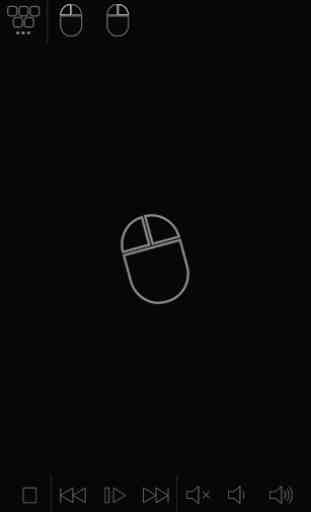
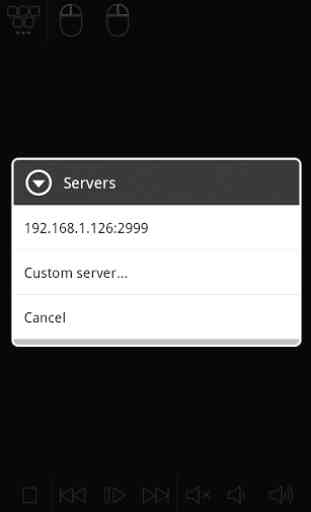

This app has never had an update in the few years I have used it and it still works perfectly. Very lightweight. Didn't add a bunch of features I didn't want. It just works. I use it daily to control my desktop while across the room. Has touchpad, media keys, and can bring up the Android keyboard to type on a computer. Highly recommend.