Touchscreen Calibration
Touchscreen calibration is the perfect app to calibrate your touchscreen so that your touches get detected more accurately .
FEATURES:-> Easy to use. Quick calibration process.-> Calibrate each gesture separately .So you know exactly what is happening throughout the process.-> Transparent calibration process . Calibration values and accuracy of the calibration are shown at each step.
NOTE : Works better with a rooted phone.
Category : Tools

Reviews (28)
The reviews are clear - this will either work well or do nothing. But it's free, so give it a go! My issue was strange - I play a music game and it would not register right swipes or held beats 50% of the time. But after using this, my phone is back to how it should've be out of the box. I have a Samsung Galaxy Note 10+. Yes, there is one whole ad after calibrating that you need to watch - support the app creator and enjoy it!
Amazing app. My LG V-10 has had a slightly inaccurate keyboard from the start. I have 2 V-10's and both have that issue. Now, the one I am using is getting progressively worse; I have to touch the top edge of each key or I will start typing gibberish. It was VERY frustrating, but this app asked for a few taps and gestures inside a box---taps and gestures that didn't look like they would help---and SUDDENLY, I can type SENSIBLY AGAIN! GREAT APP.
I dropped my phone in water and after a swift rescue and pressurized air through the ports the phone was saved... Except for an stubborn lower area that still responded but was tricky to use. I figured that if the area worked then the screen was still good so I used this app not expecting much but it worked!!! I honestly thank you guys, this (at the time of this post) is a new phone and I would have been crushed if it died on me so early.
My screen was hardly responding to touch at all, and several spots weren't working at all. I ran the calibration twice, and reset, and sensitivity, and touch are working perfectly, as before I couldn't type this message. Everything is working great! Thank you! (please remember to reset your device after calibration)
Works really well. One hint to the developer. My screen was completely miscalibrated (almost impossible to enter my password). The app kept saying 99 percent accurate. I thought it was saying the calibration was fine, so getting quite upset. Actually it was telling me how well it had fixed it. It was right. It really is almost perfect now!
I downloaded the app to recalibrate my touchscreen. The only, ONLY way to start the recalibration is to touch the button that sits in the part of the screen that I can't use, because my screen needs fixed. Starting the recalibration should be able to be done in the drop down menu as well.
The app only works on the times you can feel or tell that I'm doing the desire action to get the desired result but I have to hit the screen 10-15 times before it registers that I made the action and it just says 99% accurate pass that's not okay what about the 14 times more than 9 to 10 times that I hit it and it didn't register I needed to be more sensitive so it picks up my finger actions the first time not the 15th time what's up with that this is a waste of my time thank you fix it.
App did the first test just fine but after it passed it asked to tap that spot twice but nothing happened, not even acknowledging the taps. (third pix below). On the other hand it did seem to improve alignment somewhat at least where the onscreen keyboard shows up.
How can this even work when I'm having problems with the lower half of my screen . Your app spilts my screen into to parts. The ad on the lower part and the app on the top part. The lower portion of the screen never even gets touched and that's where my prolbkem spot is. Right were the ad is .
After searching forever and not at all finding an app that was close to what I searched or was looking for, let alone actually seemed to work, I stumbled upon this little jewel and decided, "srew it why not give it a chance", I came to find that it actually seemed to work and help fix my problem, so that was awesome and destressing! I'll keep it around.
not work . unfortunately not cover all the screen and it's limit to the app window . i had a touch problem about left and right side of my screen, so the right side fixed even before installing this app ,i want it for fixing the left side just without any improvement.
I downloaded touchscreen calibration to try to help with typing and cwrtain video game functionality. As I type, it is apparent that it has not fixed all of my issues since at this point I have 5 autoccorected words and one visible typo, do I cannot say that I really think this app does anything. We are up to 7 words. I was 8 hoping that this would solve my issues, since I have the 10 tiniest 11 hands and 12 still can't 13 hit the correct keys. Perhaps if they had more than one button.
After getting a new screen protector, I noticed it was harder to swipe the notification bar down and seemed to be making typos more frequently (mainly letters tapped not appearing). I was skeptical for the same reasons listed in other reviews...namely I don't know what the app actually does, and during the calibration it only tests one small part of the screen. But, I tried it anyway and noticed a difference right away. The app obviously does something and it does it well.
one gesture in one place is not enough input to calibrate a touch screen for that gesture. make the input box fill the whole screen and have users do each gesture in each corner as well as four points around the middle of the screen. the ads as placed prevent access to the corners which should be essential calibration points, so get rid of them or at least shrink them and move them somewhere that you shouldn't be using for app functions. the app as is does basically nothing.
Didn't think it would actually work, but the difference is noticeable immediately. I installed a new custom ROM on my phone and the touch sensitivity was way off (not sensitive enough). It felt like a constunt struggle just to operate my phone. After using this app and rebooting everything is so smooth now. 5/5
very easy to use and does the trick. before installing this app it was taking me forever to get my phone to do as I wanted it to since my touchscreens calibration was way messed up. I couldn't even text and that became more frustrating than anything since I am at big texted. But once I downloaded this app and recalibrated my touchscreen I haven't had any issues. Would I recommend this app to friends and family? Yes I would and I have.
Previously I thought that it would not work on my Samsung A21s android OS 10..... Actually I had an issue on my phone that the upper portion of the mobile screen was sluggish and sometimes inactive also.... But after installing this app and calibration, the upper portion is working properly..... So, thanks a lot.....
The problem with this is that it messes your pointer speed in my device, it increases your pointer speed to the point it's too sensitive, tell me how to make my pointer speed at it's original place.... If you tell me how, I would change my ratings.... I already factory data reset 2 time.... It still affects the touchscreen, it's too sensitive
Some people say this app does nothing, but I definitely don't agree with them. Everytime I use this app, I can feel a difference in the response time of my touchscreen. Maybe others' problems are those that can't be solved by calibration, like actual hardware defects.
As soon as I went through the first calibration sequence I was greeted with a video ad at full volume. I was doing this as others were sleeping. I have no idea if this app does what it claims because I couldn't get passed the ad.
Best app ever! My phone settings doesn't have any calibration function so it was really hard for me to navigate because of my point-head fingers. But thanks to this app, I can now navigate through the entire phone easily. It took like less than 1 minute! I am not even exaggerating! I just wanna say: thanks a whole lot, app creator!
I've installed it after placing protection glass on my phone's screen (S7). But I removed glass. Afer this I used the app to calibrate screen again to get back to original settings. But I think, is it a bit too touchy. Is it possible to revert changes or set factory default? BTW: Avoid nice looking glass with coloured frames. They have glue only under these frames. Plus is that you get no visible air bubbles. But huge minus is that capacitive digitiser don't work correctly in such configuration. It may be that layer of air between glass and screen affects screen sensitivuty. In fact worst situation I noticed on left and right edge.
Gave 3 because i don't really know if it was helpful or not. i wanted calibration on touch accuracy because i often seem to hit the wrong button even tho it looks like I'm selecting the one i want. this app did not measure or corect a accuracy for that. downgraded to a one...screen has not been responsive to my touches so I decided to calibrate again on the double tap portion of the test I had a double tap about four times before the app recognized it and then it said it was 100% accurate...
Perplexing, or maybe exactly what it seems to be - a total farce that achieves nothing besides swindling the customer. I found no discernible change in the operation of my phone after using the app. Given limited natures of the tests performed, I half-expect my house to be ransacked by ne'er-do-wells while my back is turned, following their distraction like a good "mark". I've tried the app on several phones now, and am giving up finally. I always feel like someone's chump after trying it again.
Easy to use. I am not sure that my problem has been fixed. My biggest problem is when I text. I think I am hitting the right correct letter yet the one that comes out is lower or higher on the keyboard. It's just frustrating especially when I use autosub.
This app is great. It does exactly what it needs to do just fine. Though, i usually get stuck on double-tapping, due to the fact that it doesn't recognize that I am tapping twice. Other than my one complaint, the app is fine, even with ads.
Did not work. I followed all directions and restarted my phone afterwards. I'd had problems with my phone not choosing the key I am touching, giving many misspelled words which take time and effort to correct. My phone is the exact same after using this app. I was hoping it would fix the problem, but sadly it was not a viable solution for me.
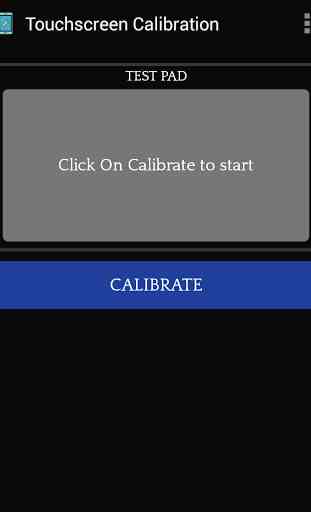
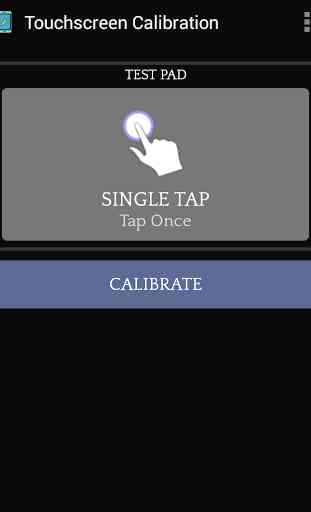
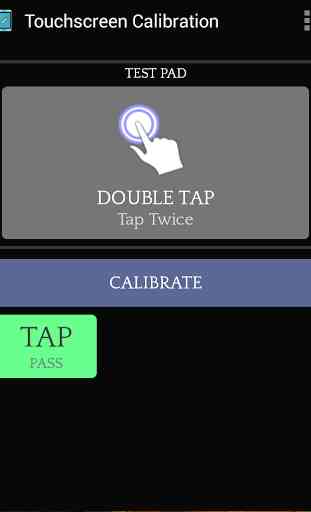
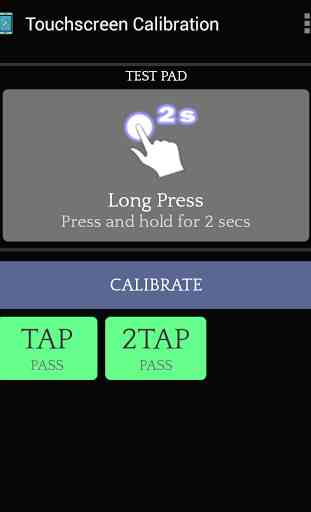

This is maybe 4th of reviews i have tried. One was that app would freeze. Meanwhile I found how to understand pass results. I questioned if this app is designed to address issue was trying to solve. Then I changed it to say I was waiting for a response from developer when I emailed them. Do not know where those edits are. Still hoping to get an email response but would guess it may need time.