Touchscreen Repair
FEATURES-> Repairs your touchscreen by removing touch lags and improving your touchscreen responsiveness.-> Makes it easier for you to type on your keypad.-> Reduces touchscreen response time.-> Easy and quick process.-> Light weight apk. No unwanted graphics.
HOW TOUCHSCREEN REPAIR WORKS?Touchscreen repair takes 4 response time values from 4 parts of your touchscreen. 3 such samples are taken for better accuracy. Based on these values, the app calculates a reduced, uniform response time and applies it for the touchscreen on software side.This is how the app repairs your touchscreen.
If you only want to calibrate your touchscreen without effecting the response time values, you can use the Touchscreen Calibration app:https://play.google.com/store/apps/details?id=redpi.apps.touchscreencalibration
Category : Tools

Reviews (27)
This app really works as what it is saying. When touch (press) was not working properly in place of keyboard in another person's phone, then with the help of this app his phone's display was corrected. Again from yesterday my Redmi (miui) phone - was going through similar problem. In which the size of the keyboard is, touch was not able to work that far. While there was no physical injury to the touch. It was not dropped anywhere. With the help of this app - the touch in the display (touch display) started working properly again. Touch of Smartphone which was not able to work at keyboard position. The method adopted with the help of this app, as a result of which the display touch of the phone was recovered to its former state. Now the touch of this phone is working well. If the touch screen is not correct in one go, then its process should be followed again. Thank you so much....
It's easy enough to use, but because my current phone as of writing this is garbage, I have to fix the screen almost every week, and there's some restrictions in place that prevents you from recalibrating too often. Irritating with this phone but probably a non-issue on a phone that has a decent touch screen.
My tablet screen was driving me crazy-it wouldn't reduce when I wanted it to-then it wouldn't enlarge! Sometimes I couldn't get the screen content to move-i was already looking to buy a new table, but during a search for the problem, I found calibration could be the problem and that there were apps to fix it. I installed "touchscreen repair" and my tablet is working perfectly. Thanks, guys-u are fabulous.
The app does what it says it does: it reduces touchscreen lag and adjusts sensitivity. My phone was having issues detecting my taps, either by lagging or by not registering my tap. After using this app, all of the touchscreen-related issues were resolved! Just one issue: there's ads on this app, one even covering the screen, and considering how infrequently one would use this app, putting in ads just seems like a waste of effort. Regardless, it does what it's supposed to, and that's great!
How is this possible? The change to the haptic response of the touchscreen is incredible. I cannot believe how much faster this app made my screen responsiveness. It feels incredibly more nimble and I can easily contact the screen rather than apply a firm tap. It is just so much easier to use now and even the most subtle taps are now registered with ease. This is fantastic! (2019 Pixel 2 XL - Refurbished)
So far so good it has helped I wouldn't say my screen is entirely normal but that's more than likely because of programs. The accuracy is there it has more to do with sensitivity and lack of response. I removed a bunch of programs did a bunch of cleaning and restarting and things have improved.
I dropped my phone in water and after a swift rescue and pressurized air through the ports the phone was saved... Except for an stubborn lower area that still responded but was tricky to use. I figured that if the area worked then the screen was still good so I used this app not expecting much but it worked!!! I used another app in conjunction with this one for good measure and the screen is as good as new.
Well folks I absolutely hate downloading app tools just because of the damage that can remain after the attempt. However, to my amazement this app did what it was supposed to do. No frills or gimmicks, just a clean repair. My keyboard needed calibration. Now it works beautifully. Thank you developers.
Unable to run program due to intrusive ads at the startup screen. So stupid to put ads that require user to exit for an app that is designed to help people with broken or unresponsive screens. How the hell am I meant to close the ad when my touchscreen isn't working properly? DUHHH!
My problem is that my touch screen on one of my Samsung Galaxy S7 Edge phones is hypersensitive. It jumps about all over the place, without my even touching anything. It is 2 years old. I just tried this, and l can type better now. It appears to have worked. My touch screen doesn't seem to be so sensitive now. Thanks very much for your app.
This app actually works. I had to replace my original display+touch combo with local combo and I was having touch issues thereafter. Sometimes even on screen fingerprint wasn't working. This app actually fixed all of these issues.
It is a well thought out app that I wouldn't have considered using be it not for my Samsung A20 touch screen sensor completely ceasing to work. I've had that phone for nearly two and a half years and 3 days ago the screen stopped registering my touches altogether. I am currently using my friend's Huawei.
This is the one that tests different areas of the screen for pressure and response time, then reduces the response time and makes it uniform. This is the one I use to get the best touch screen response from my phone.
Some part of my phone screen suddenly became unresponsive, and when I managed to installed this app and using it helped the phone a lot better. The screen response is back to normal. This app works wonderfully for me. Thanks a lot developers...
I don't know how to rate this app, as, it was useful the first 2 weeks, now we're back to stage one (invasive ghost touching). Maybe the app changed in the meanwhile (?) i've tried to install it back again but nothing changed.
it really worked. sadly, there is no other option than replacing the touchscreen with the new setting. you cant roll back to the old setting. the only solution to resolve this is backing up your phone before using this app and restore it, i thought this app has some kind of restoration tool but its not.
worked for me. Samsung note 8 - out of the box was being overly sensitive and/or seemed to not be accurate with touch screen. I added a screen protector which just made it feel more off. Gave this a try, playing my fav 1st / 3rd person shooter online game. It has adjustable UI so i can now make buttons smaller and less transparent with or w/out gaming controller shell. Why i didnt give it a 5 is because im skeptical to stuff when i cant make adjustments or personalize. AT MINIMUM readjust option
Did not work at all. Very aggravating that I had to turn off my screen and turn it back on again just to get off the page from the app and get rid of or away from the ads. More important, however, is the problem that the top 1" of my screen does not respond. I have to rotate it to find a responsive area. Thing is, this app would not let my screen rotate at all, so there was no way for me to respond to its instructions. That is why it is utterly useless for me. Very frustrating!
Wow, just wow. I'm hugely impressed with this app, I dunno how they did it but it works like a charm! I restart the app as soon as its done with the calibration and tried my rhythm game, Bandori, and boy what a huge difference it made! Just so you know, Android devices are very notorious for its problem with latency input and that makes playing rhythm game an unpleasant experience. And this is why the majority just picked Apple devices to play 'em, for it works just perfect in there.
Seems to have done the job! I'm pleased. My touchscreen wasn't responding to the areas I was touching, it was jumping all around. Now it's working fine. 5 stars from me. I would recommend it to my friends and family. Thanks for actually doing what you said it would. 😃👍😘😁👌
the app didn't work for my phone the screen doesn't respond from about halfway down and It still don't respond unless I can sit there and just keep tapping it keep tapping it and finally you get a response but then your app says it's okay. you need to have a some kind of timer. a start stop button in multiple places screen.
I had the screen replaced on my Pixel 5a and afterwards the touch screen was acting odd, tap instead of swipe, etc. Recalibration made a dramatic difference for me. Works as advertised~
I actually thought this app won't work and the positive reviews here are planted and not real but I still gave it a shot. And suprsingly it works. I had a problem with my phone when I'm playing Mobile Legends, a moba game. The joystick at times don't register when I touch it and this is detrimental especially in the heat of the moment. I was looking for solution as to why this was happening and I couldn't find a reason. I decided to calibrate the touchscreen through this app and it worked.
This app does exactly what it says it does even overrides stock smartphone firmware Touch screen restrictions and allows it to be super sensitive just like I like it great job on the app and to the developers I have some amazing ideas for apps if you are capable of overriding the factory or carrier installed firmware then I definitely can use some apps that I know others would love as well you should focus on root and smartphone customizing for consumers something that allows oem switch work
I had some problems with touch delays while playing games. After searching through social media, i was recommended to install this app. After i did all the things needed, it finally fixed my issue. Great job on the app. 👍
Good app to calibrate the screen response time but a simple arvice to developers please include th option to restore the default setting , so that we can make the difference what this app had made . because right now there is no way to restore the default old settings . so please ponder upon it . otherwise this app is good. reducing 2 stars for the same . okay
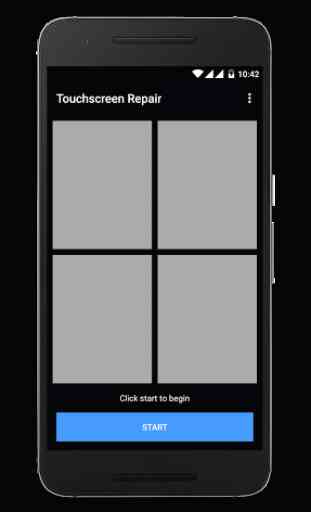




Been having trouble tapping the right characters on the virtual keyboard, i e. The period was a little to tge right of where it appeared. Was not centered. Also kept typing tge instead of the and k instead of l. I dont understand how adjusting the touch timing changed that but alignnent seems a whole lot better now. Description of the app in playstore SHOULD include alignment.