Touchshot (Screenshot)
Functions · Screen capture. Image quality settings. · Screen record. Record quality settings. · Image edit, share · Provide easy help screen.
When recording video, sound is limited to a microphone input on the basis of 'Google' policies.If the light filter apps is enabled, you may not be able to capture.
Category : Productivity

Reviews (23)
It was a great app even with ads but they got greedy with non-stop ads and now it no longer works at all so I had to delete this garbage app.
I have been using touchdhot for about 18 months. I was very happy with it. But for the last 3onths or do, it will not record the screen. It seems to work but it generates an mp4 file of zero bytes. All programs say it is an unsupported file. I have uninstall and reinstalled but it will not work again. Something seems to have broken , perhaps in a recent update.
This is the best screenshot app anyone can use. The problem for me is that sometimes, I choose to either screenshot or record. When I do the first time, the screenshot/record transparent thing doesn't appear. I try a second time, but it shows duplicates! I can remove one of them, but it doesn't remove the other when I want it to. If I use the remaining transparent thing, it says encoder error. This means I have to delete the app and reinstall. Thus, I give it 4 stars.
This used to be a pretty good n simple app had to reinstall it twice to get it to work before when wld try to screencapture all i would get is a black screen to save used to be simple now all sorts of permissions etc, going to find something little simpler to use . Sometimes app developers need to use the old tried and true rule..If it aint broke, dont fix it.
I just tried using it to screenshot right now but it couldn't work as it keeps asking for "storage permission" which it already had. I think this issue started since the last update. Admin, try and fix this asap. Thank you.
i like this application function. like pop up menu button(transparent) that we can press it to capture the screenshot. but i dont like editing view. the view is really boring. ITS NOT MODERN OR FUTURISTIC. and also you need to add more stickers or emojis. go fix it all now. we are waiting for.
Well this app is very nice and it helps me with alot! But the thing is that when I want to take a screenshot or do anything else sometimes it doesn't show so I try the second time but that time it becomes duplicated and when I try to exit one if them it works but I can't exit the others and do anything else so I have delete it and download it again and it is quite annoying but without that everything is fine
This is probably better than all the other screenshot apps! Its very easy to use because all you need to do is tap one button and its done! I would like to suggest one thing.. When you edit your picture, it becomes pixelated, please fix that but other than that, its amazing!
My Samsung didn't have a way to take screenshots and I tried this Touchshot app. It was pretty simple to use once I figured it out. I can draw straighter lines using a stylus. It's what was needed, thankyou. 💛💚💛
Good- can set to default saving to existing external microSD card. Can use touch screen button instead of physical button. Suggested improvement- probably can fix unwanted capture caused by single customize capture on 2nd, 3rd and all subsequent use of app.
After the new update (25 Nov 2021) it wasn't able to screenshot. After uninstalling and reinstalling, I was able to get the screenshot function to work but it was unable to record. What a buggy update.
Lets u screenshot and edit photos but cant record. It says "The encoder error has occured." Sometimes i cant minimize the overlay icon of the recorder. Great instructions at the start. Occasional fullscreen ads.
It's awesome! I only have one problem there are way too many ads when I'm doing something else an ad randomly pops up even if the app is not opened! Plz help!!!
Touch shot is very nice. But when i want to take touch shot every time we want to select screen capture. So give the option to notification that is easy to select.
use to be good I use to record videos with no problem now they wont record. also snapchat now shows you screenshotted and the option to remove that is gone. thanks for the golden times. I'll be back if it gets fixed.
Always receive an error message on opening the app : System UI has stopped working. It also then forcibly locks the phone. Tried on 2 phones with the same result!
manual path secection option doesent open file selection like on my other phone, and saves to internal storage even after selecting externsl storage. This after several reinstalls. I am trying again after enabling required permissions.
Really good app! However, I don't know if it's just me but, sometimes the screenshot disappears, as in the button you click to take the screenshots. Overall, quality screenshots and very easy to use!
Super quality, how many likes screen shots, grab this one, no ads, no restrictions, , you can shoot as many as you can, just try it, less data for installation, God is good yoo! I tell you
Superb engine to capture screenshots. They can be videos of many pages. Also edit features for cropping and notating. I use as much Snagit on the PC.
Bad, I've been using it for a very long time now but when I screen record it says "unsupported file" what's going on, it's annoying me alot now even if I re-install it, it still doesn't work😀
It no longer works.It began asking for storage permission out of nowhere even though it already has storage permission and will no longer function.It happened at the worst of possible times when I needed it the most.

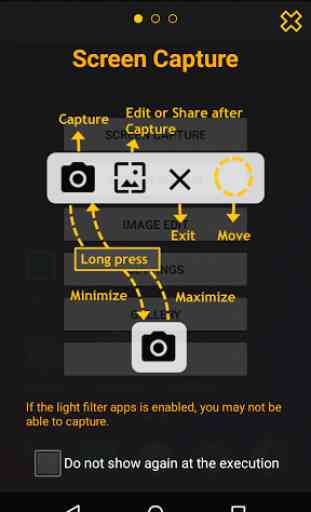

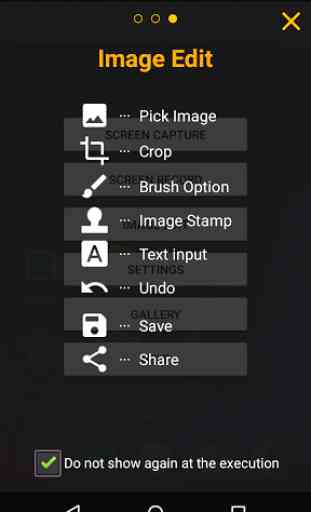

Touchshot used to be the best acreen capture app wver, but since the May 20, 2022 update, it just ahuts down when I try to capture the screen.