Touchshow Powerpoint Player
In order to pack all the external resouces outside your presentation file into one file, Touchshow does not open ppt/pptx file directly on android. it needs to be converted to wtppt format on PC with MS Office 2007 or the above version. The conversion process is very easy. Drag ppt file to the converter and you get all things done.Converter download link: http://en.whytouch.com/download.php?n=12
Playing ppt with Touchshow, you can display animation effects, play movies and sounds, rotate and scale pictures, make comments, and do many things to make your presentation impressive. With Touchshow, your pad or your phone becomes a excellent presentation tool. If your device supports HDMI/MHL/WIFI-display, the screen can be projected to big screen. Touchshow supports wireless keyboard/mouse control so that users are free walking and control the pad/phone during the presentation.TIPS: if you would like to hide menubar when playing with projection, press and hold on screen for 3 seconds. Do it again, they will recall back (for registered version only).
Finally, if you know how to make flash program or swf, you can do more with Touchshow. Visit our website, there is more information for you.
Any question or suggestion, please mailto: [email protected].
Category : Business

Reviews (30)
Yes It did what it said it would, opens hyperlinks to other sites, plays embeded video, but doesn't seems to open links to other powerpoints within a powerpoint presentation. Also we really need a highlighting function for the learner. if these two issues were enabled I'd give it 5 stars
Didn't work for me.Don't waste your time.
I tried three different PPTX files and each time it fails to convert with an error of "failed to write file". Using Windows 8.1.
I've installed this app on 2 Android tablets, it was exactly what I had need: a conversion tool for multimedia PPTs that enabled me to run these on Android devices. Both video and audio objects work. I've granted only 4 stars, because on one of my tablets the app did not see the external SD card, nor the converted files located here could be opened.
Converted files ok but never managed to play a file.. Deleted
It plays my Power Points after I convert them. Converting is easy!!! This saved me $500!
No point to this. It can't open most powerpoints
Cannot open ppt's
Totally Crap
Followed the instructions, however, once file opened, could not see icons at the bottom of the page, could not play video as the silly drawing function was at the same place, very unresponsive and despite some effort of time quite useless. Avoid
Great idea guys but I wanted to play a ppoint file on my phone but it would seem I need to convert the file first on a pc. A Lil pointless if you had the pc you wouldn't need the phone app. Add a converter in the app.
I love this app so much and I'm around 13 years old and it helps me with my school presentations alot
How in the world do I do this
This is the only app I have found that will not only display the PPT show correctly, but it also plays all the animation that I have. It also works perfectly with links within the PPT that moves between slides. It would be 100% perfect if I didn't need to convert to wtppt first, but that is a minor inconvenience.
Interesting concept, but frankly, I can't afford to drop $100 or more on MS Office just to convert file formats (use OpenOffice for my PPT's). Sadly uninstalling. Add support apart from MS Office and I would reconsider.
OK. I'm willing to put my hands up and change my mind. I needed a PowerPoint presentation that would play video on Android and I was originally disappointed in this. BUT, I used different videos apart from AVI (thanks to the support that nudged me into the right direction). Now I have used AVI it works like a charm. I'm now so happy with it, I would happily pay for a non ad version. Although the ads are not intrusive. An extra star for taking the time to sort the problem out personally. As far as i know this is the only presentation app on android that does this.
It would have been nice if it worked but it didnt even start up Fix to get 5 stars
just wasted 20 min on this app. it wasn't able to present my ppt properly, all components were moved and some images were missing. dont waste your time on this
nt too bad nt too gud.. u cn use it without cursing..atleast bettr than othr apps..
Its a good app but, how do you make the music play across slides? I did it in PowerPoint mode but when I converted it, it only played on the first slide.
It is the best animater of all the ones I've tried
I have used them all and this is the best
Can't even play a single presentatation..
The best ppt player!!!!!!
The best PowerPoint player I've found yet. Love the ability to use hyperlinks. Only have two issues: 1) Show does not have option to loop that I've found. Goes to black after last slide, need to be able to display in kiosk 2) Animation works fine the first time displayed, hyperlink to same page displays static images. Tested on Samsung Galaxy S4
The app seemed to install OK on my tablet but when I downloaded the converter program to my pc, it would not install.
it has a good review but did not work on mine. 2 starts for now
Overall this product is better than any power point viewer on Play Store. . . but I"ve one problem. . . why i can't play video files on my slides. . .?it only play sounds of my video. . but the video files itself not playing on my screen . . . need guidence. . .
You need a PC, with MS Office installed, to be able to convert a ppt with this app to display on an android device.
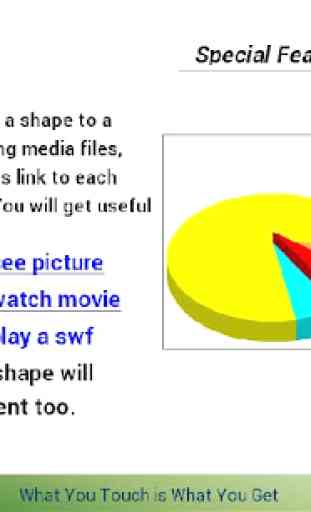
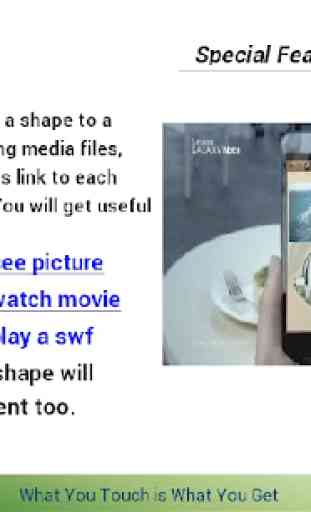
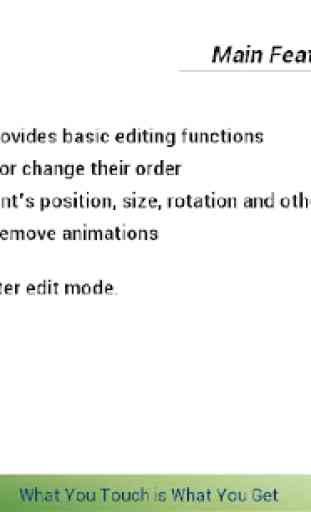
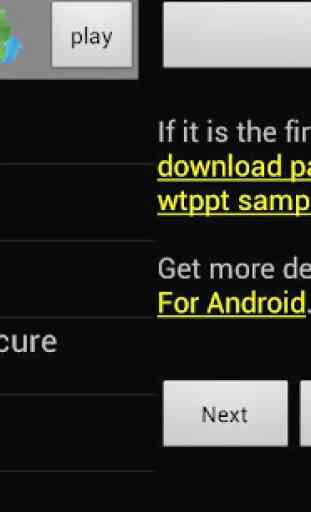

i don't wont to gine any star woest app😡😡