Toyota Dashcam Viewer
App Features:
- View and download your recorded videos directly to your phone
- Adjust camera settings:
o Video quality
o Buzzer noise levels
o Turn ON/OFF Adventure Mode, and adjust SD card’s Adventure Mode memory allocation
o Turn ON/OFF Parking Surveillance Mode, and adjust sensitivity, wake-up modes and surveillance start delay functions
o Live view feature
- For your safety, the app will disconnect from the TOYOTA DASHCAM if vehicle movement is detected. Do not operate your Android smartphone while vehicle is in motion.
Camera Features:
Your TOYOTA DASHCAM features 5 unique recording modes: 3 automatic modes and 2 manual modes activated using the “ACTION” button:
1) Continuous recording – automatically records when vehicle ignition is on. Never worry about turning on the camera to start recording. When SD card is full, oldest files are automatically overwritten.
2) Automatic Incident recording – if an abnormal shock is detected when driving, camera automatically locks and protects the video file from overwriting for review at a later time. Sensitivity can be adjusted. Maximum of 10 event videos can be protected from overwriting.
3) Parking surveillance – when vehicle is parked with vehicle ignition off, camera automatically wakes up and starts recording if an abnormal shock is detected. Parking surveillance files are locked and protected from overwriting. Sensitivity can be adjusted. Maximum of 10 parking surveillance recordings can be protected from overwriting.
4) Manual Flagged Event recording – capture interesting moments by pressing the “ACTION” button on the camera. The current video segment(s) 12 seconds before and 8 seconds after button activation will be protected. Maximum of 5 manual event recordings can be protected from overwriting.
5) Adventure Mode recording – capture your driving adventures. Press and hold the “ACTION” button on the camera for 1 second to start protecting the recorded videos. The Adventure Mode recording will stop protecting files after maximum time is reached, or when the “ACTION” button is pressed and held again for 1 second. Maximum of 1 hour of Adventure Mode videos can be protected from overwriting.
Category : Auto & Vehicles

Reviews (30)
Tried every conceivable way of connecting this to the wifi on my phone and it just won't. It remains stuck in an endless loop trying to connect, even tho I can connect phone to other networks, and wont even use roaming data. Keeps telling me there's no internet connection. No one at Toyota, my cell phone company, Best Buy or anyone else has solution. Very disappointed
Cannot connect to camera using phone data and connecting to wifi fails 90% of the time. Toyota has had years to fix this and they haven't, it's totally sad because they camera itself is great. If I take the sd card out and look at the footage it's good. To bad that's the only way to look at it. Btw I've had this camera for two years now
Does not work. When. I open the app, it asks to connect to the camera via wifi direct. I connect via wifi direct, go back to the app, and it tells me to connect to the camera, won't let me proceed. I paid $600 for a camera with an app that does not work or gets support. Never again Toyota.
Unae to connect to the app. Such a complicated method that have to go to wi-fi direct and dash can won't react. Feel like over paid for something compared to what other options are available in the market.
Doesn't connect to phone wifi, slow download speed when it occasionally does connect. 5-10 minute wait for a 50 second long video. Has the option to check on a computer, if it even has a card reader. Not very useful if God forbid an incident happens and you need to show footage to the police.
Useless app and useless dashcam. I didn't see the review ahead and bought one. Wish i would know how does it work and what does it do, i would have never bought it. Waste of 600 dollars. Connecting to dashcam is useless way of Connecting. When you have an incident and if you want to connect then you are not going to find wifi signal. Idiot! And such a slow speed when it connects. Does toyota wants me to take my car inside my condominium. Why can't you use bluetooth to connect to app. Don't buy
I have only been able to get the camera to connect to the app once since I got the car 4 months ago. I can't believe Toyota didn't put the app in the app suite in the vehicle so you don't need a phone. The phone app should have been a secondary method of controlling the app not the only method.
Rubbish app and rubbish dashcam. It doesn't connect to any android phone ive had. Also if i manually insert the memory card into the laptop it doesn't do continuous recording of your journeys. Just random stuff so useless in a crash. I wouldn't waste the money on the Toyota dashcam and their app is no better
Only able to connect once per install, and since then, it keeps disconnecting. it keeps trying to reconnecting via wifi direct. only way to connect to it is to uninstall and reinstall the software.
Slow download, frustrating wi-fi pairing, kind of mind buggling experience, but the camera is a great little device, and wasn't too hard to get the pairing done....I just WON'T keep on turning on/off the wifi.
It connects only when my wifi signal is strong. Even in my driveway signal is inadequate, not to mention trying to connect elsewhere. I can't even see what's in my downloaded dashcam app until I connect. Toyota should refund our money and save its reputation by throwing out this garbage. All accessories in the vehicle are connected via bluetooth. Who uses wifi? Shame on Toyota. I suggest Toyota copy Garmin Drivesafe51. This one is a gem and I am loving it.
i hope toyota update the program soon, because i regret spending 600 on this stupid thing, i could have broght gopro. my husband's iphone xr cant connect, but my android 9 works. but it looses signals half way in video downloading. And talk about how SLOW the loading was!! 5 to 10min loading with a 8 sec video..... And i have to keep the keys plugged and drain the car battery. Because if u shut the car off, the cam is off, and this app will also shut down!! unusuable!!
A little slow but works decently. Had some issues connecting at first in my garage but it then worked well when I was outdoors.
Awful! I managed to download app only on android 9. Playstore on 11 wouldn't download it at all! Wifi disconnecting all the time, I even couldn't test any simple app feature like play video!
I followed all directions in the Dash Cam Owners Manual. I cannot connect my phone wirelessly like it says you can. Come on Toyota, we expect better than this. This dash cam costs alot more than an after market one Would rate zero stars if I could
No stars was my first choice. Paid too much. Camera is okay but the process to sync with the phone is impossible.
The dash cam seems to work fine but the app is useless on my Samsung as it will not connect despite numerous tries. I have yet to check out the card in my pc
Ok for changing settings, but ridiculously slow to retrieve and playback video.
Can never get it to connect to my wi-fi to view video
Cant ever connect and there's no troubleshooting guide. Stay away from the Toyota dash cam and buy an aftermarket brand that's user friendly.
For a $40,000 vehicle, you think Toyota would design an app that works with android. Absolutely worthless!
Connects to camera but gets stuck at that point. Phone then loses internet. Terrible.
The online videos and the user manual don't provide very useful information for connecting your phone to the device
Unusable. Gets stuck in a loop connecting to the wifi for the camera You need to fix this
After android 10 update, can't use app properly, can't use it at all
Does not work at all. Absolutely useless and no hope for any support.
I can't use it,after wi-fi connection app ask for password,but I didn't create any.Maybe someone can help?
Very slow and complicated apps. Toyota camra is ok.
Useless app. Won't connect.
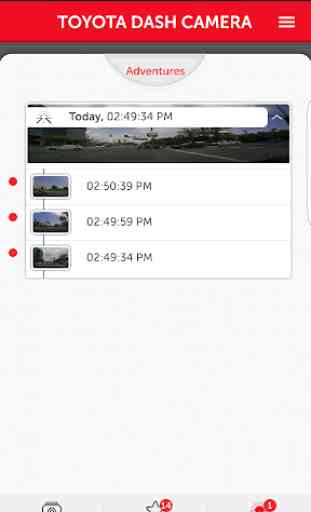
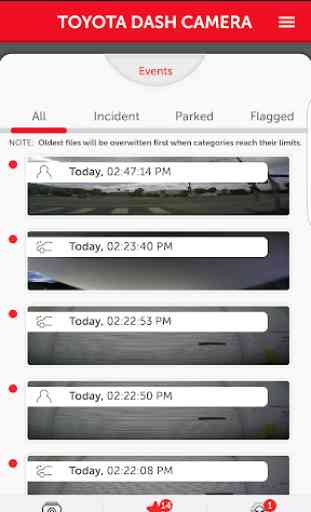
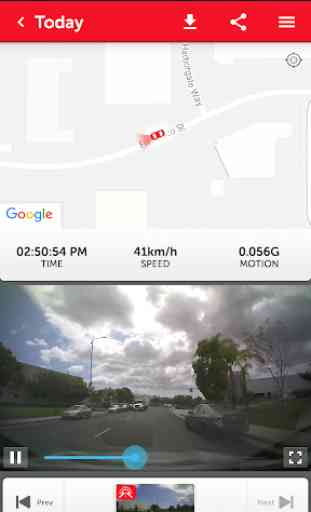
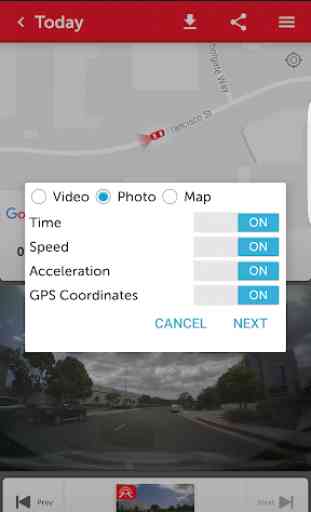

Camera will not connect to my phone. At all. Ok - it "connects" but a half second later a little "x" of death appears in the wi-fi icon on the tray and the message "no internet" pops up and we are done. By the way, I have a Google Pixel 4XL, not some obscure knock off POS. Based on the reviews here, it's pretty obvious that this app and the camera have never been functional. I didn't choose the dash cam. I bought off the lot and it came pre-installed from the factory. $500 in the wind. 😠