TP-Link Deco
A set of three Deco units covers most homes (up to 5,500 square feet). The units work together to create fast, reliable and seamless Wi-Fi. At last, you can stream, game and browse in any room—even your basement or attic!
Deco features:
- Easy setup
- Antivirus and security
- Parental controls
- Monthly reporting
- QoS (activity and device)
- Guest network
- Remote network management
- Automatic updates
To set up your Deco network, simply plug one of your Deco units into your modem and follow the instructions in the Deco app. The app also helps you find the best spots in your home to place additional Deco units.
Once your Deco network is up and running, you can enjoy faster, stronger Wi-Fi connections that won’t drop out, even when you’re moving from room to room.
Plus, you can manage your entire Deco Whole Home Mesh Wi-Fi System right from the Deco app, including:
- Sharing your guest network with visitors
- Viewing which devices are connected to your Wi-Fi
- Running network performance tests
- Restricting access to websites of your choosing
- Setting a time restriction and pause the Wi-Fi on kids’ devices
- Controlling when certain devices have Wi-Fi access
- Picking which activities and devices get Wi-Fi priority
- Adding a family member as a network manager to help you monitor your network
Supported Languages:
English
Deutsch
Português (Portugal)
Português (Brasil)
Dansk
Svenska
Español
Español (Latinoamérica)
Suomi
Italiano
Français
Norsk
Nederlands
日本語
한국어
繁體中文
Русский язык
Category : Tools

Reviews (27)
I live in a 3200 f² stone barn in the South of France, the router is at one end of the barn with my Android TV is 18m away, as you can imagine, very weak signals leading to almost unwatchable viewing. The Tp-Link Deco and software have made an amazing difference, the software is very easy to use and UI is great too.
So far I'm pretty impressed with the app and with all it offers. The mesh system went up easy and remains strong and consistent. That said, there are times like when any WiFi that your speed drops or something happens. Still, great product and user friendly app. I did have some issues with a few smart plugs connecting to the network. I figured it out but there's got to be an easier way to get everything on the network. But, have to say I recommend!
First impressions have been pretty positive coming from the Nighthawk system. Launching and connecting is fast. Plenty of device information is readily available in seemingly real time. My only problems are that 1) Information could be organized a little bit better and clearer (that internet icon is a button!?) 2) It would be good to understand connection strength on the different frequency bands, especially for the 6GHz backhaul.
Easy setup once you used the app. Forget about the very small written doc. Written in over a dozen languages. It was useless! Gave 5 stars due to the huge increase in speed and distance inside and outside the house. The "Messing" between units really worked great as you traveled inside and outside the house. Setup for smart tvs & radios went fast.
The actual mesh system is very good, but the app is poor and gives inconsistent results. Often, after a refresh, it will show some Decos offline when I know they are online. Right now I can't get my list of connected devices or see information for individual Decos (nothing happens when I tap on them). This is the same even after a forced stop and vlearing of the cache.
Overall working as intended. Very big downside is if you change your phone or log into another phone your deco devices do not show up. Have done a complete re-install of every devices once. I changed my phone again and do not want to do a complete re-install of everything again. Extremely awful for troubleshooting. Editing my review. I logged out and tried to log back in but the app freezes my whole phone. I tried doing this 4 times and it keeps freezing my phone everytime. Still cant log backin
Great app and easy to use. Good job! EDIT: A loading indicator must be added because pages are almost always out-of-sync. We never know if we have to wait for something to happen, or if the setting we just set hasn't been properly saved. Without an indicator, the app always seems to be slow and unreliable. Also, there should be a way to search devices by IP because the default name isn't always useful. When trying to find a device, I start by getting its IP from another app, then I have to guess multiple devices from the connected devices list and check their IP. That's really inefficient.
Excellent, just got this from Costco. Works best with my smart home. With Orbi I had issues with being overloaded and restarting on its own. This supports over 200 devices. Currently I have over 80 devices connected and no reboot. It's very smart, detects when another band interference is present and switches to optimize the network. I wish you could make changes from Web interface as well.
Would rate this 5 stars except that it requires you to optimize the network (button in the app) manually. If I don't do this at least once a week, devices drop off the network. MAKE THIS AUTOMATIC! Or at least allow users the ability to automatically do this on a schedule.
TP Link Deco has been great app from the time i have started using it. It gave me good control on the network as well securing the network. Specially it helped me to set internet habits for kids. It has good AV and time schedule options. However it can further add one device multiple policy options, that would make the app much more flexible and controllable app.
1. The SMART tab disappeared?! Now all of my WiFi smart switches and plugs are nowhere to be seen in Deco as if they don't exist? 2. When there is no internet connectivity the app decides to log me out, and asks for password. This is really bad - exactly when I need to troubleshoot the router, it kicks me out with no ability to sign in. 3. Push notifications stopped working. I went from loving this app (5 stars) to hating it (1 star) because it has really bad issues that are not being addressed
The TP-Link Deco mesh system work fine, but the app is really flawed. If the Deco's are configured in an ethernet backhauled string instead of a star configuration, any wifi device connecting to the third or higher Deco in the string appears as a wired device to the second Deco. As a result, the option to switch off mesh for the device disappears.
To be honest, this app is really needed to get the total from the deco routers until I updated the firmware, before update, enabling beamforming and fast roaming would allow older devices to connect, but after updating the firmware, it just don't allow old devices to connect, so make sure you keep this in mind before updating firmware. Otherwise app is all ok, no bugs found till now.
Excellent piece of kit. Straight forward to sort out the connected M9. Then adding the other two M9's, was just as easy. All carried out using the Deco App. Only issue was using previous wifi ssid. It took a few attempts for the acceptance of the ssid and pass word. Wifi now has an all over coverage area in the house. I specifically bought this 3 Deco M9 set, as the steel frame, floor joists and roof trusses are all steel in the house, these affect any radio waves. Recommend these devices.
The parental block button disappears to unblock once you block many times. The pages don't refresh and you have to close and restart or login to the app again to causenit to update. Really annoying considering you have to pay for this service and app. Also the apps larental controls only have predefined profiles and you can't create your own so you are stuck classifying everything as mom, dad, etc.
Loving it so far. I'll give it more time before I update my review. I've only had it for a few days. 4/15/2022 Update - I love the ease of this app, and how I'm able to control multiple networks from a single app. The only thing that bothers me is the speed test (I know most just give you a ball park measurement) which never goes beyond 920Mbps, but when testing my laptop directly to the modem I'm getting 1100 +/- Mbps. App itself has a bandwidth of 1024 DL/UL so maybe that's the issue? X90
The basic features are covered and work well, but you have to hunt and peck to find things. The purchased version isn't always needed or useful. The instructions, support, and troubleshooting don't automatically match the model of equipment you have. Not all models are the same and have different features or requirements needing specific support or steps to properly set up or troubleshoot that are not available. Showing similar or specific models in the support menu would be much more helpful.
Should of had this a long time ago. Set up was ok, ran into a hiccup but tech support was amazing ( I didn't feel like I was talking to international relations) . Anyone who has a home 5,000sq ft plus should definitely invest in this system. I was a bit worried at first I didn't really do much research on this brand but they're good so far. We now have a steady stream of Wi-Fi thru out the house, up and downstairs.
Yes, three deco units were more than enough to get a strong signal throughout the house. Initially had big problems with TV and new ipad hanging when streaming video and had to revert to them using the wifi straight out of the router. But now, after a year or two of firmaware upgrades, works much better.
The app used to work well, but now the app acts like I'm not connected to the network. Can't manage anything regarding my network. Uninstalled and re-installed several times. Network is spotty now too. Its been 1 year, and now it's all starting to go sideways.
I really like the application and the router, but I would like to create more than two networks in my home, it only allows you to create the general one and the guests, I have seen in other devices of the competition brand that it allows you to create other networks and give them time to live.
Very Easy setup. No technical knowledge is needed. Great coverage across all the house even through shelter concrete room. 2 deco units only covers perfectly 160 square meter house (I didn't even connect the 3rd unit) Highly recommended if you look for stable and strong wifi6 solution.
Pretty useful and easy to configure, just a pity the connected devices doesn't update automatically, constantly have to refresh the devices list and it seems to say connected devices are not connected when they are.
I have very little experience with networks especially Mesh, but this install went really smooth! The app installed on my Samsung S8 in a minute or so, the instructions were simple and the first of three model S8's powered up and connected to the app flawlessly. The second unit was in the basement and unfortunately right below furnace duct work and didn't seem to want to connect. The app suggested moving it and I found a better spot. Not sure where I want the third yet. Great coverage so far!
Worked well and install was more or less intuitive, which was good because the written instructions were inadequate. Dont like that I must use cell phone to control. Would prefer to have long term control on PC. Would like a way to see more detail on performance so I can maximize effectiveness and identify when things have changed.
Excellent product. 3 routers surround my bungalow giving me a very strong signal throughout. Also items that require 2.4Ghz can be linked with app configuration easily. Good value too.
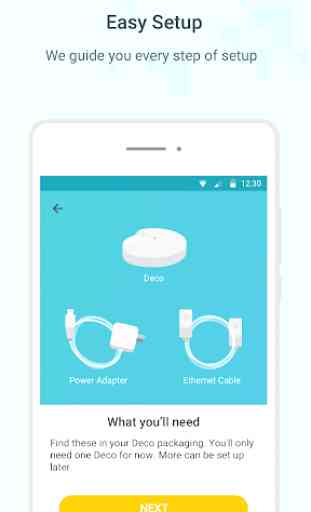
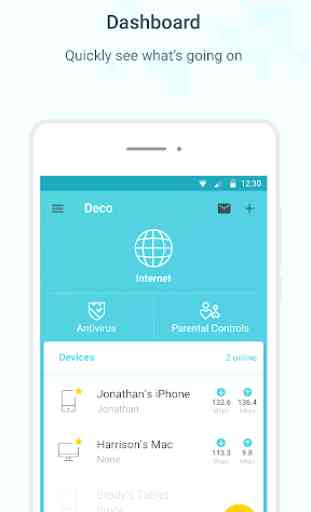
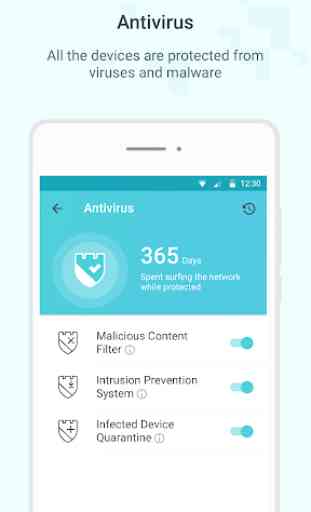
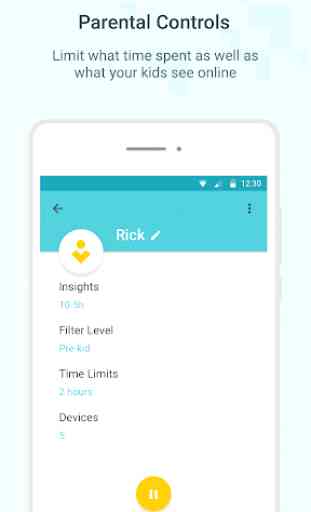

Used to be ok. I have 5 deco units in a functional mesh. Since update it is unuseable. It tells me that units that are unplugged and switched off are connected and working normally. The app doesn't find the network. Impossible to install a new deco unit. I've reinstalled it, switched it on and off, done everything within 50cm of the units. It just says not found try again, despite the right name password and signal