TP-Link Omada
STANDALONE MODE
Standalone mode is designed for managing EAPs right away without having to spend time configuring a controller. Each EAP is managed separately. This mode is recommended for networks which only have a few EAPs and require only basic functions, such as home network.
CONTROLLER MODE
Controller mode works together with a software Omada Controller or a hardware Cloud Controller, and is suitable for managing multiple EAPs centrally. Controller mode allows you to configure and automatically synchronize unified wireless settings to all EAPs in the network. Compared to Standalone Mode, more configuration options are available in Controller mode.
You can manage EAPs in Controller mode in two ways: via Local Access or Cloud Access. In Local Access mode, the Omada app can manage EAPs when the Controller and your mobile device are in the same subnet; in Cloud Access mode, the Omada app can access the Controller across the internet so you can manage your EAPs wherever you are.
Compatibility List:
Controller Mode currently supports software Omada Controller v3.0.2 and hardware Cloud Controller (OC200 V1).
Standalone Mode currently supports the following models (with latest firmware):
EAP245 (EU)/(US) V1
EAP225 (EU)/(US) V3/V2/V1
EAP115 (EU)/(US) V4/V2/V1
EAP110 (EU)/(US) V4/V2/V1
EAP225-Outdoor (EU)/(US) V1
EAP110-Outdoor (EU)/(US) V3/V1
EAP115-Wall (EU) V1
EAP225-Wall (EU) V2
*The latest firmware is required and can be downloaded from https://www.tp-link.com/omada_compatibility_list.
More devices supported by the app are coming soon!
Category : Tools

Reviews (25)
Excellent app for managing switches and access points - I use it with great succes on my wlan. Perhaps slightly less polished than the nearest competition, but getting better with each version.
So far, a very useful and well written app! I wish that some of the features from the web-based management console were available in-app as well, and some design decisions make certain things difficult to find, but all-in-all, a great app for managing Omada systems. (The design decision that's most frustrating is that the "!" in a circle is hav you bring up the menu to edit site settings. Why is this not a gear like most settings menus?)
The current problem is that my cloud controller disappers and only reinstallation or clearing storage allows re addition of controller from scratch. Another improvement would be the interface to program switches... It needs to be simpler and user friendly... The sandalone switch UI of your switch like TL-SG3428XMP is much better. Overall a very good app, helps me in having a look at my network from anywhere 2FA works after latest update and upgrade on controller software.
App seems OK. It seems very limited in its ability to control and troubleshoot routers, but that may not be a fault of this app, it could be a limitation of Omada. I would like to have more customization for notifications. Ie if hardware goes offline besides just the controller. I work with Cisco Meraki and Cradlepoint daily. Being so accustomed to those platforms leaves me wanting much more.
Very helpful.. is it nice if we can create a voucher and its own time cut off without any controller..
Good app, but needs a dark mode. It's 2022 and it's come a fairly standard feature on Android.
Looking forward to more features to adjust settings of the devices! Hoping to be able to do most of what you can when logged onto the products internal software from App.
Good app, occasional niggles having to try to log in more than once to the mobile app but I have found the whole thing very easy to use and set up with the OC200 controller and a switch, the whole set up with wireless access points was virtually plug and play with an easy-to-use mobile interface, just unbelievably simple, no IP configuration, the Wi-Fi network has awesome coverage, I was amazed it was so easy and everything works great.
Hi developers, the only thing I find lacking so far is a way to assign a standard name to Mac addresses so I don't have to try and remember which Mac address belongs to which device. Otherwise this app is pretty straightforward and was very easy to set up. I've been able to block and unblock Wi-Fi clients at will which is all I really wanted!
This is the hardest software I've ever encounter no tech support no thing I purchased 6 item of AP 225 outdoor wifi everytime the AP turn off the controller can detect it anymore in other for me to resolve the issue I need to clime 60 feet tower to reset the stupid device and connect it to my PC against who in the world of stupid programmers invented this stupid software?
Omada software and the hardware are super reliable. When you received notifications that they are offline. Pretty sure not Omada but your internet provider
great interface, works quite well. overall very impressed.
Great app to control my Omada wireless setup! But I would like to be able to just disable wireless networks instead of having to delete them. It would be very useful to be able to enable a (guest) network only when I need it instead of configuring it again every time.
Works as it should, but for a technology company, I expect the app to be better.
It's good for detecting the WAP & setting a basic config. I didn't like the app forcing setting a password on the SSIDs during initial setup & I'm glad the web GUI let's you remove it for those specific use cases. I just wish I could still use the web GUI from the desktop after updating the firmware from "2.4.0 Build 20200117 Rel. 39932(5553)" (the version it came installed with) to version "2.21.0 Build 20200522 Rel. 49688(5553)". At least a web browser on the phone still let's me connect:|.
This app was great until the recent update where I can't unblock a blocked client from my phone. I can block the client from my phone but not unblock it The only way to unblock clients is from the web interface which defeats the purpose of the app. I use it to block my kids to control their internet usage but now I have to be on a local network on a computer to unblock a client. It seems that the developers someone forgot to add that feature. It's also much harder to do on the web interface as well - you have to go to the insights tab. I think this is a step backwards as it limits the useful functionality of the device. Please fix what was otherwise a good app.
Some options still need the web interface. Some options are really badly explained. Gives great visibility and high level control of loads of devices. I'm fully onboard. Router and access points. The switches were not quite the right options for my network.
The whole Omada system is an extremely cost effective prosumer / SME Wi-fi system. I use it in my apartment to manage 2 access points so it's probably overkill but I like it. The EAPs use enterprise hardware so no reliability issues as you would see in consumer hardware. Software could do with a tad more polish here and there but this is comparable to Ubiquiti systems. App itself is great but there are some slight inconsistencies in terms of available controls vs the web and cloud interface
What a PIA! Login after login after login... It made me setup several different usernames and passwords, and I have to login at least once (usually several times) to access anything - even just to look at the AP details. And there's no option to request/reset and I've tried every combination I can think of so now this crApp is completely useless. Prob going to abandon this crApp and try it from laptop browser instead, maybe it will remember all of this stupid login info.
To update an existing piece of equipment I had to set up a TP Link account which let me in to the app. After selecting my hardware I had to enter my id and password again. This time I received an error. I reset pswd. Same error when id/password don't match what's on file. App steps don't match instructions in box. Equip doesn't have QR code on it. It's only a year old!
Limited features. Cannot edit config, view DHCP leases. Very little visibility into traffic.
Semi pro level WiFi for Soho money. Just converted to omada for my large home. Wired backhaul not mesh. Superb app and web interface, great data about clients, connection history, signal strength, the lot. UI almost on a par with meraki but loads cheaper and no subscription. Can vlan tag any SSID great for segmentation guest/iot/home Coverage is great too. Wish I'd switched earlier.
There are others on the market like the wavlink ac600, these are about 20%less and cover 2.4 & 5ghz but the software is rubbish. This is very easy to set up and has very user-friendly interface. Don't buy cheap.
Bought an omada access point and had it set up in 20 seconds, which is fantastic. Shortly after that, I got another, as well as a controller, and had the whole network set up in under a minute. Impressed with the ease of use for enterprise level kit.
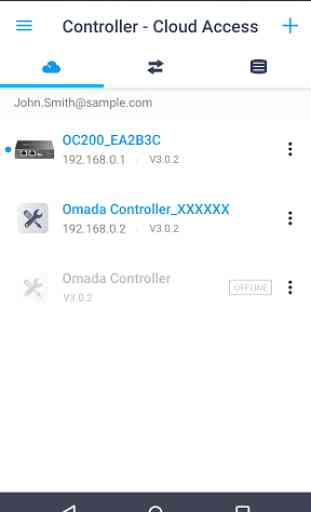
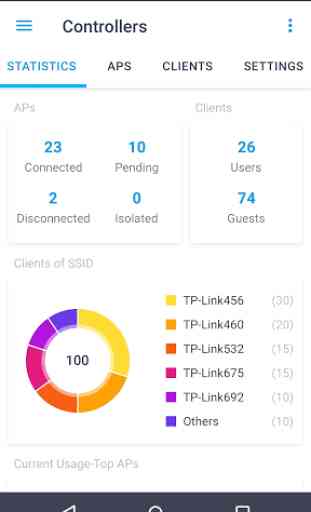
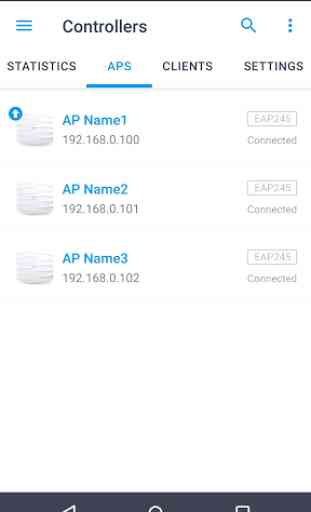
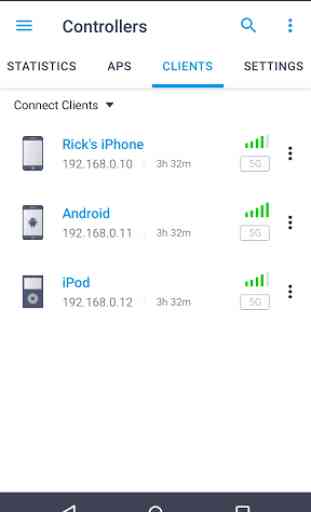

Literally the best controller app for network (tp-link equipment). This is for some one who has tp-link omada controller (soft/hard), and needs to ether take a quick looks or adjust minor changes. Majority of the functions are not here and that's a good thing. As the display with all the functions is going to small for cumphort and easy use. Things like restart your POE device, add/change SSID/password super easy to do. Honestly the best controller app, for multiple controlled!