TP-Link Tether
- Setup SSID, password and Internet or VDSL/ADSL settings of your devices
- Block unauthorized users who are accessing your devices
- Manage permissions of client devices
- Parental control function with schedule and URL-based Internet access management
- Find the best location to place your range extender
- Automatically turn off the LEDs at specific time
- Manage all TP-Link devices simultaneously
★ Compatible RoutersArcher C3200 V1 / Archer C2600 V1Archer C1900 V1Archer C9 V1 V2/ Archer C8 V1 V2Archer C7 V2 V3 / Archer C5 V2Archer C50 V1 / Archer C2 V1Archer C20 V1 / Archer C20i V1TL-WDR4300 V1 / TL-WDR3600 V1TL-WDR3500 V1 /TL-WR1043ND V3 TL-WR941ND V5, V6/TL-WR940N V2, V3TL-WR841ND V9, V10 V11TL-WR841N V9, V10 V11 / TL-WR741ND V5TL-WR740N V5 V6, etc.
★ Compatible xDSL RoutersArcher VR900v V1/Archer VR200v V1Archer VR900 V1Archer D9 V1 / Archer D7 V1Archer D5 V1, V2Archer D2 V1 / Archer D20 V1, etc.
★ Compatible Range ExtendersRE590T V1 / RE580D V1RE450 V1 / RE355 V1TL-WA855RE V1/TL-WA854RE V2TL-WA850RE V2/TL-WA830RE V3
More devices supported by Tether are coming soon!
★ Important Notes ● Upgrade firmware is required. Go to the download page to choose the correct version and download the latest firmware: http://www.tp-link.com/en/support/download/● TP-Link Tether does not work when connected to guest network● Android version supported: Android 4.0 and above● For any issue, please contact http://www.tp-link.com/en/support-contact.html#E-mail-Support
● Setting up your Router/ xDSL Router/Range Extender with TetherStraight out of the box, use Tether to set up your new TP-Link router/ xDSL Router/range extender listed in the compatible products list above. Setup SSID, password and Internet or VDSL/ADSL settings to get online in no time!● Live Network Management Access with TetherTether will give you an overview of who is connected to the router/xDSL Router/range extender and let you see someone who shouldn’t be there. Tether lets you block them from your network at the touch of a button. Say goodbye to Wi-Fi thieving neighbors!● Managing Administrators and online behaviors with TetherTether helps you with designating which of your devices or users gets to control the router and setting the permission that comes with it. With URL-based “Whitelist” or “blacklist”, you can choose for websites which are safe to visit or not, and meanwhile control and limit access to the network to certain time of the day for your children’s devices. So bed time means bed time!
Category : Libraries & Demo

Reviews (27)
This app is such trash. 99% of the time, it will show my router as a cloud device, despite the fact that I'm on the network 3 feet away from it. It constantly "loses" my extender, and the forward upgrade fails every time. Blocking clients from the network takes 15 minutes to complete, and unblocking them is a coin toss. Stick to the hardwire browser access.
I'm satisfied. Push notifications for new client connections are very nice for my peace of mind. I would like for some of the more advanced router features to be configurable through the app, but I owned my router for more than a year before I missed that capability.
Garbage!!!! This app have no functionalities. Just nothing!!!! You can't even see real-time network speed. And also cannot see which device is using how much of your bandwidth. I think it's very important to be able to see and control connected devices bandwidth and overall routers bandwidth uses. So please do this next update.
Took forever to find the tether's network, then it had no Internet access. Instructions for reset on the app are different from the device manual that was in the box. FAQ's don't help for trouble shooting and even the link for the customer service contact us button only opens a blank page. It's a good looking $30 paperweight though!
Setup was complicated and confusing and my internet dropped out the next day after starting to use the WiFi booster my internet rarely drops out before using the booster this is concerning if it persists I'm sending the product back and getting a refund. Also having issues trying to change connection type to reconnect smart devices this booster is causing way to many problems.
It took 2 hours to connect my TP-Link wi-fi extender to my router's wi-fi because Tether didn't list the extender's name during setup. I did everything according to the instructions, resetting three extender etc. Even deleted and reinstalled Tether - to now avail I had to go through a lengthy texting chat with the support centre, which then finished when I didn't reply for 4 minutes while I was trying to follow her instructions. In the end, it recognised device, but still need to try if works
Stable but limited functionality. Use it to manage RE505X. Information missing! Edited review after weeks of use. Not only the app, also the device is extremely limited use by design. The hardware works, but only for a very specific use case. This software is made by marketers expecting you to buy another device if your use case is slightly different, ok made by brainless monkey in a lab Friday afternoon at 16:59 My WR902AC is not in the compatibility list. (But the box tells me to download )
App seems to work well so far. Easy setup and swap out from my old router. The only thing I found missing is the ability to see and set the Wi-Fi channel you are using. The set may be a function of the router, but the app should show me the channels.
I haven't had any trouble with this app. I particularly like the parental controls to keep my son's screen time acceptable. It gets a little glitchy sometimes. All my devices connect just fine. I can access app from outside of home like from work or on the road. It has been a very important tool for many years. After seeing several bad reviews I realize that I may be one of the lucky ones.
Extremely bare-bones app. There are no real benefits to using it. Amount of settings you can change on your router is abysmal. And you have to create an account to access your local device. That makes no sense. You're better off by opening your router's interface in your browser and creating a shortcut on your homescreen.
I bought an Archer A8 (and a new modem) a month ago when I lost internet access due to a fault in one of those devices (I couldn't determine which). I had been so happy with my existing TP-Link router that I was definitely going to buy a replacement from them. I'm extremely pleased with it and with Tether! Checking and changing the Archer's settings far easier and more convenient than with the previous Archer router! My only complaint is that the web interface won't allow you to paste addresses
App is worthless. Was able to set up my RE220 using hardcopy instructions included with the device. App refuses to recognize the device despite phone being held less than one meter away and connected to the extender's wifi. Tried managing using a PC via the web but the website directed me back to the app.
Needs more device icons! Rectangular box with 3 dots on the inside do not look like a camera. The app made one of my cameras a light bulb. I tried to change it to the box with 3 dots like the others, with no success. Keeps switching it back to the light bulb. 👎👎 👎. Here it is May 2022, still have not fixed the icon problem !
Basically positive The App worked as I would expect. What I was a bit confused by is it connected up three computers as second tethers. I put the first one reasonably close to the feeding router, using the two units both as extenders. When I connected computers to the extenders they all connected to the "cloud" one none connected other one called "local"??
really is rather good although it's a great pity that the app isn't optimised for tablets. Functionality is very good with everything laid out logically and well explained. Very impressed with the router and this app (excluding tablet optimisations..) only serves to reinforce this impression
Cannot establish a continual connection between the app and tether unit. Requires reinstalling if power is lost even for a short time. Doesn't recognize passwords. Too frustrating to continually deal with. Will be looking for a different manufacturer.
Excellent app. My only concern is the submitting side. Once I change the ip address to something else than 192.168.1.0 network, I couldn't get access to my Range Extender anymore. In addition, other devices will still be on the 192.168.1.0 network. I got now a tips for that, you just have to restart the RE after the IP configuration, and tadaa, it will be fine. Thank you
Good extender, I put 1 in the basement and 1 on the second floor, now the whole house has good WiFi signal, setup was not too complicated, just follow the instructions, the lad indicater light are both on and it works well even though according to the instructions only the left one should be on, it's definitely a cheaper option then what my internet provider offered me
How is there no option for auto update!? Every time there's a new update, my internet runs like trash. And I HAVE notifications turned on for new updates but I NEVER get them. I have to log into this app, go into system settings before I find out there's an update. GIVE IS A FEATURE FOR AUTO UPDATE! IM SO TIRED OF THIS!!!! Until you're smart enough to put in a feature like this, you'll forever be a 1 star
my wireless router is not on the compatible list and I've been waiting 2 years now for it to be added. I can't manage it on Google because apparently I'm not connected to my router even if I am, and I've already followed all the steps but nothing works
Easy is good. I like easy. Using the TP-Link Tether to set up my 2nd AC750 Dual Band Range Extender is as easy as it gets. This one is mounted in a weather proof box on the back of the house. WiFi access is outstanding!
So far so good. Coming from an Asus router app that had so many settings that it was impossible to find the same thing twice. This app has all I need and nothing more. Could use a dark mode however.
The app is very well designed and the UI is intuitive. The only issue is it doesn't accept unicode characters for SSID and I had to use the web version for it.
It's basic. I spent a lot of money for this router but it has the same options as a 50 router. I am dumping TP-Link and going with a managed switch. Quick locking out features.
I like the app. I can almost control everything. But I can't really filter the website and log it by Mac Id. I want to see who is boosting which website. How do I do that? And really need a password to unlock the app. Kids are able to take my phone and play with the settings. A password to the app will really be helpful.
I had no problem connecting it to my router, very few easy steps to follow. Amazed by the strength of the signal inside my Office where i had the problem. 100% satisfied from this extender!! Recommended 100%!!
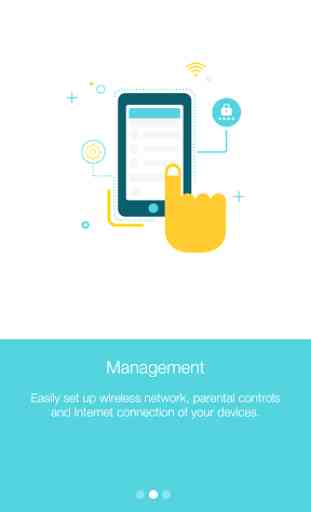




[advice to fellow users: click sign-up and then skip sign-up] the new forced sign up makes it look like there is no way around creating a cloud account and having a working internet connection to manage my device (which is incidentally my only internet connection), when in fact the thing can be skipped. the fact that cloud sign-up is optional should be displayed up front.