Tracing ABC Letter Worksheets
You are invited to try out the free trial version before purchasing this FULL version.
You can now create your custom word list and record your own voice-over for them! Ever wanted to teach your child how to write his/her name? This new engaging feature makes it possible!!!
We are glad to announce Tracing ABC now supports Spanish!
* Added Spanish support for all packages including word practice with over 600 words!!!Get your little one on track to perfect penmanship with the Tracing ABC app for your android device. Ideal for children four years and older, the Tracing ABC app has a simple and engaging interface designed to help children print letters, numbers, and various shapes with ease and confidence. Once your child has mastered his ABC, he can practice over 800 words, consisting of 80% of the elementary school words.
Choose among five practice options: capital letters, lower-case letters, numbers, shapes or practicing full words! For the beginners with clumsy little fingers, the Guided Tracing Mode is a good place to start and Free Style Mode offers more of a challenge.
The "Easy" tracing mode displays a large, transparent letter on a chalkboard. A bright, green star indicates where your child should begin, followed by a path of fading yellow stars. To properly print the letter, your child will follow the yellow star path, beginning with the brightest, green star. If it's necessary to lift the chalk for a new line, a new bright green star will appear indicating such. "Easy" makes it impossible to go outside of the lines. It's best for simply familiarizing your child with the letters, and providing positive feedback and encouragement.
The "Hard" tracing mode offers a more organic writing experience when your child is ready for more of a challenge. While the star path is still there, the chalk line follows the exact path of your child's finger. If your little one gets sloppy, the line will turn red. Each effort is awarded one, two, or three stars. Children may also be encouraged to simply try again.
After successfully tracing a letter, the overhead screen is pulled down displaying a word and photo of something beginning with that letter. Likewise, children will see a photo which represents the numbers and shapes as well.
Want to teach your child writing letters with a different formation? No problem! you can change the default strokes order and direction from the tools menu in game. Once you save the new formation it will automatically replace the default one.
Category : Education

Reviews (29)
My daughter enjoys tracing the letters but now as we try to add her name to practice, it won't work. Please change this good app to great!
In add your own words, the keyboard pops up but refuses to go down. Therefore making that part of the app null in void. Plead fix!
Keyboard remains open after trying to add your own words, rendering the app useless! Please fix! Also allow first letter upper case and rest lower case on add your own word so we can practice our name would be great!
Can not add own words as keyboard stays open & then you need to close the app & open again. Very annoying
App works well and kids enjoy using it. Would be nice to see phonetic alphabet sounds added. There is also a bug, when entering your own words, the keyboard stays on screen and cannot be removed without restarting the app.
When entering my own word the keyboard won't go so I cannot click on OK and save my new word. I have to kill the app and reopen it for the keyboard to go so there is no way I can add my own words.
Works great. I like how the letters can't be written the wrong way in the easy feature.
Look At The Comments
Both of my toddlers loved this learning game. I am glad I bought it
Has been brilliant but now won't go passed 'a' when tracing the letters
My 3 year old loves this app and its a learning experience!
My children love it!!! My two year old learned how to write his ABC's and 123's.
All my kids really enjoy this app and learn a lot.
This used to be really good, but after I bought it, a few months later they consolidated free and paid versions. People lost functionality to move between letters and focus in on tough ones in that change. Whole functions like custom words stopped being usable!
Daughter is getting very upset that the 'own words' doesn't always work. Very temperamental app which is frustrating. I paid for full version so would expect everything to run smoothly :(
It was better when I could swipe to the next letter without being forced to hear the word... The images on the sample above are not as the app appears. Also while I am at it ... I would like to have a phonics option
This used to be one of my preferred apps for teaching my daughter. Now it is barely usable. Custom words doesn't work, letter progress doesn't save, it doesn't allow letter choice (alphabet must be done in order, no skipping around). Fix this app please!
I love the game and so does my 4year old. But I would like to be able to put my own words into it for him and actually be able to select them. Please fix this glitch.
I 2nd everything puzollie stated! I got this app a few wks ago. I purchased it based on the free version. Now you got my $ all of a sudden it went from great to mediocre. Are you trying to rob people or was it an afterthought?Had I seen this version initially I definitely would not have purchased it. Get your act together & create a purchase worthy app for the young & budding minds you initially created it for. While you're at it add upper & lower case together horizontally so kids see corresponding letters
Simply DONT WASTE YOUR MONEY in this piece of crap. I WANT MY MONEY BACK!
I have trouble getting rid of the keyboard when I type in my own word
Why does it take so long between letters? A few minutes is to long to wait. Waste of money unless wait time is eliminated. Do not buy.
My 3 and 1 year old love tracing the letters and shapes.
The alphabet tracing stops at V. What kind of nonsense is that? Can't go all the way to Z? Awful.
Perfect! :)my 3y old LOVE it! thx for ur work! :) <3
started to used it with my 3 year old daughter and now will be using it with my 4 year old son. They love it. Worth paying full price.
I use this app with my pre school children to support our phonics and fine motor skills.
My daughter absolutely loves this app! She talks along with it, so not only is she learning letters, she's learning vocabulary as well!
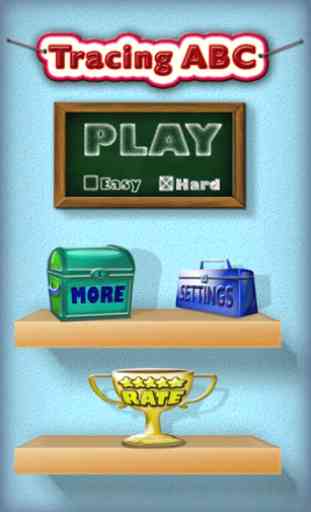


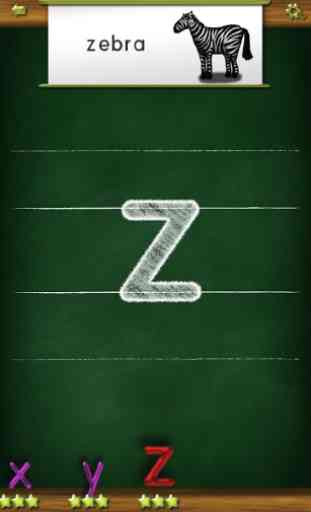

My 4th 2 he old play this game. The Spanish I amazing. It actually says things correctly.