Trackpad: big phone mouse
Tap, long click, swipe, and pinch with just one finger!
Quickly open, use, and dismiss Trackpad to interact with distant widgets!
Trackpad lets you use your big phone with one hand. This is especially useful when you are:
• eating pizza with your other hand
• standing on a bus or train
• in bed, and don't want to move your other hand
• using two phones simultaneously
Trackpad can simulate: tapping, long pressing, and swiping/dragging anywhere on the screen, so that you can control your whole phone without having to do any finger acrobatics yourself.
Category : Productivity

Reviews (25)
The overall integration to the system is great, but I hate how it handles so-called gestures (understand: scrolling). You can't just click and drag, or double-click and drag… You have to enter some sort of record mode which then replays your scrolling afterward. It's very unintuitive and makes the trackpad mostly unusable.
This app is horrible!!!! Do not install it or you will be locked out of your phone. When I installed it the pointer would not work when I tried to click the screen. The app covered the whole screen and I couldn't even disable it to uninstall it. When I used the power button to shut down and restart the phone, the app would load in before I could do anything. I finally got rid of it when I hooked it up to my computer. For some reason it disabled the app. STAY AWAY FROM THIS APP!!!
This app sort of works, but it's SO GLITCHY! Moving the cursor works perfectly, but tapping makes the screen kind of quiver slightly for a few milliseconds, and apparently it registers multiple taps during that time. I haven't been able to make zooming in/out work very well, and I can't get some gestures, like long taps and swipes, to work at all. (On top of other glitches.) But it works better than the few alternatives out there, and its watch-an-ad-for-1500-actions system is very fair.
Awesome app! To the developer please consider adding custom height, width and x : y position for the area covered by the trackpad. It will be more convenient than occupying the whole screen and blocking "normal" touch input, since users will only need to touch/hold a certain area to use the mouse. Also having an option to resize and move the area will not hinder the cursor's movement anywhere on the screen since it can be configured on the "Behavior" settings of the app. Thanks!
I was initially excited that I finally found a replacement for Reachability Cursor, and it works great! But I immediately dislike it because it leaves a trace of where the cursor has been. Why? What purpose does that serve other than to clutter up the screen? Maybe I'm just blind but I don't see a way to disable the trace. Hopefully there's a way to turn it off or the developer adds a way.
So generally a really good app but I feel like there could be 2 improvements. Firstly there should be the option of completely removing the trace line as it's pointless. Secondly and more importantly the cursor should dismiss automatically when you tap elsewhere on the screen or there is a period of inactivity rather than having to swipe down to dismiss. Otherwise really helpful app for getting to the top corners when using the app one handed 👍
It was an awesome app (and it still is). But when updated to Android Q, a weird problem happened. Whenever i move the cursor around and dismiss it after use the tracer persists and wont go away. It leaves a trail on the screen wherever the cursor went. It will fade if i turn of my screen. But i can live with it until the devoloper fix the issue. Even i emailed him the bug as well. But there is no update and no reply from them. Giving it a 2 star for now (previously 5) until devoloper fix this.
Pretty good, but just simulates a finger... When you watch an ad, it gives you 1500 extra clicks, which considering ads are short is great value for money. Right click isn't a thing, though, and you can't set the pointer to look like a real mouse cursor. It's a virtual finger with the screen as its trackpad. But for all that, it's a pretty good one.
This app is such a brilliant thing and was for the longest time the only thing keeping me from switching to iPhone. There is absolutely nothing else like it ever and it's exactly what I need to use my phone. However, Android 22 broke it! Now I can't send any touches with the service enabled, whether through touchpad or with touchpad inactive. Please fix it!
The only thing that disturbs me is the pop up that shows that "Trackpad couldn't touch the screen. This is a known android bug. Restart the device to fix it or the app is not compatible with this device!" The app was working when I installed it for first time but I uninstalled it by mistake and downloaded it again and it not working now! PLEASE FIX THIS BUG!!!my device's right side of the screen is like paralysed and only this app can help me to fix it!
I like the app but there's so much that could be better. I'm not sure if this has Tasker integration but it would be so nice to activate it with a button press (or whatever else I like). And most important for me, instead of virtualizing your entire drag gesture, I wish you could set something like Long Press or Double Tap to switch to a "Scrollpad Mode" and scroll freely in whatever view the pointer is hovering over. Example: Scrolling a text view without needing your finger near the viewport.
Oh jesus... I had this app installed on my previous device, an s20+ and the device that i had BEFORE that one. Although glitchy, it still worked and eliminated a lot of excess motion. I just got the Z fold 3, and naturally i installed this app. It locked the screen to where i couldn't touch anything. And to make things worse... I set in the settings to have this app start itself every time the phone turned on. I got locked out of my device. It disabled all input. don't download on new device
Love this. I connect virtual glasses to my phone, so I can't see my phone's screen while clicking on it. This solves my problem 👍 It still bugs out sometimes, and it can't seem to click on pop-up messages, but that's tolerable for me. Keep up the good work.
I installed this app for not even a minute and I got locked out of my phone for an hour trying to uninstall it because I couldn't do anything on my Galaxy S10. I couldn't use the home or back button, Bixby didn't work, I couldn't use the navigation bar double tapping didn't work; literally everything that had to do with the screen was unusable the entire time, except for the fingerprint scanner. Stay away from this app please don't install it.
Don't use on a Google Pixel 3a XL! If your phone isn't compatible, you won't be able to access anything. If your phone is slow ,you might be able to be fast enough after making the phone reboot to get to Accessibility settings or an App manager to stop the app. I couldn't. I currently do not have a PC nor anyone around that I know has Android SDK or NDK setups. I had to factory reset and lost 5 months of photos and many pdf and md files I made. Be careful For dev, phone is as stated, API 31
Good app, but needs improvements. You need to have a backup settings option. It should create a folder named "Trackpad backups". To create the backup file, you should develop a new file format called ".tsb (Trackpad settings backup)", which will be located in the Trackpad backups folder. And for ease of installation, also make sure to program the app to create an APK file once in the same folder. Also, create an app called "Trackpad settings applicant" in which you add TSB files and click on TSB files to apply settings. Overall, better than Reachability Cursor which works only for first time and starts malfunctioning later.
After finishing the tutorial in this app (in my Android 12), it blockes all touch inputs (even mouse inputs connected by otg). Even it's own mouse clicks didn't worked. And to fix the touch response, you can't even uninstall it, because it starts at boot (immediately after every reboot). and blocks touch inputs immediately. Either you have to boot your phone to safe mode and uninstall this app from there, or you have to factory reset and lose you data in order get your phone working again.
I just love this trackpad! The accessibility is perfect for accurate taps, long press, and drag, which I really need in Runescape, Mobile Game user interface isn't ever perfect... So, physically for me it's not easy to reach the middle of my Galaxy S8+ screen and this trackpad makes it so much easier to use in landscape. I hope to see other developers (App & Game) use this kind of concept for their trackpads 'cause it's really easy to use! Thank you, Devs! <3
The mouse was frozen and I thought something was wrong with it so I put the phone to sleep but when I turned it back on it wouldn't let me do anything without using and external device (keyboard) when I powered off the phone using the power off and volume key it let me get in the phone before freezing again and I could not make the phone respond to my touches until I used a keyboard to navigate and uninstall
The apps going so well until i upgraded to android 12. My screen froze cause of this apps appeared after reboot. Please add or remove automaticly start after reboot option. Had to reset my phone 2 times. Want to give 1 star cause i suffer more. But the apps damn helpful to use.
Sometimes lagging, don't like muse disabling by throwing it down of the screen. Want to be able to control using some invisible area instead of whole screen. Everything else perfect
Thank you so much for this app. I've got great controll over where i want to click and the button to activate it has physics, which makes for a great stress reliever! Then theres the record movement for scrolling and moving it, although its a bit weak, it can get the job done. Thank you very much for this.
Great app, and works on Android 10. Only issues: 1. I had to set the tracer thickness values to 0 dip because otherwise it leaves marks that don't go away until disabling the app. (2. An option to dismiss the cursor automatically after performing one action would be nice.)
Was looking for a way with long press to simulate mouse type right click menu to, e.g., bring up a menu to create subfolders in a directory. Did not seem to work. ln reply. That is the problem. Long fingerpress does not bring up a menue in the email app so that I cannot select from it with trackpad. If you do not need this feature, this is a nice app.
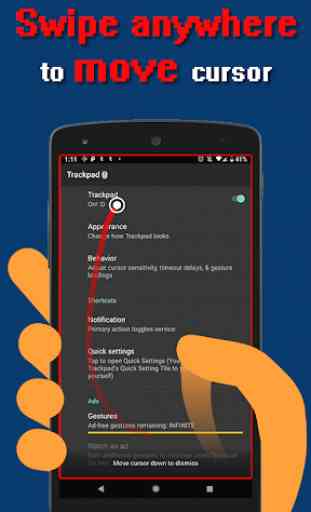
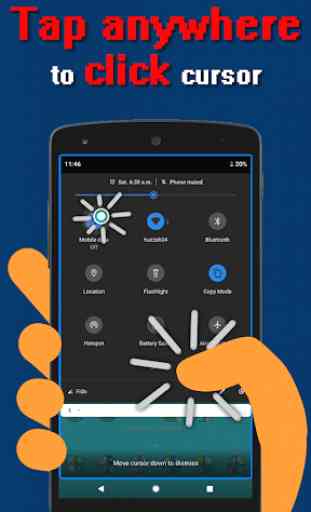
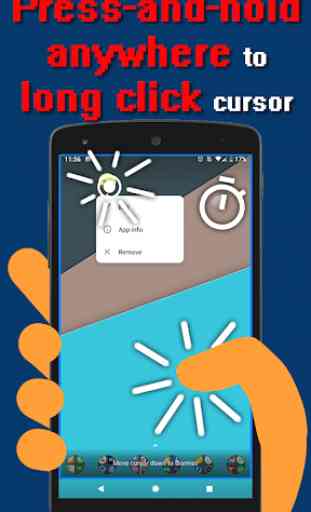


The essence of this app is to help you just use your phone with only one hand, which delivers. The only thing that makes me put 3 stars is the fact that the mouse has to stay visible on the screen constantly. If you hide it, you have to turn it on again every time you wanna use it, this is a shame. If I can give an advice, that would be better to have access to the mouse by a swipe on the right or the left or even both so nothing remain on the screen.