TRACS Mobile
TRACS, the collaborative learning environment at Texas State, connects the classroom to the web by bringing course materials, class discussions, assignments and quizzes online.
Help improve the app with your feedback. Tell us what works and what doesn’t through the “Give Us Feedback” tab from the app’s settings page.
Category : Education

Reviews (30)
Incredibly inconvenient. Constantly have to close out and reload the app to see my classes, have no direct way to view things like syllabi or assignments, overall a giant step backwards. I will be phasing this app out of use because it is really just not made for a student to use. Terrible app.
This app sucks. It contstantly glitches and shows that I have no favorited courses, when i clearly do. It crashes alot . It has an awkward format and it isnt user friendly. I love how Texas state is too cheap to use a reputable grade service, and instead makes this sad excuse of an app
Upon changing your password as is required periodically by the university the app refuses to load and sits on the opening loading screen. Therefore any time I change my password I have to clear the data cache to force the app to forget my password and enter the new one.
It shows me my grades, important class anouncements, and resources I have available for each class! Great App!
Useless. Doesn't format things for mobile devices, it's just a web browser.
Sucks! Only loads 20% of the time, lots of issues. Very annoying!
stopped working after an update a few months ago on my samsung
Not working. It doesn't load up.
It's an app fornTexas State. Of course it wasn't made to work.
this app was very helpful, unfortunately it has stopped working.
never loads in and has issues
App won't open at all.
Just stopped working
Glitchy and slow
thank you bobcats... san jac!
hate this app.
This new version is so confusing
This app glitches more often than any app I've ever used. Whoever provides maintanence to this app needs help. It is incredibly inconsistant
Ever since the new format, it's a crapshoot if I will be able to login. While the old format was dated, at least it was reliable. Please help!!
Newest update has fixed all my previous login problems.
looks much cleaner than the actual texas state app, it has material design
Doesn't have the capability to remember username and password. The app gets stuck in an infinite loop telling me my password is wrong when I type it in incorrectly. UI doesn't load my classes after log in, but instead loads only "My Workspace", then loads the classes about five seconds afterwards no matter if I'm on 4G LTE, TXST Wi-Fi, or at my home's 600 KB/s down internet. Absolutely appalled.
Doesn't even work. Every time they update the app it gets worse. Trash.
Can't log in still
Pretty sweet, never really had any issues. Yes it's another app but it works sooooo much better this way. Just don't a minor inconvenience of another app completely destroy you.
Its helps to look up while I'm on campus or if I forgot where my classroom is at.
Yes, downloading another app can be annoying, but this separate TRACS app works far better than the broken and shoddy one that originally was part of the TXST app. Now I can actually download documents from resources and, best of all, I don't have to login EVERY SINGLE TIME. Probably better for security that way, but it was so infuriating. Job well done on the new app, IT Department.
I need a tablet to be able to use tracs in class so I can access my ebook when I have to review it in class. So I borrowed a tablet from the only person I know who has one, without buying one myself, and turns out the new TRACS app isn't even compatible with it! This is infuriating! So I can either not have my book in class or I can buy a hundred dollars worth of technology just to use it! At least make the old Texas State app able to use TRACS without downloading a whole separate app so people like me can still use it!
Your app is broken. I can no lomger download things from my tracs sites from the app. The one thing that made your app more useful then logging into texas states official website has just gone out the window.
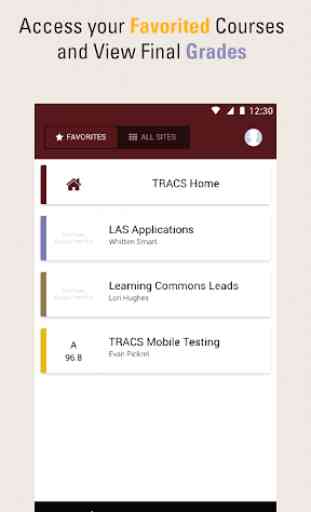
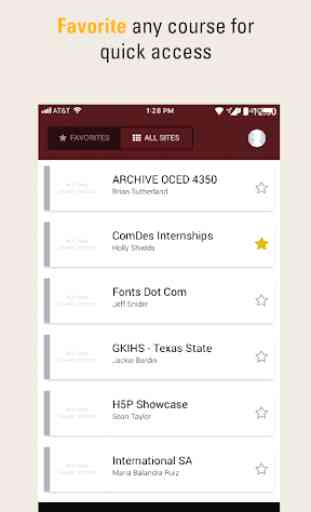
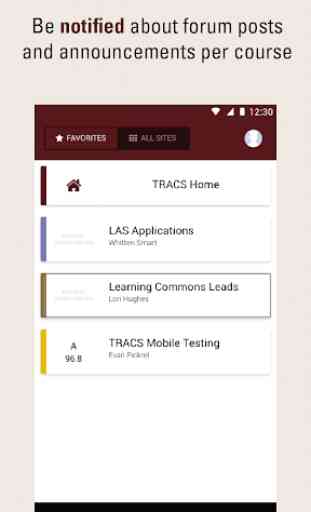
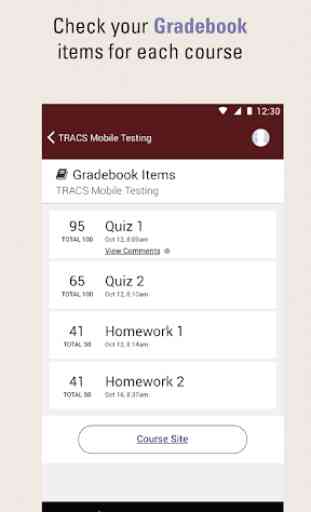

Good at remembering my login, fast, dosent crash, well laid out especially for anything our school makes us use. Taking a quiz makes me have to push the back button like 20 times to exit > no home button after finnishing quiz, so I have to exit and close the app after every single exam or quiz. No preview of files, download option only. Anoying "Attention: you have started this quiz late..." Pop-ups on every single page while taking a quiz, there are several kinds of popups, terrible decision!