Traditional Chinese Keyboard
- Keyboard can be moved to new place for more convenient typing.Physical keyboard Attach by bluetooth any physical keyboard for input and prediction.More themes
- Three new themes: Pure black, Pure purple and Brown leather. Full screen handwriting
- Can now choose full screen to write words.Fast editing
- Tap on any word in your message to select and send back to the candidate bar for editing and re-selection.A full list of features is below:Amazingly accurate prediction that learns and gets better the more you typeInnovative gesture typing solutionNew improved handwriting engineMore ways to select sub-menu items – As well as long press can now swipe on a keyOne tap to select and send typed words to prediction on bar for editingSplittable keyboardMixed English and Chinese input in one keyboardMost extensive set of input methods for both Simplified and Traditional Chinese: T9, fuzzy, handwriting, Zhuyin, Sucheng and CangjieEdit the words memorized in your dictionaryPannable prediction barEmotion symbol support Arrow keys (cursor up and down and move around) Improved Zhuyin and Pinyin spelling modification Multiple skins and themes Resize keyboard optionLong press to get comma, period, question mark and exclamation mark on first screenExhaustive list of colloquial wordsEasy to use 9 square grid digital box instead of symbol layout for easy word editingUpdatesv1.6.21.Fix issue that some smart phone use our keyboard, shutdown and then reboot, system back to built-in default IME ;2.Fix issue that MTK6592 contact search box cannot input Zhuyin & Cangjie;3.Fix issue that application "Clash Clans" cannot input Zhuyin & Cangjie in its input box;4.Fix issue that Gmail receiver input box cannot input Zhuyin & Cangjie;5.Fix issue that Backup & Restore words library will disappear sometimes after remove IME app;6.Fix issue that Zhuyin sliding feature is not accurate from ㄔleft to ㄈ、ㄐ、ㄊ;Note: Long press the "Earth" button can quickly switch the keyboard which you need. Long press the "Enter" key can quickly into keyboard setting and switch other IME.
Linpus Traditional Chinese Keyboard can predict your next word faster and more accurately than other keyboards because of its huge dictionary of words and Linpus' exhaustive testing of word patterns. In addition, when you start to type the last part of Linpus' work kicks in as Linpus Keyboard then starts to learn from the words you personally use to make that prediction even more accurate.
But Linpus Traditional Chinese keyboard is not just the most accurate it is also the most fun, most complete in terms of input methods, and customizable. It has its own full featured handwriting solution, a gesture typing solution; T9, fuzzy, handwriting, Zhuyin, Sucheng and Canjie input; re-size keyboard options, and many different themes to choose from.
Latest version
Linpus Traditional Chinese Keyboard has been massively improved and updated in this edition. Next word prediction is now more accurate and faster and the handwriting engine is new. In addition, Linpus has added a number of great paid features which are automatically activated as a 30 day free trial.
Paid features:
Tablet users
- Keyboard can be moved to new place for more convenient typing.
Physical keyboard Attach by bluetooth any physical keyboard for input and prediction.
More themes
- Three new themes: Pure black, Pure purple and Brown leather.
Full screen handwriting
- Can now choose full screen to write words.
Fast editing
- Tap on any word in your message to select and send back to the candidate bar for editing and re-selection.
A full
Category : Productivity

Reviews (29)
Not familiar with many imes. This one appears to have trad. or simp. options at fingertip. Keybd layout is easy to use. Still learning to use this ime. Hand writing mode appears to have scrolling arrows but unclear how to use them. Writing area is sufficient but small. Can be changed to full screen but have trouble activating buttons in this mode.
I think this is the best Chinese keyboard app, at least for Traditional Chinese users. We tried many keyboard apps before and settle on this as the best for our Chinese input, and installed it on several of our devices, mostly Android phones and tablets for the last 4-5 years through various upgrades. It is ready to use and worth a try. Disclaimer: I am in more way related to the company. Just a satisfied customer who thought it is time to speak up.
This APP is by far the easiest and most accurate in dictating, unfortunately it lost the handwriting option. Yes, another APP from the same company "simplified Chinese keyboard" retains the handwriting option. When I loaded both APP with simplified Chinese keyboard as primary, the character output becomes traditional Chinese, not simplified Chinese. It works with both the handwriting function and traditional Chinese output.
the application at the moment it does not profide hand writing option (selection on "setting"). In fact this case had never happen before. FYI: I have been using this Traditional Chinese Keyboard since the first time I need it.
It was an actually pretty good app, but recently in version 2.5.6 they disable the handwriting function, which is the most important function. Linpus info states it is temporary because compatibility issue, but I never had any problem using it in Android phones. I emailed Linpus and they replied handwriting will be turned on again, but it will be a paid function in the future. Okay, thanks but no thanks. I have switched to Google keyboard which has all the same founction and worked better!
Slight Interference to my S10 screen . The first few time using it..... Very often pop up other things for you to select or touch first. As use more times this keyboard will adapt to your preference. getting better and faster Predict words very accurately.. Now Not Allow handwriting !Not as the same simple direct use as Original SAMSUNG KEYBOARD. But Original Samsung keyboard cannot input other language eg Chinese handwriting. In other Words NOT As Universal as i phone Apple s original keyboard.
I like the Chinese handwriting function, but it suddenly disappeared, please let me know when you can add it back. (3.Temporarily stop handwriting input support for 64-bit mobile phones, we will re-launch in the future) Thanks!
Suddenly can’t use hand writing in my Redmi Note mobile. The hand writing disappear. I have used this app for over 5 years with last two different phone. And suddenly the chinese hand writing function gone. Have tried to uninstall and reinstall again but doesn’t work. Pls help!!!!!!! Have tried to reinstall and check in setting in this app,no hand writing pad available.pls help to follow this problem as l love to use this app before.
It was ok. It would have been better if there was Cantonese pronunciation keyboard as well. Handwriting takes a lot of time and Idk the canje and the other one. Some words I hand wrote neatly do not even show up. Maybe the words in this app is not updated.
Changed for worse. The handwriting function is no longer available for some reason. Acting up from time to time, not switching between traditional and simplified Chinese properly, stucks on simplified Chinese.
Thankful to the effort of developer. However the auto correction is always guessed wrong and somehow annoying. So is better turning off. Recently handwring was gone and we try to use Go .But we can‘t deny the help of this app , and I specially happy the developer is from Taiwan .
Bad spelling suggestions. Sometimes the spelling suggestion box disappears completely and i have no clue how to bring it back. I can only uninstall the app and reinstall it to get back the spelling suggestion box. i have been uninstalling the app and restalling it many times. I don‘t know why the character after ‘ is always capitalized. That‘S not good for spelling suggestions.
Just started to use it today, so far so good, but it lacks some cantonese slang characters. Hope to improve on that . Also the dictionary didnt show too many options.
After update, this app not working. Tried uninstall and install twice and I gave up. Based on the reviews, this problem has been there for almost a year and not able to fix.
Been using many years. Love how I can easily switch between 6 different functions from traditional, simplified, hand writing, zhuyin, English, and voice to text.
This piece of software seems no longer update. how's going with the fix? It's latest one,2.5.4. I just reinstalled again.Does not work. The keyboard is not popping-up after I upgrade my OS to OneUI2
The fastest way to write Chinese characters is by handwriting. Taking this function out of the app is a BIG HINDRANCE in writing Chinese characters. All other methods require a thorough understanding of the input method.
easy to use, nice features with arrows to go back and forth. It will be even better if it is the swipe for english keyboards
I got the Samsung Galaxy 10 plus. After used about two weeks. Ask me update the phone. After that I was not able to use the Traditional Chinese Keyboards anymore. I didn't know what was wrong.
It was good before but not after I updated Samsung GalaxyS10 recently. It won't work anymore! Handwriting is still unavailable after 3 months. What happened?
I have used this app,. many years and really liked it but now the Chinese hand write choice is no longer available recently. Please add it back. Much appreciated.
Wonderful App. I do have some issues. My Mother, On her Samsung A70 2019 phone and my Aunt's Huawei Honor 8X Phone, The Handwriting Function stopped operating. On my Moto G5 Plus, Function still operates. What is going on? Also, I sent an email to you BUT have not received response back
The new update will delete the OnePlus (1+) phone Chinese handwrite option from the input list. Have to close the auto update, down the App from other device with a previous version to get the handwriting back. Linpus do some thing !
Can't figure out how to use it like I use the Simplified version! Correction: I cannot get it to let me type in pinyin using English characters, and show me suggestions in Traditional Chinese Characters.
unable to handwrite, uninstall for a while then install again, still unable to handwrite strange, first time it was working really fine with the option of traditional and simplified
This app still doesn't work with my new Samsung G10 plus after I updated the app, there is no where to write Chinese characters to input, so the update is yet working?!!
why is the hand written function not available anymore? and when i set to traditional chinese and use voice function, simplified words appears. please check?? Thank u
Handwriting seems to disappear ? it used to have such an option under ’Language Select’ . This is however available in the simplified chinese version. What am i missing?

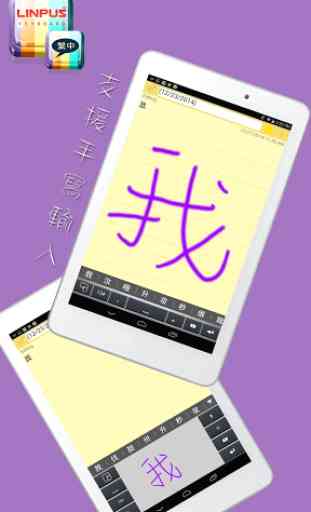



Have been using this app for many years, but it had the spacing issue which can be dealt with but when I tried to use this on a newer phone today I found out the IME pad used to handwrite the Chinese characters is gone and that's a bad idea due to sometimes when the Pinyin, or bopomofo is messed up, you can still have a backup option to input what's needed by handwriting the characters. Please bring back the IME handwriting pad. Thank you very much.