Traffic Info and Traffic Alert
- Plug-Ins: Integrate external maps and information sources
- Save different destination for navigation
- Traffic map based on google real-time traffic
- Auto-update traffic map every 3 minutes
- Store multiple routes and regions
- Start google map navigation out of traffic map
- Initiate navigation around traffic jam
- Track your position
- Find routes or regions by geocoding
- Best suited for commuters
Quick Start Guide==============(1) Define --> (2) Save --> (3) Load ...
Manual======
This app called “ACom” presents current traffic information on a map. After starting this app, the map is automatically drawn. Green lines indicate free traffic flow, whereas red lines indicate traffic jam. However, you must be online to receive current information.
The app does not require location information at any time. However, if you want to be tracked, you must enable GPS or WiFi-location in Android. Pressing the “Track”-button will initiate the tracking process. After pressing the “Track”-button, you can press “Bird” to activate the “Birdview”-Mode. (Using “Birdview” with GPS the map is always shown according to your driving direction. Using “Birdview” with WiFi-based location tracking the map is always shown centered to your current position). Pressing the “HideMe”-button will stop the tracking.
You can select WiFi-based location (low energy) or GPS-based location (high energy consumption) via your Android settings menu. Both types of location are supported by ACom. However, we do not recommend using GPS-based tracking without plugged power-supply due to high energy consumption.
You can define your region of interest (ROI) by selecting the options menu “Define”. A ROI can be a region within to locations or just a single location (city). However, you must be online to define ROIs.
You can store any current presented map just by selecting the options menu “Save”. The title of this storage is automatically generated but can be modified by a “long-click” on the issue.
You can load any stored map just by selecting the options menu “Load” and selecting the desired title.Smartphones may turn-off automatically after a time (sleep-mode). To avoid that, you can disable the sleep-mode by selecting “Sleep-Mode off” in the options-menu.
If you have loaded a stored map you can select “Navi to Target” in order to start the google maps navigation app. The navigation target is automatically adopted by the target (city) of your yet defined map.
On the top left side, you can open the “navigation drawer”. The “Master Map” is the main map, which contains all the information. However, you can download third-party Plug-Ins or even a collection of Plug-Ins, which utilize this information and present additional information.
You are free to develop and maintain your own Plug-In. A manual and demos for creating Plug-Ins are available in the github repository grabowCommuter/PlugIn-Developer.
The number of maintained Plug-Ins is limited to 16 in the free version. You can select “purchase” (In-App billing) in the options-menu to overcome this limitation. If you purchase the app, no ads will be shown anymore.
Category : Maps & Navigation

Reviews (28)
I've been driving big rigs for 44yrs. This is better than a CB. I highly recommend this app. No more backups for me as long as I pay attention.
Map kept going round & dancing about, no good if you're trying to follow it for instructions or info when driving Uninstalled it!
Hi A COM team, only just installed your app, very pleased with the content and accuracy, all the traffic related information is spot on, plus good to know extras, well done team.
Great app to see how local roads are and plan your trip around it.
Best App for traffic. Recommends it to friends and they love it. Kudos.
So far its been very accurate, my first time using, I'll give it more time and trials and later up or downgrade my rating
Thought for Indonesia too, not easy to use it
Easy to use. Street names are very obvious.
Great ap...really updates traffic flows
great map for traffic
Good reference to check the traffic condition up ahead before you start to drive😀
Took too long to install
still trying to get to know about it
This is the only one that worked
Best app ever
Best mapping
Not helpful
Does it
Dark/bright does nothing so can use in car at night
Can't explore, keeps going to current position. Can't explore my route
Maps awesome
I really liked this app till they added a full page ad that comes up every time I unlock my phone. Give this app a pass.
Crap. Needs to be open. Stupid full screen ads shows up first. Nothing about alerts.
99% correct information .im using in this app in ludhiana city. Good result
Your app demands that "Google Play Services" be updated before proceeding. Is this unreasonable ? Ans: Yes it is. It is when the Google app wants more storage than is available. And more than 750MBytes are. This attachment to bloatware is a problem.
Best App for getting a survey of traffic info and more: McDonalds, Parking, City-Maps. Great job.
I hate it. It is so stupid mine doesn't even work
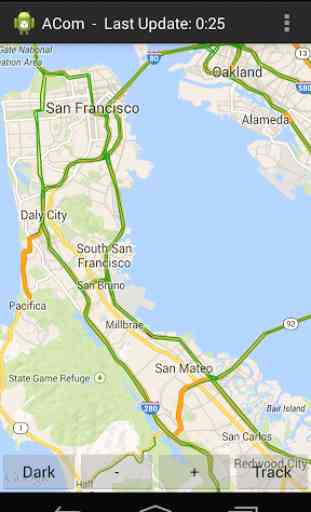
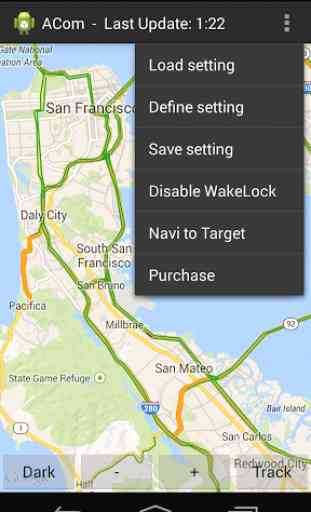
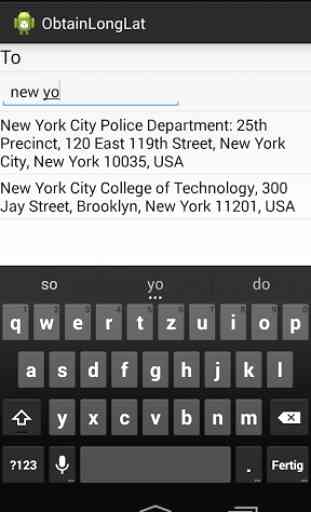
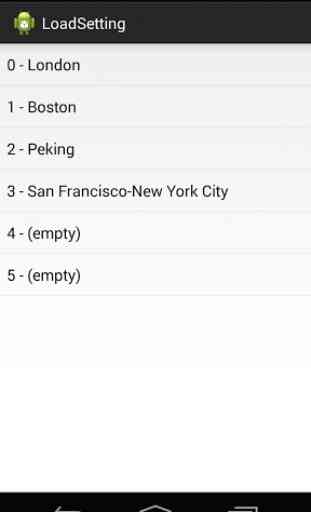

It is a very handy app but there is a problem when you are standing still in a car where the cursor starts dancing sound making the map lose direction. It would be handy to have the cursor in the middle of the screen with the screen itself orientated to the north/south orientation.