Traffic Monitor+ & 3G/4G Speed
- Data
- Voice
- Quality
With the ad-free RadioOpt Traffic Monitor you can check your 3G / 4G speed and keep an eye on network coverage and data usage on your smartphone. Integrated key-features: speed test for 3G / 4G networks, inspection of network availability and data usage monitoring. You can also manage apps with the Traffic Monitor Task Manager.
Speed test
The speed test of the RadioOpt Traffic Monitor shows you the speed and latency of your UMTS, LTE and Wi-Fi network on a speedometer, separated into upload, download and ping speed. After each test you receive an assessment of your result, comparing it to users in your region. So you can find out if you surf the net faster or slower than the rest of the world. All speed tests are archived with all details and can be accessed anytime and viewed on the integrated map view. The archived data helps you to recognize speed variations quickly.
CoverageDiscover the reasons of bad network performance with Traffic Monitor! The coverage map displays network availability depending on your current position. The network coverage of each provider is shown on the coverage map for select countries, with more countries added over time.
Roaming
Avoid unpleasant surprises after your holidays. Traffic Monitor detects foreign networks if you are abroad and shows dedicated roaming counters. So you can always keep an eye on your roaming usage.
Voice / SMS counter
Check the number and duration of your voice calls and SMS and view your predicted usage based on this data. Using the home screen widget you are always up to data on your voice and SMS usage.
Data usage
Monitor your data usage in a self-specified period of time. Therefore you can set all your details of your data plan like the starting date of your billing period or your maximal data allowance. You can also choose between weekly, monthly or 30-day billing period lengths. Traffic Monitor measures your data usage in general and by app. So you are always well-informed because Traffic Monitor warns you if you have exceeded your specified data volume. In addition, data usage abroad is shown separately so that you can track your roaming charges easily.
Task manager
The integrated task manager shows you all running apps at a glance and offers you also the possibility to close memory-consuming apps.
Traffic Monitor is for free and does not contain any ads! We are happy about positive ratings and your feedback :-). Thank you!
Category : Productivity

Reviews (26)
Unbelievably poor. Compared it with a similar app that I've already installed. At first it looked promising. Data/wifi usage was correct. When I went back into the app, the data had gone back to zero and the wifi had dropped from 2.1gb to 65mb. Complete waste of time.
Approximate and superficial. Not well structured. Coverage map in Italy is totally useless, you cannot split view by app and time frame, even the rating opens a bug report. It doesn't do any harm apparently but neither any good. Clueless.
In general, it's a good app. However, the widget does not consider the user defined data usage and after every update the usage data gets reset. These two problems need to be resolved.
Not working well. Mobile and wi fi data is unreliable. Reinstall the application changes things. Example. 5mb to 800mb in mobile traffic. Reinstall the app and voila. It appears the 800mb. Please fix it. Thanks. The widget counts the data wrongly
This is perfect. Small widget and and pulls data from settings. Just what I was looking for, thanks!
After updating to Android 10. it started creating problem. For dual SIM phone data usage details not accurate.
I wish there was a way to show just mobile data on the widget and NOT the WiFi. Great app tho
Add Time in data management. Better navigation is yet to be expected by Developers
if there is notification widget, it will be perfect.
it was great, but it is useless since it does not count voice minutes any more...
Works great to keep me updated on data consumption.
Seems really useful. Very easy to set up and use.
The app turn to unusable since upgrade to version 10.0, now I cannot set the data already used, everytime I set it, the app require to do the setup wizard again, please check
Excellent app with a great amount of information!
Discontinued, use the regular app
Superb as compared to ookhla.. multiple benefits
does a lot of things and does them well. Thank you
{Very good application}
It works as it should.
Nice to see 5G has been incorporated. Only a very minor thing, it might be wise to include 5G in the name alongside 3G/4G, or you may lose potential customers, who think it is only 3&4G compatible on a quick glance and pass you by! Just a friendly thought. 👍
Very nice app to view network upload and download speeds by Internet and mobile service provider(s).
(2019-4-19 ****) New update arrived today and was installed. It will take a few weeks to find out how well it does the job.
In the main, a great app and the best I've found for Android. One bug that needs to be fixed is that the data widget now doesn't correctly reflect data traffic while roaming. The widget shows zero even when the app shows higher amounts.
Used to be great, but widget is no longer updating.
lately noticed the data usage was totally off from either the record from my phone or service provider. something is not working correctly in the app.

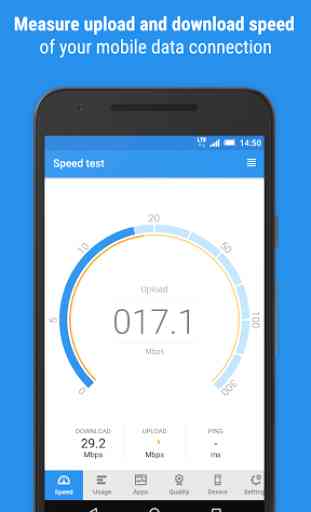
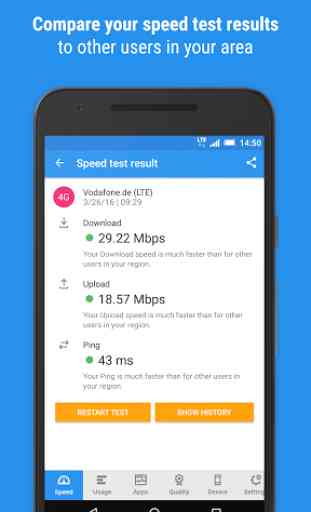
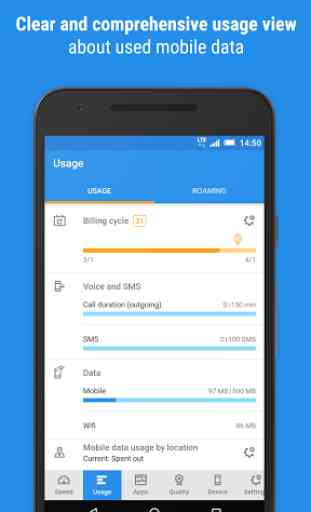

Great app, just bad the wizard only allows you to adjust a single subscription limit while the other one stays on what I entered while I had only one. I understand that currently, the app cannot distinguish which subscription used data, but being unable to alter the second one makes notifications for data limit useless...