Transact eAccounts
Key Features & Benefits:
• View account balances
• Track recent transactions
• Add money to accounts using a previously-saved payment method
• Add your ID card to the app (select campuses)
• Report cards lost or found
• Change PIN
Requirements:
• Campus or institution must subscribe to eAccounts service
• Campus or institution must enable mobile features to provide access to users
• Wi-Fi or cellular data plan for Internet access
Contact your campus ID card office to check availability.
Category : Education

Reviews (23)
The whole point of this app (for me) is to just load money for printing credit. I can't even add funds from the comfort of my own phone as when I try to add a form of payment, it just keeps saying "cant add payment at this time". I still have to go to the student resources centre to add credit which totally defeats the purpose of this app. If I can give this a 0, I would. All this all does is just take up space on my phone.
I've had an overwhelmingly positive experience on this app. Sign in is fast with the fingerprint scanner and viewing and adding to accounts is about as easy as it gets. Not sure why all the negative reviews. Also, according to a representative at my school, look out for a campus ID and Google Pay integration update soon for some campuses.
Being able to have your id on your phone is convenient. However, having to sign in every time to use the app is not convenient. The app lacks many functions like being able to integrate with Google pay and loading money into my account.
Was unable to add my university card to Google Pay. When I first logged into my university account, a prompt showed up to add it to Google Pay. I hit later, but now that option is gone forever. Would love for there to be a permanent option to add to Google Pay instead of only having 1 opportunity to do so.
I can log in. I can see transactions. It lists me having dozens of cards active when that's not the case. There is a long, long way to go to make this thing functional, much less useful.
App does not work. I was supposed to download it for my university ID, I log on, and everytime I press "send me a push" nothing happens. This has been going on for over 4 days of attempts and is an issue more than half of my classmates are facing
This app worked perfectly on my old phone, Samsung Galaxy A50. I now have a Motorola One 5G Ace. The app logs in through my school and even adds the card to Google pay. It just won't scan. I've verified Google pay works on my phone with other cards and even went to my school ID office. They said it was the app itself. Please fix this!
this app is absolutely awful at allowing deposits. I know for a fact that I can use my card for everything else, but this app continues to say my card is declined. And it does not even keep the same username and password from the schools website. It seriously needs some work.
While this application was originally very unintuitive, recent updates have improved that dramatically and the app now works quite well. Fingerprint integration is also a welcome addition along with the new access features.
Doesn't show the date of my meal swipes so I don't know how many I have left for the week. Poor design very inconvenient. I have a Samsung note 8, please fix this issue.
The set up on Android phones is terrible. Every time I have to log in after the initial set up I have to verify my account. This is tedious and time consuming.
We can only use the virtual cards this year at Alabama, but this app shows nothing more than my balance with no way to "use" the card. It won't me add a payment method easier. How am I supposed to get into my dorm room by basic food 😑
I can't even log in to my uni account as the only universities shown to me are ones in Australia. Tried reinstalling, clearing cache and everything - no dice. Would greatly appreciate a fix.
It keeps me in a loop, after it ask for my credentials it ask me to pick an account, then enter my password, and then back to the account selection page and the the password over and over again. Thats all this app have allowed me to do
The app is very simple but sometimes verification is hard the app does require a specific instructions. Sometimes the app will sign out multiple times in one day.
Ya'll need to fix this ASAP its not the college id system that doesn't work, it just doesn't work for androids only apple. Can Ya'll fix this sometime soon since ya'll haven't done anything about it for months
It brings me to the login page then when i log in and verify my info it bring me right back. It's a Sunday and I need a new ID card from school to get food and was really hoping I could use the app until tomorrow. This has been an issue since last semester.
Immediately obvious how poorly put together this app is from the get go. The first thing they have you do is search for your school. Let's say you go to NYU. You type "New" and it shows New York University, New Mexico State University, and Newton College. You keep typing until you've got "New York." All the original results will be there, but you'll also see Yorks hire College, University of Yorktown, Yorkie's Clown College, etc. If they can't get that right, I don't trust them with my data.
This was working quite fine on my iPhone 7, but recently I got a galaxy S21. I'm able to sign in, but none of my information loads as it just says "unable to load"
Doesn't scan. I downloaded it in order to get around campus and I was told it may take up to an hour for my id to work properly and still just doesn't scan 👎
Please work with Google on allowing us to use our campus IDs while the battery is depleted. I'm sure it could be possible, considering they allow it with car keys in Google Pay.
dont install this app its a waste of space i keep on trying to sign in on my phone with the correct password bc i have it saved and it keeps saying authorization error
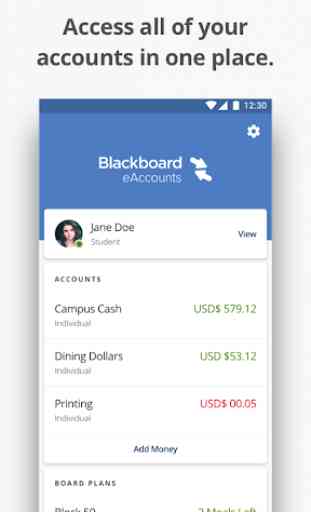
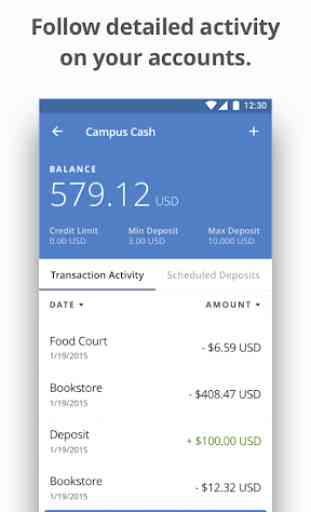
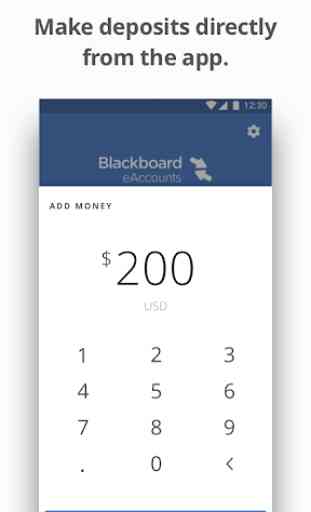
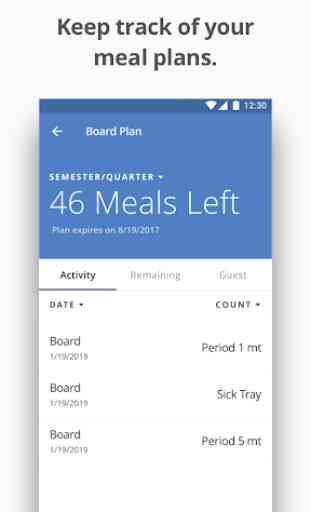

I've tried to log into this app about 50 times and it keeps giving me an Login Error message. My account information was correct and the app approved for me to login in, yet I still get denied. 😡😡