Transfer & Tagging add-on
See here for supported cameras and smartphones.
https://sony.net/ttad/
You must sign in using Sony Account to use this application.
■ Using the function of transferring still images (JPEG) to a smartphone/tablet that works with your camera, you can deliver images quickly without losing concentration while taking photos
・Wireless background transfers to smartphones/tablets is possible using the camera FTP transfer function.
- While maintaining continuous shooting performance, you can transfer still images in the background to a smartphone even while taking photos. *1
・You can quickly and reliably transfer still images protected in your camera to a smartphone with a wired connection.
・You can also import still images transferred by Imaging Edge Mobile.
■ Text input of tags/captions for still images can be entered quickly using voice input and shortcut functions
・Hands-free high-speed caption input possible with voice recognition. (Only available in regions where Google services are available)
・After importing images with Voice Memos from a camera, the app can now automatically convert the speech into text as IPTC Metadata. *2
By using this feature with Auto FTP Upload together, you can embed text information in images with Voice Memos and upload them without operating the smartphone. (Only available in regions where Google services are available)
・By using a shortcut to call a pre-registered word in the Caption Glossary, names that are easily mistaken can be quickly entered.
・When transferring still images, you can automatically assign preset tags/captions at once to efficiently enter data.
・Tags/captions support the IPTC metadata*3 standard which is commonly used in news and sports coverage.
・You can customize which items are displayed for the IPTC Metadata that are used within the application.
■ Presets and other various functions enable even faster and reliable delivery work
・Up to 50 IPTC Metadata Presets can be registered. The appropriate IPTC metadata can be immediately brought up according to the subject.
・You can reliably deliver still images even when the network is unstable by resizing and compressing images.
・Simple editing (cropping) of images can be done using the app.
・Even in an environment where a Wi-Fi or wired LAN is not available, images can be delivered using the mobile/carrier line of your smartphone.
・You can write FTP settings created on the application to your camera. *4
■ Notes
- Supported operating systems: Android 7.0 to 10.0
- This app is not guaranteed to work with all smartphones/tablets.
- Features/Functions available for this app vary depending on the camera you are using.
- For supported models and information on features/functions, see the support page below.
https://sony.net/ttad/
*1 The camera software must be updated to use this function. See here for supported devices. https://sony.net/ttad/
*2 Voice Memo exceeding 50 seconds cannot be converted to text. For supported models, please see: https://sony.net/ttad/
*3 IPTC metadata is a standard of metadata included in digital images, formulated by IPTC (International Press Telecommunications Council).
*4 For supported models, please see: https://sony.net/ttad/
Category : Photography

Reviews (27)
Moving back to Nikon. Useless. Can't connect to an RX10 iv, an GBP1800 camera and I can't background transfer nor IPTC tag images?! Imaging Edge is hopelessly clunky and unreliable too. This is 2022, not 1983, wake up Sony!
This is really bad. Creating FTP server to get images from an A7r3. Shooting raw + jpeg. The server gives an error as soon as a raw is uploaded and does not continue. I would be fine with jpeg only uploaded but there is NO option for this in thr A7r3 menu. So effectively I cannot use this app unless I shoot jpeg only. Is this really the case???
Guaranteed Sony quality: horrible. Why playmemories put under? It worked. These two replacement apps,neither work. This app has 1 function,transfer images. LOL. Can't even find my camera! Other app does. Ftp import doesn't work. Camera has NFC! Of course not utilized! It's 2021 for sakes, Sony should be able to make wireless image transfer btw Sony A7R and Android reality, not a dream. Disapponted.
use this app loads when im out and about and want to share images with friends or or social media and dont have my computer handy. i have used the live remote aspect which is great if you want to do steady shots without touching the camera, only wish it worked for RAW file instead of the default JPEG.
I wish that I was able to transfer RAW files from my a7m3. This will be a great app if they add that.
Can you update the app to automatically write the ftp server info to camera? Because everytime the mobile hotspot is restarted, the ftp server ip changes and the camera (A7C) is still trying to connect to the old ftp server address and will fail to transfer untill re-write the ftp info to the camera.
Another useless app from Sony.. login screen not working , create profile screen not working.. even if it would work i still cant transfer raws from my camera.
Useless app. PlayMemories worked so much better and was an all in one app. Not sure why Sony decided to handicap their app and limit their cameras with this split up crApp.
Shame SONY! It's slow, and the at the end it doesn't transfer anything. Waste of time.
Godawful excuse of an app make me want to return the whole camera if I can't figure out how to transfer my video since the app doesn't work
Why... all these apps are trash. I just want to transfer photos like I could with playable memories mobile. Sony your app department is garbage
Sony makes AWESOME cameras! But jeeeeeeesus f****** christ do they f***** s**k at making apps ... It's an utterly humongous and total embarrassment for the sony brand ... It's be less worse if the app did not exist at all ...
"The transfer was stopped because raw format is not supported" - Could this app be any more useless?...
Will not detect A74R for USB transfer (probably from lack of android support for exFAT partitions which are the camera default
Couldn't connect with camera, I followed each step to create ftp server profile in camera but no luck.
Huge T&C's, then a prompt forcing you to log in to a Sony account, via a webpage. Uninstall.
Returned my a7-iii because these apps are constantly freezing/crashing. Wasn't worth the hassle
Can't run in the back round if you exit app by mistake need start over again
This app is even more useless than the Imaging Edge Mobile app it requires.
can't sign in. crashing all the time.
Cannot even connect. Useless app.
Typical Sony as bad as all the other rubbish they expect Sony camera users too work with,appalling
app get stuck uninstall as it is waste of time
Can't get pass the login screen
Forces you to sign in. I'm done with any app that forces an account with no reason.
Difficult to sign in... Does not remember information.
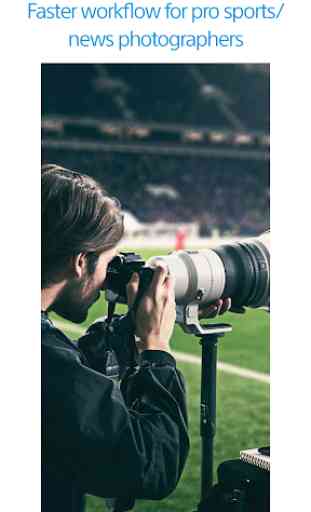

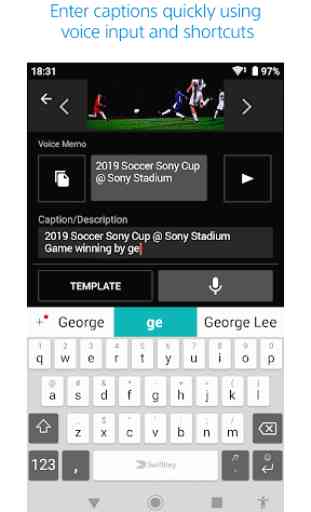
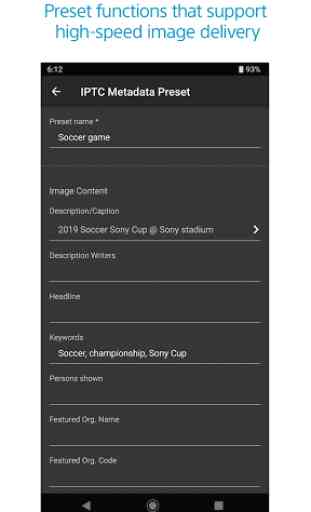

Apparently, I'm in the same quandriy as most folks have already stated. I can't transfer from the a7iii to my laptop via a "Samsung" style USB (C?) to standard USB. What the heck? Why won't a direct connection work? I need to have the direct connection for transfer speed...one shot at a time!