TRANSFLO Mobile+
TRANSFLO OnDemand allows carriers to send documents to drivers and allow them to be printed at a network of strategically located truck stops throughout the US and Canada. You can also email or fax the documents right from the app.
TRANSFLO Mobile+ can be used by drivers to send paperwork, and now photos for accidents and claims, to carriers. We walk you through the process with necessary data input and allow you to take photos or upload already taken photos for your accident or claim submission.
Your fleet or broker must be authorized to use TRANSFLO Mobile+ in order for you to access these features. To register, it's the same process as TRANSFLO Mobile. You will need a Fleet or Broker ID. A Fleet ID can be obtained from your driver manager or office personnel. Carriers will be provided with a Broker ID from an authorized broker or Pegasus TransTech.
With TRANSFLO Mobile+ you'll get notified of available loads and can accept or decline them right on your smartphone or tablet. With a simple swipe, drivers can let their carriers or brokers know which leg of the trip they are on. We've included the ability to view destinations on the map and view truck stops along the way to better help drivers plan their day.
After submitting documents, and accidents and claims you'll get a unique confirmation number and email notification allowing you to view your images on transfloexpress.com for up to 14 days.
Image optimization will improve legibility even for carbon-copied documents, and documents with light gray text on a color background (blue, yellow, green, pink, etc.)
Features & Functionality:
• Optimized image quality
• Crop, rotate, lighten or darken an image for better image quality
• Accept or reject loads
• Two-way communication directly with your carrier or broker
• Handle accident and claim submissions from your device
• Get updated on your settlements
• Scan and doc type images
• View nearby TRANSFLO Express truck stops
• Automatically Compresses document image(s) for fast transmission and minimal data plan usage
• Allow multiple documents to be scanned & sent together
• No-hassle auto updates
• Quality check – automatically evaluates, scores and validates image quality before submission. If the user captures an image that has questionable focus or is not legible, the app prompts the user to review or re-take the image.
##############TIPS:
• For best auto-border detection, put document on a dark background that contrasts with the page.
• Make sure you have good ambient light to get best results.
• You can toggle between the built-in camera and any other camera app you have on your phone by going to the Settings icon from the top right corner of the main menu screen. This way you can choose the camera that works best with your phone.
• Review the image carefully. After sending all the documents, you will also receive an email confirmation. Click on the link in the email and review the images another time.
• The images are transformed to drop background colors and shading as well as change document content to black. The high compression keeps your data plan to a minimum.###############
Phone RequirementsThe following requirements are set to ensure high quality document submission to your fleet.
• Android 3.4 or higher
• 8MP Camera or better
• Auto-Focus Camera with flash
TRANSFLO Mobile+ reports accident & claims submission location, document scan submission location and load pickup and delivery locations. Continued use of GPS running in the background can dramatically decrease battery life.
Category : Maps & Navigation

Reviews (23)
They've updated the app and the stupid thing won't focus on the document to scan it any more. It wants to auto take the picture, but can't focus. So I went into the settings and turned the auto feature off but it won't let me manually focus the camera either. It's stupid, why do developers want to always make the app take over everything? I'm perfectly capable of tapping where I want my camera to focus, why write software that interferes with that?
Awful! The last update seems to have a locking mechanism in place. It will not load any load information or you have to force stop it and reopen to read a message. Worked fine until the updates came thru. Updated April 2022 This app was crashing and not even allowing you to read any messages, uninstalled and re-download several times. Bug seemed to be fixed but now it won't read the load info AGAIN! This needs fixed.
I am trying to use this app, and it keeps sending me to the settings and won't open the program, Uninstalled and reinstalled 3 times, and still nothing! Need this for work, big inconvenience, and disappointment Please fix!
I use to love the app and I still would but for some reason in the last month I have had to uninstall and reinstall for it to work . This makes the 3rd time in the last 3 weeks. Not happy about that , especially when the app crashes and you just walked a long long way to check in at customer and now the app crashes you "cannot" get to your pickup numbers / load inform. You might want to double check to make sure you can get to all your load inform before walking away from your truck .
This app used to work but every update is worse than the last. Now clear scans it says are blurry, blurry scans it accepts. Every scan should just be an automatic review. That would cut out a lot of stress and bs. Just remove auto detection from the code because it simply doesn't work!
This app hasn't worked for me for the past month or so. Can't receive load information or messages from operations. Try and load Google maps on stop off on loads. Get the notifications Maps isn't loaded or is disabled. All are loaded and enabled. There is a lot of work that needs done to this app.
I am totally sick of this freaking app. It's been giving me so many problems over the last 2 months. Y'all really need to fix this. I keep having to un-install & install for it to work properly. Please fix this. I am still having to un-install & install this app in order for it to work. I'm getting frustrated having to do this 2-3 times a week. Please fix this problem. It is April 13th & this app still isn't fixed. Your people need to fix this app. Null, syntex error. It not right. Please fix!
Since the update a few days ago this app will no longer work. Only opens to setting and will not allow anything else. Tried uninstalling and reinstalling 3 times ...
Well this is gonna be the 3rd time I have uninstalled and reinstalled because the camera works fine until it takes the picture and then it loses focus and you constantly gotta go over and over and you can never take a picture correctly. You need to fix the camera I'm gonna stop using this and just go into the truck stops this is too much of a headache!!!
I have to constantly reinstall this thing, because after a week of usage, mine starts to glitch, sending double messages, "deleting" messages. And generally acting a fool when I try to check load info.
I cannot use the app. I put my information in and it just keeps stopping. I have been able to use it in the past but now it will not allow me to scan are anything. I have uninstalled and reinstalled and nothing
It simply never works. Worst eld app I have seen so far. No help from the support team and they sign you up with you bank account so you can't cancel. Very frustrating...
This is a great app for transferring bills to your company when it's working properly! Cannot get camera to focus to snap pictures, on auto or Manuel! This app needs to be updated since the last update in December 2021!😳😳😳😳😳😳
I just love how it randomly closes. I have a very nice phone and the camera refuses to focus and then it takes a photo not in focus. What a terrible app.
It was working real well until here lately I'm doing my paperwork and it shows do not use while moving and then I try to open the little bell down there and I get this little message that it's no and it needs to be repaired or something's broken in it
This application is freezing up a lot. It also won't let you access and change driving status. This app really needs to get direct together I mean seriously it's not that hard. It would also be really nice if you could use the feature to email them problems and then it would actually send. However I've tried to use this about 3 times and every time I send it says error has occurred
I installed the latest update on Friday, June 21 and s I nce doing so I have not been able to scan my paperwork. 1- every item I scan, even if it is in perfect focus, it tells me I need to review document because it is out if focus. 2- I get through 6 or 7 documents and it crashes my phone, causing me to have to remove and re- insert the battery to get my phone to turn on again. I have un-installed, re-installed the app with no change in the issues. Great app until the update
It's like taking my Qualcomm with me wherever I go! I don't have to worry about constantly running to my truck to check for loads, emails, and notifications. I can upload my paperwork, send macros, and email dispatch anywhere! The only issue I have is my load assignment won't come through sometimes. It's a rather large issue, so four stars. But I cannot recommend this app enough! UPDATE After latest update i cannot retrieve new loads. Uninstalled and reinstalled. Can't register. 4 stars to 1
Half the time this app is garbage when I need to scan my paperwork because it keeps telling me the image isn't in focus and it only gives me an option to retake it six or seven, maybe twelve f***ing times before it deems it worthy of uploading. It looks just fine on my screen. Why can't it just give me the option to review it and let the payroll department and me be the judge of the image quality. I never had this problem with the old Transflo app so I don't think it's because my camera suddenly stopped working when I downloaded the new app. It's my day off so I guess I'll be driving to the truck stop tonight to finish the job this app won't do.
worked fine until last update, I only use transflo for my bills. I don't care about, or want the other features. When the app detects a possibly bad photo, it used to give you the option to review it, then either review or retake photo, now it just forces you to retake, stupid. I spent 30 minutes trying to photo one document before I gave up. Also when using add photo button, (I have a portable scanner and upload the .jpg's to my phone) after about the 11th document the app fails.
Layout of the buttons is not convenient for one handed use. Constantly getting Image Is Out Of Focus error forcing me to retake a picture which is actually good. No way to ignore this error and continue with an already slow process. In a multi page scan this is exceptionally annoying as I will be required to go back and re-scan all the previous pages again. There needs to be a button to ignore out of focus messages.
The cropping rarely works like it's supposed to, so you wind up doing it by hand. And my personal favorite: "SD Card Issue. Unable to save." Also therefore won't send, so you have to start over numerous times until it decides to work. There are no issues with the SD card on my Google Pixel 4a 5G, only issues with this particular app. If I had the option to use another app and stop wasting my time, I would.
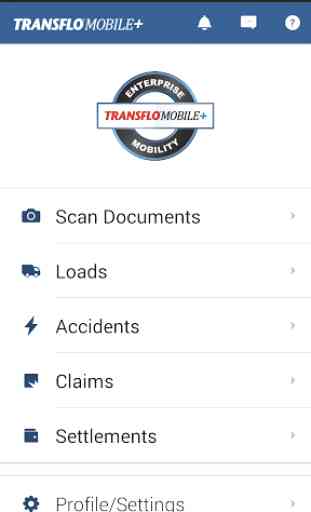
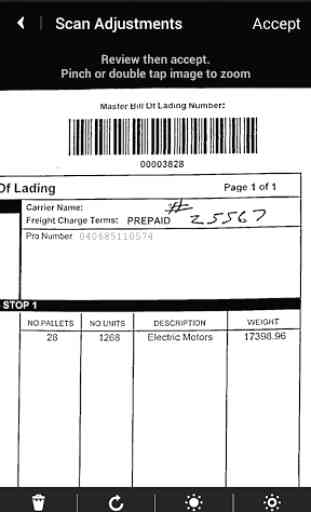
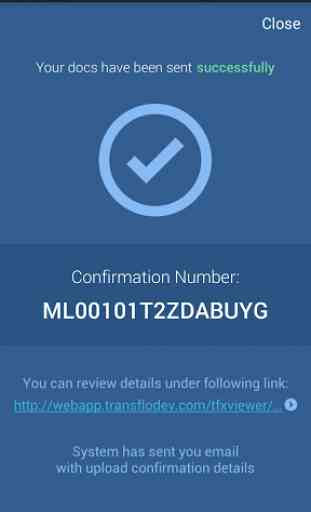
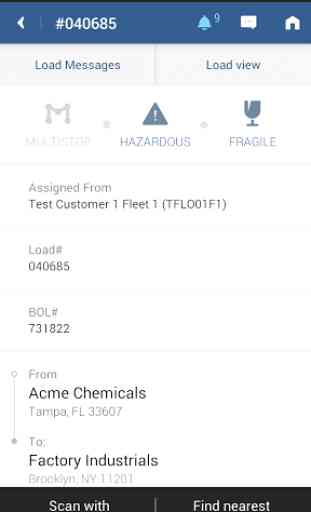

This app is pathetic. It's hard to use. Every image is out of focus... If you you use the flash function you are able to review the images the app does not think is in focus. Yet the reviews prove that the images are just fine. Can't wait to for an update or the company goes back to Adobe. Allow the user to review every image; not just the flash images. PLEASE!