TRANSFLO Mobile
TRANSFLO® Mobile can be used by drivers to send paperwork to carriers and by carriers to send paperwork to brokers.
Your fleet or broker must be authorized to use the application in order to send documents. To register, you will need a Fleet ID or Broker ID. Drivers can receive their Fleet ID from their driver manager or office personnel. Carriers will be provided a Broker ID from an authorized broker or Pegasus TransTech.
If your fleet or broker is not yet signed up for the service, please submit a request to your fleet manager or broker.
TRANSFLO® Mobile is a first-rate, dependable scanning solution with the same high quality you’ve come to expect from Pegasus TransTech. This convenient, on-the go solution allows drivers and carriers to Get Paid Faster. Installation is easy, the application is simple to use and requires no training.
Once registration is complete, users can take photos of the documents or import images from the photo library. Documents can then be indexed and doc typed before submitting. Once documents are submitted, a unique Confirmation Number and email is sent and you can visit transfloexpress.com for up to 14 days to view your images.
Image optimization handles even carbon-copied documents, and documents with light gray text with a color background (blue, yellow, green, pink, etc.) will be more legible.
Users also can darken and lighten image for better image quality.
High Quality Features & Functionality :
• Crops & De-skews Image
• Improves image quality
• Converts to black & white
• Lighten and darken image
• No-hassle auto updates
• Compresses image for fast, efficient transmission
• Allows multiple documents to be scanned & sent together
• Quality check – automatically evaluates, scores and validated image before submission. If the user captures an image that has questionable focus or is not legible, the app prompts the user to review or re-take the image.
##############TIPS:
• For best auto-border detection, put document on a dark background that contrasts with the page.
• Make sure you have good ambient light to get best results.
• You can toggle between the built-in camera and any other camera app you have on your phone by going to the Settings icon from the top right corner of the main menu screen. This way you can choose the camera that works best with your phone.
• Review the image carefully. After sending all the documents, you will also receive an email confirmation. Click on the link in the email and review the images another time.
• The images are transformed to drop background colors and shading as well as change document content to black. The high compression keeps your data plan to a minimum.###############
Phone RequirementsThe following requirements are set to ensure high quality document submission to your fleet.
• Android 2.2 or higher
• 5MP Camera or better
• Auto-Focus Camera with flash
To learn more visit: www.transflomobile.com For support email: [email protected]
Category : Maps & Navigation

Reviews (24)
My passenger cant use while I am driving
like this app
Retaken the same pic over 20 times. It keeps saying out of focus retake. Why can't i import a good picture? If it doesn't work, I'll have to drive 50 miles just to scan one page! Never had this problem with old app. The only pic your app thinks is good enough doesn't even have my document in it!
Seems to be same answers but nothing done bout our problem. Remove the update so we can use the app or I know I'll go back to the truckstop scanning. Did like the app now big inconvenience and problem cause last time I scanned they couldn't read n now I don't have the paper work to rescan. If not fixed I'll remove in a week. Sorry but we cannot take these chances!!!!!!! Good luck
This app should be hacked to allow use of the old app that works. Transflow will get paid regardless of which app sends the data. Transflow is chasing away users with strongarm tactics.
Loved it until I did the update. Pictures are crap. Hate new version and started going in store again.
What's the deal. I have to download two apps to use just one. Just like the truck stops. You guys are idiots and going downhill. Hopefully soon there will be competition for scanning and that will teach you.
Unreliable as hell. So much for getting paid on time again. Constant image issues or freezes while uploading. Original was better.
This is app was average, it had its ups and downs. The new version is entirely better. Go download that one, please not this one.
Initial image is blue…. Always asks to review. The original app worked a ton better.
Refers you to the new version and does not work. Do not install. If you need transflo just download the new version and save yourself time!
Newest update is worthless; app does nothing but freezes up when trying to send documents. Needs to be fixed ASAP!
Just like a lot of other complaints. It cuts either the top or the bottom off. Have to take the pic like 5 times to get it right. The old version was perfect.
Demands u download the mobile+ app and my company isn't interested so this app is useless. Uninstalling!
No more mid night trips to the truck stop when on home time! I got an email saying there is an up date but it's not showing it needs to up date. I do have the newest version. Any ideas? Thanks
ONCE I UPDATED. THIS APP IT DIS NOT MATTER IF THE PIC WAS TAKEN IN DIRECT SUN LIGHT. NOT ONE PIC WOULD BE IN FOCUS AND IT WOULD TELL U TO RE TAKE THE PIC IN MORE ADEQUITE LITE
Well it took natural lighting to get it to scan but went through fine best to snap pic in front of cab where there sunlight present not sleeper too many shadows app can't focus enough too work right it' s not App it' s the phones camera which makes this happen because of artificial lights in sleeper thus all bad review I reading where wanting me to try this even more !!!!!!! I gave five star just because I can !!!
It's very nice to have don't have to worry about finding truck stop
Like the old app better it was simpler. All options are not needed by everyone.
Images some time blurry but good app
Wont take a pic of the whole document the old system was better at least it worked i hate the new system i deleted it
So i downloaded this version just to open it and have to download another version. So now i have two different versions of the same app on my phone. Can i uninstall the first one or does it have to stay on my phone for the other to work?
You cannot upload from your phone or scan. Old version worked fine . This new version is TOTALLY useless.

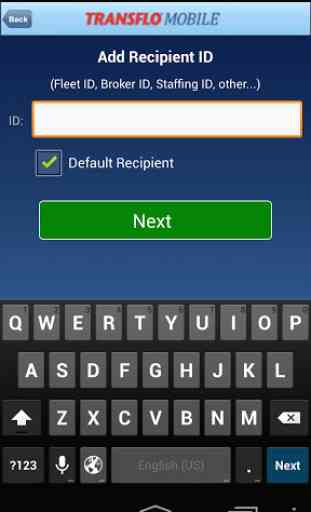
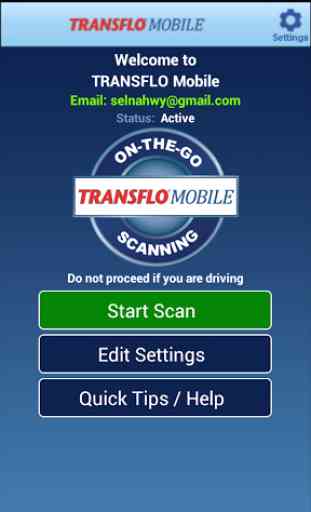
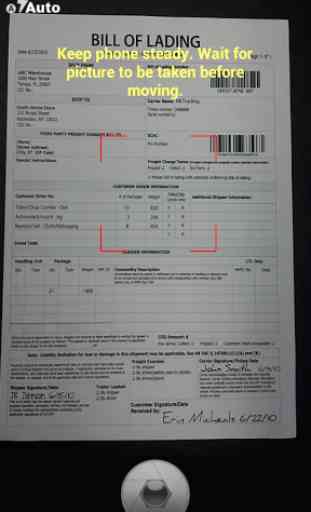

l like the convenience