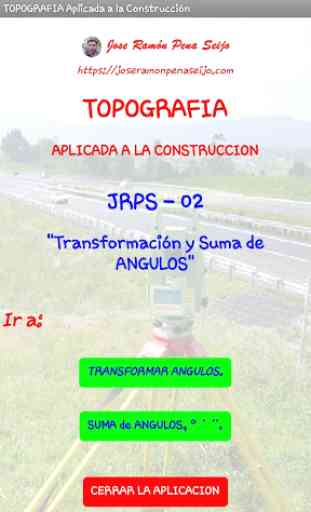Transformación unidades y Suma de Angulos, JRPS-02
The functions of this application are two:
1. Transform angles from one unit to another.
2. Sum of sexagesimal angles, with format xxxº xx' x.xxx''.
Next, the screens to which we can access in the application and its details are described.
Starting screen:
This is the screen on which we started the application, starting at the top we have:
• My logo, if touched, access my work experience.
• Address of my web page, touching on the text accesses it.
• Title of the series of applications, in red, and title of this application in question, in blue, touching on any text you access my pad, which describes, in detail, the functions of the application.
• Next, with green background and blue text we have the button through which we access the screen that will transform us angles.
• From below and with the same format we have the button to access the sum of angles in the format xxxº xx' x.xxx''.
• Finally, with red background and white text we have the option to close the application.
Transform Angles:
On this screen, when you start it, the cursor is placed in the box where you enter our first Angle to transform, by default it is configured to introduce a Centesimal Angle. If we want to transform an angle into another format, we only have to select it in the upper area.
Once we have entered the angle, we give the button to calculate and in the lower area we will get the angle transformed in sexagesimal, decimal, radians or Centesimal format, depending on the case.
If we click on the "Other Angle" button, as indicated, we will be positioned in the upper text box to enter it.
As we can see, both on one screen and another, we have buttons that give us the possibility to return to the beginning or exit the application.
Sum of Sexagesimal Angles:
In this screen we will add several sexagesimal angles.
We can enter up to 7 angles. If you need to add more Angles can be done in several batches and in the end add all the results.
Once added the Angles gives us the possibility to put the data to zero, to add more Angles or if we want we can return to the start or exit the application.
Screens of access to me Work experience, Web page and entry Pad:
1. Transform angles from one unit to another.
2. Sum of sexagesimal angles, with format xxxº xx' x.xxx''.
Next, the screens to which we can access in the application and its details are described.
Starting screen:
This is the screen on which we started the application, starting at the top we have:
• My logo, if touched, access my work experience.
• Address of my web page, touching on the text accesses it.
• Title of the series of applications, in red, and title of this application in question, in blue, touching on any text you access my pad, which describes, in detail, the functions of the application.
• Next, with green background and blue text we have the button through which we access the screen that will transform us angles.
• From below and with the same format we have the button to access the sum of angles in the format xxxº xx' x.xxx''.
• Finally, with red background and white text we have the option to close the application.
Transform Angles:
On this screen, when you start it, the cursor is placed in the box where you enter our first Angle to transform, by default it is configured to introduce a Centesimal Angle. If we want to transform an angle into another format, we only have to select it in the upper area.
Once we have entered the angle, we give the button to calculate and in the lower area we will get the angle transformed in sexagesimal, decimal, radians or Centesimal format, depending on the case.
If we click on the "Other Angle" button, as indicated, we will be positioned in the upper text box to enter it.
As we can see, both on one screen and another, we have buttons that give us the possibility to return to the beginning or exit the application.
Sum of Sexagesimal Angles:
In this screen we will add several sexagesimal angles.
We can enter up to 7 angles. If you need to add more Angles can be done in several batches and in the end add all the results.
Once added the Angles gives us the possibility to put the data to zero, to add more Angles or if we want we can return to the start or exit the application.
Screens of access to me Work experience, Web page and entry Pad:
Category : Tools

Related searches