Transistor Radio
Important note: This is an app of type BYOS ("bring your own station"). It does not feature any kind of built-in search option. You will have to manually add radio stations.
Transistor is free software. It is published under the MIT open source license. You can find the code on GitHub (https://github.com/y20k/transistor). GitHub is also a good place to file bugs or even to contribute, if you are interested.
+ How to add a new radio station?The easiest way to add a new station is to search for streaming links and then choose Transistor as a your default handler for those file types. You can also tap the (+) symbol in the top bar and paste in streaming links directly. Please note: Transistor does not feature any kind of built-in search option.
+ How to play back a radio station?Tap the big Play button ;).
+ How to stop playback?Tap the big Stop button or unplug your headphones or swipe off the notification from the lockscreen.
+ How to start the sleep timer?Tapping the Clock symbol starts a 15 minute countdown after which Transistor stops playback. An additional tap adds 15 minutes to the clock. Playback must be running to be able to activate the sleep timer.
+ How to place a station shortcut on the Home screen?The option to place a shortcut for a station on the Home screen can be accessed from the station's three dots menu. A tap on a shortcut will open Transistor
- playback will start immediately.
+ How to rename or delete a station?The rename and delete options can be accessed both from the list of stations and from the now playing screen. Just tap on the three dots symbol. You can manage the list of stations also from a file browser (see next question).
+ Where does Transistor store its stations?Transistor does not save its list of stations in a database. Instead it stores stations as m3u files on your device's external storage. Feel free to tinker with those files using the texteditor of your choice. The files are stored in /Android/data/org.y20k.transistor/files/Collection.
+ How do I backup and transfer my radio stations?Transistor supports Android 6's Auto Backup feature. Radio stations are always backed up to your Google account and will be restored at reinstall. On devices running on older versions of Android you must manually save and restore the "Collection" folder.
+ Why does Transistor not have any setting?There is nothing to be set ;). Transistor is a very simple app. Depending on your point of view "simple" is either great or lame.
+ Which Permissions does Transistor need?Permission "INSTALL_SHORTCUT" and "UNINSTALL_SHORTCUT"This permission is needed to install and uninstall radio station shortcuts on the Android Home screen.
Permission "INTERNET"Transistor streams radio stations over the internet.
Permission "READ_EXTERNAL_STORAGE"Transistor needs access to images, photos and documents to be able to customize radio station icons and to able to open locally saved playlist files.
Permission "VIBRATE"Tapping and holding a radio station will toggle a tiny vibration.
Permission "WAKE_LOCK"During Playback Transistor acquires a so called partial wake lock. That prevents the Android system to stop playback for power saving reasons.
Category : Video Players & Editors

Reviews (26)
Firstly please, please, please don't change this app unless it is broken because for me it is near perfect. One issue, which is probably not you, is some radio links either fail or are not as described. It's nice channel names and I icons can be changed. Also it WOULD have been nice to select multiple channels at once ie BBC has many channels but again PLEASE don't change this app unless it is broken. Thanks.
Used it forfew months. Was great, had no issues. Past week however, app plays music for 5 sec then goes silent. On checkin seems it stops. Play it once more but stops again after 5 secs. Tried clearing the cache but issue still persist
Great app, no bloat. I would like to customise the buffer size though, for slow connections. Second the wishlist request to be able to arrange stations other than alphabetically. It does one job, and it does it well.
I replaced XiiaLive Pro with this app which no longer works properly with Android 11. It's basic, but easy to use and add stations, either by adding a direct url or typing a station name.
The best radio streaming player ever. We just need to be able to import the stations list via m3u/csv/edn/json tho instead entering station one by one.
No ads! ...however... Doesn't have any preloaded stations or search function. Essentially useless unless you can paste a direct link for the station into the app.
Miss the option to edit station details from bottom panel (playing station). Also, option to have bigger logo would be appreciated.
No radio stations. Cant search either. Useless.
Used to be one of my favorite apps. But now it constantly loses all the stations. I gave up on it.
Simple the best. A suggestion: when you search for a new station and select it, it would be nice to auto play the stream before ADD to see if worth it.
Easy to use ui. Great having all your online stations in one place.
Very convenient app without bloated interface, trackers or ads
Love this app so much! I do wish i could use it on my nvidia shield, any plans to update for android tv usage
Great app, now the only thing missing for me would be to also have this app on Google TV :)
Very bare bones. Not nearly as good as RadioDroid.
Crazy complicated app Way better Radio apps out there like, Audials, On the Box, Simple, MyTuner....
Excellent free BYOS app!! Great new icon btw ;-)
Fantastic app, just what I need
I use it daily. since 2017.
the best app
Minimum interface, that's nice. Really good app. Thx.
Great little front-end for audio web-streaming ... small, unobtrusive, and functional. Perfect where storage space is at a premium.
Great app! Love the simplicity. Basic Chromecast Audio support would be fun!
Perfect.some more parsing features can be added.so far it's great!
Great barebones radio app, please consider an option to backup the stations as an enhancement, right now I copy the collection folder manually, thanks
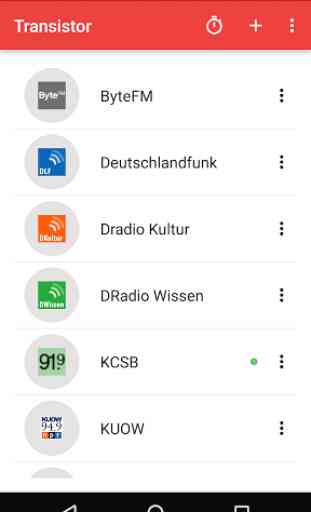
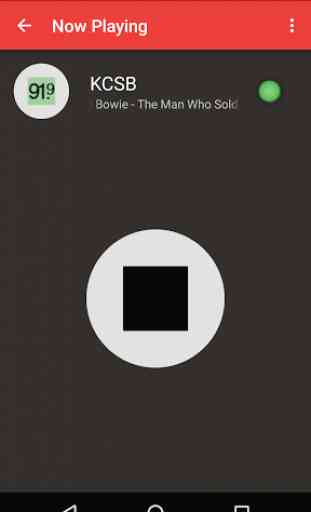
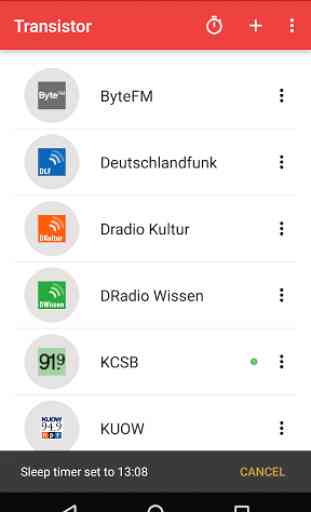


Awesome. There should be more apps like this. You have to add stations manually but once you're done, you have a lightweight, non-intrusive, and ad-free app with nice usability and even a sleep timer. I wish this were available for Linux & Windows, too. The only thing I'm missing is a dark theme - a switch for making the stations view background black would be great.