Transmission BTC - Torrent Downloader
This application is a port of the Transmission daemon for Android complemented with the following features:
⚫ Manage downloads directly from the application.
⚫ Multiple watch/download directories.
⚫ Support for HTTP(S)/SOCKS proxy.
⚫ WiFi/Ethernet mode to save on mobile data.
⚫ Allowed WiFi SSIDs - if configured, the service is running only if connected to the specified networks.
⚫ Keep CPU/WiFi awake to complete all downloads before the device goes to sleep.
⚫ Sequential download allows playing media files while downloading.
⚫ Open .torrent files or torrent/magnet URLs and stream the selected files to a media player.
⚫ Builtin UPnP MediaServer. Download media files to a phone/tablet/TV-box and watch on a TV or another UPnP compatible media player connected to the same network.
⚫ M3U playlists for all torrents/folders containing audio/video files. To get the playlist URL - long click on the play icon.
⚫ Alternative web interface - Transmission Web Control
The daemon is running as a background service. To communicate with the daemon remotely you may either use the built-in WEB interface or any Transmission remote of choice.
For more details please refer to the official site of the Transmission Project - https://transmissionbt.com .
Known issues and limitations:
⚫ The daemon may hang for a few minutes when preallocating space for large files. See details here - https://trac.transmissionbt.com/ticket/1753. To avoid this issue it's recommended to use a Linux native file system, for example ext4. Migration to NTFS may also help, but it depends on the system.
⚫ The "Allowed WiFi SSIDs" feature requires the location permissions to be granted, otherwise the application will not be able to get the WiFi SSID.
Category : Tools

Reviews (12)
Unfortunately I couldn't change to sd card or any other directory than default as the download directory. I had great hopes for this since I used to use trsnsmission on my PC before it broke. I dunno what I am to do. I want to buy a chromebook laptop but I definitely need bittorrent capabilities so perhaps android is a bad choice of OS. Please dont make me use Windows. Please don't make me buy a whole desktop power hog. I would love for this to be working on my android tv.
Transmission was so awesome before the newest update. Now it won't do anything and just says "failed to start transmission service." PLEASE FIX!!! I miss it and the other apps just do not compare.
Really nice port! I just have one problem. When I want to select my SD card it says "Directory is not writeable" The SD card works on other devices and even with the files App. I also tried to format it. I have Android 10 & the Nokia 7 Plus.
Non Power users will want to disable the watch directory, Set Speed Limits, Limit Simultaneous Downloads, because it will cause the GUI to Lag, For Power Users skip the GUI and use the App Remotely from a web browser or remote app, for the best experience, Remotes work through Local Host or another device, works over cellular data or wifi, will save to external SdCard, has all some common features the desktop counterpart does, and the best part is all that works with No Rooting needed at all
Stopped working properly since the last update. Not possible to change the download directory and whatever I do it says either "failed to start Transmission service" or "directory is not writable". Too bad MicroTorrent works flawlessly...
Working as expected. Easy to use, no ads, and the UI is very similar to the desktop counterpart. The perfect client for mobile devices
This isn't the real transmission . Where's the block list support? Without that you risk getting hacked and worse. A block requires the HTTP version. That's two apps and one that isn't related to yours . Stop misleading people
Little technical, but it is the bees knees for someone like me. The no ad and down right simple interface kills it. I cant recommend it enough. Very straight to the point app.
Works great on linux, but not android. App renders partially outside the screen on s21, creates a virtual disk in a totally non accessible part of Phone memory so getting to files not possible without rooting the phone.
I use this on many platforms with no issues but with Android it freezes , makes my screen go blank then reboots my phone! If it wasn't for these issues I would rate 5 stars
great speeds and runs in background very well a little more on the power user side compared to some other clients but works great out of the box as well definitely recommend this one 👍
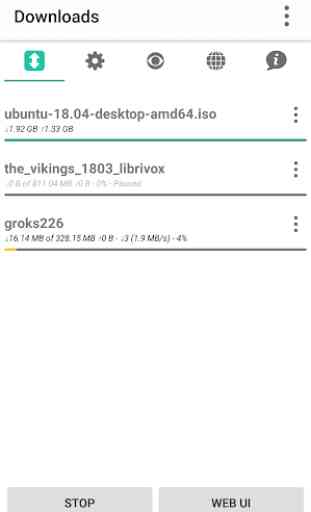
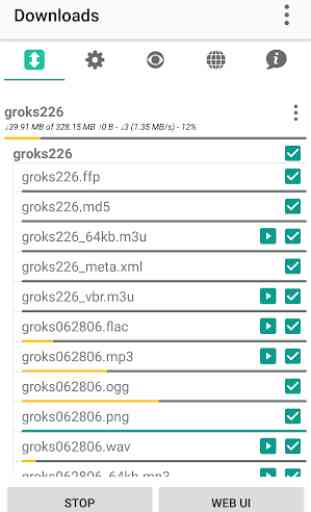
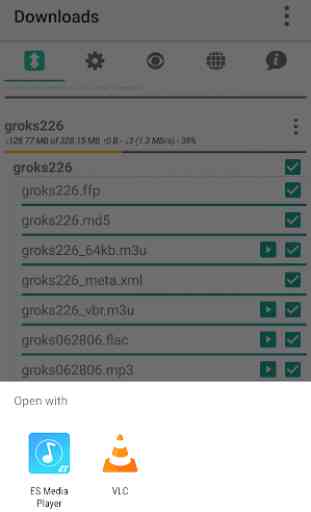
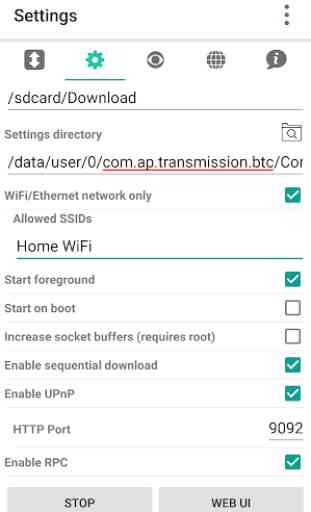
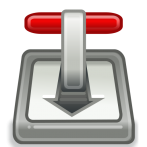
I like this software. When running on my Android TV, it does not let me download files on external HD drive connected to the TV, because the app does not have write permission on it. Could you please consider and fix this in upcoming updates? Thanks for the response! Dropped an email to developer with details of issue.