Transparent Analog Clock
Transparent Analog Clock widget. Pressing this widget allows to set alarm clock. Setting alarm clock may be not available to some Android Devices. Every Manufacturer has different Standard Alarm Clock.
If you find an error or have any questions, write me an email.
After installation, you must manually add the widget to the home screen.How to add widget to the home screen:1.On your home screen of your Android device, tap any blank or "empty" area and hold down your finger.2.The "Add to Home screen" window will appear. Tap on "Widgets".3.List of all the installed Widgets on your Android device will appear.4.Select the widget to add to your home screen.
Note: On Android Ice Cream Sandwich add widget by selecting icon widgets menu near apps menu.
If you find an error or have any questions, write me an email.
After installation, you must manually add the widget to the home screen.How to add widget to the home screen:1.On your home screen of your Android device, tap any blank or "empty" area and hold down your finger.2.The "Add to Home screen" window will appear. Tap on "Widgets".3.List of all the installed Widgets on your Android device will appear.4.Select the widget to add to your home screen.
Note: On Android Ice Cream Sandwich add widget by selecting icon widgets menu near apps menu.
Category : Tools

Related searches
Reviews (12)
Dew. C.
Apr 4, 2014
This is a different look for clock widgets transparent blue with transparency outline glass with shaded tinted numero numbers.... Has a very rich look !!
Μεν. Κ.
Dec 27, 2014
Transparent to fit any background of your choice, quite fancy and very easy to read! Needs nothing more!! Congratulations to the team that designed it!!!
ram. l. j.
Jan 19, 2013
it look great but it is to small an it take 308 KB , Jus saying
Mar. S.
Jan 18, 2018
Nicest looking and most useful one I have found
Mr.. C.
Jan 5, 2014
More like a ladies' watch than a clock.
jig. g.
Oct 1, 2014
Bakwas... Waste of time
Vir. P. S.
Nov 22, 2016
It is beautiful watch
Tar. S.
Aug 22, 2014
very beautifull
Dan. O.
Jan 25, 2016
Is there a premium version? Note 5. Update: can someone please answer my inquiry?
Ano. M.
Oct 5, 2015
bright red hands, not transparent
a. r.
Nov 4, 2014
Would be nice if there's an option to make the clock transparent.

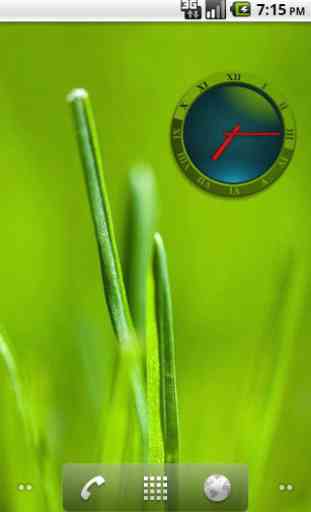


Bug's report