Transparent Clock Widget
Check what time it is with this animated clock widget for Android and have your own custom made clock! This glass transparent clock will make your eyes glare. Have your own clock mechanism with its own clock parts – digits and clock hands for the latest HD phones and tablets! You can set the alarm clock and the world clock on amazing photo-realistic HD quality “clock widget”. We offer you the most beautiful Analog Clock Widget Pack with simple and elegant black backgrounds for your colored gadget
- all you have to do is to choose between ten clock faces for your “desktop clock” design. This minimalist clock will transform your phone into envy-making item with your favorite analog theme
- red, yellow, pink, blue, green, black or white, completely free of charge. This Transparent Clock Widget will make your phone or tablet screen look so simple and pretty.
How to set the clock widget:
- Add Transparent widget to your home screen!
- Scroll down to menu and then press the 'add' button or, depending on your device, tap the empty space and long press until the pop-up menu-window tagged “Add to home screen” comes out (you might need to find + button, or the option 'widget' to add it to home screen).
- When you download the clock widget, you can choose from five widget faces, more widgets are added each day over the next five days.
- Choose from 10 amazing transparent clock designs, various skins, digits and handles!
- Tap on the “analogue clock” and hold to scale and initiate your new widget!
- Set the alarm clock by swiping through the digits on the screen and tap on set alarm button!
- Transparent Clock Widget is ideal for high resolution phones and tablets!
Now you can personalize your home screen with an Analog Clock Widget which will show you how your lifestyle can become exact with this clock timer. Download Transparent Clock Widget and make a clock movement right now with brand new transparent screen on your mobile device! Whether you like a large clock, a big clock or a small clock, you will find the suitable one for you to match it with your transparent wallpaper. You will enjoy this 24 hour clock with your favorite melody alarm sound and you will never want another widget gadget. These cute clocks have the perfect sizes, so you will not have a problem to take your cute pictures on your display with this transparent clock widget 2x2! Wake up with this Sense Analog Clock Widget and carry these outdoor clocks with transparent background wherever you go!
Category : Personalization

Reviews (28)
This app is so basic. You should add more customisations. I can't even change clock opacity.
Starts off OK, but then stops unlocking content, and finally clock face freezes
No matter how pleasing to the eye this widget is none of that matters if the actual clock doesn't work.
there is no auto update the time while system screen is off.
Are you planning someday unlocking some of the clock parts, I have been trying for years???
Its so transparent that its completely invisible 🤣
Beautiful pls add Second hand. Pls add SECOND HAND.
I really like it. Thank you.
Great design with customization. But the clock stopped and doesn't update the time. It's not a clock anymore.
I love these clocks and change them with my background! But since more than one week it's telling me, that the next background will be unlocked within 24 hours at latest - and nothing happens! Where is the mistake?
Love this clock but it needs to start unlocking some of the dials and hands. I would even watch ads for additional unlocks... Unlock.. Unlock.. Unlock!!
Remaining clock appearance are not unlocking...how to unlock?
Stopped working!!!!
Different from other clock widgets in that the clocks are transparent. Not really customizeable other than selecting the clock theme. You can't select specific clock times and if have multiple instances of the widget, they will have the same theme. So this app is only designed for a single instance of the widget on your screen.
I thought it was great but it stopped working at random times. You don't need a watch that stops.
I love the transparency and variety of options. If only you could add the second's hand it would have been the greatest. Make more 3D designs.
Your app is such as great and easy to use. I liked this transparency.
Your remaining locked themes are not opening please open that themes and please fix this problem
I love the look of this clock. I really wish it would work, but I can't even set it up because every.. "x" or if an add, another one pops up immediately. and it goes on and on and on. I even downloaded one of the apps that was advertised hoping it would leave me alone if I downloaded one of the advertised ads. Still no luck. Please fix this and I will give 5 🌟.
Not worth the time it takes to down load
its every one follow this
Can't use the setting for pop up ads. I know you need the ads to support you but come on! Don't download unless you want to be frustrated. Could be a nice little widget but sadly is ruined
Doesn't seem to be compatible with Sony Xperia Z3, loads of ads interference. Had to uninstall it. No point in having it.
I can see the full photo 😀😆Thank you!!!
Thank you so much.
Loved it. Thanks 😁
But a lot of adds.Pls fix it O:-)

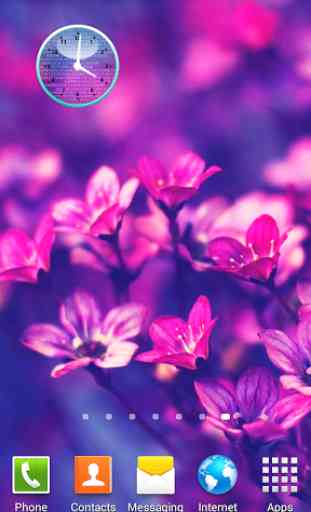



Clock stopped working.. From the start it was intermittent, requires reloading regularly.