TransPix
Please note that this application will only function when operated in one of our participating retail stores with a compatible Wi-Fi network.
To use this simple high speed image transfer software, please follow these steps.
1. Visit your favourite high street photographic retailer who uses FUJIFILM Imagine Kiosk's and FRONTIER digital laboratory equipment.
2. Follow the photo kiosk on screen instructions.
3. Launch the TransPix application.
4. Select your language (available languages varies by retail store)
5. Select the kiosk you wish to transfer images to.
6. Select the image(s) you wish to send.
7. Press 'Send To kiosk'
The selected images will now be transferred over the high speed Wi-Fi network directly to the FUJIFILM kiosk. Once the transfer is complete, you should disconnect from the TransPix Wi-Fi network to resume normal connectivity.
The in-store kiosk can now be used to order high quality FUJIFILM photographic prints or other imaging products using your own images.
Please note that any orders placed on an in-store kiosk will be charged and processed in accordance with the terms and conditions of the individual retailer.
The TransPix application is designed only to transfer images stored on your android device to the FUJIFILM kiosk for further selection and manipulation to assist you in creating stunning personalised products.
Your device must be connected to the TransPix in-store Wi-Fi network to use this application properly.
Note that not all photographic retail stores may support the high speed FUJIFILM TransPix image transfer system, please check with your local store for details.
Currently the supported devices include:
-
Samsung Galaxy S3, Samsung Galaxy S4, Samsung Galaxy S5, Samsung Galaxy S6, Samsung Galaxy Tablet, Samsung Galaxy Nexus, Nexus 5, Samsung Galaxy Tab2 7.0, ASUS Transformer TF700T, Thomson Tablet 7", Sony Xperia Z1, HTC Sensation and others.
We thank our customers for their valuable feedback and have implemented improvements as part of our product development to enhance the in store printing experience from mobile devices.
FUJIFILM Australia Pty Ltd.
Category : Photography

Reviews (29)
App crashes in the middle of selecting photos, organises photos by time and not file, crashes in the middle of transfer, and just does not work. This app is amongst the most incompetent things I have been unfortunate enough to be subjected to. Please stop the constant crashes. I factor in this app crashing when I take the time to print photos and it is ridiculous.
Rubbish. Does not locate pictures on your phone. Makes it kind of problematic when you want to print those pictures. App is also slow, but slowness doesn't really matter when the pics you want to print can't be printed. I'm curious why the app developers remain silent in the face of such woeful feedback.
Wow amazing metrics there guys! #3 Top Apps!! Well done, EXCEPT your 2 star user review rating. If you could stop dumping language flags in my gallery every time I use this, that would be great. Also, if it was at all possible to locate files in a user friendly manner that would be awesome too. You won't change though, you don't care about user experience. And people will keep downloading this, because your kiosk's sd/usb ports don't work. EDIT also does not trasfer pics to kiosk.
This is rubbish do not go here... It took 45 minutes. I ordered 5 different photos, it printed 4, of which 2 were just doubles of the other 2. Don't know what happened to other photos. Also could not find all the photos on my phone, was very very slow. Save your time do not go here!
The single most useless photo transferring app in existence. When it isn't bugging out it's busy showing all your photos outside of their folders. What good is it if it takes me 10 years to get the app to work, and 30 more years to find the photo I need? Pretty despicable app. I'd trust the Titanic more.
Don't even deserve one star. Frustrating to even use. No proper file system navigation. Long preview generation of practically all image, including non photos, even when i dont need them. Must only operate at site of kiosk? Cannot let me use app to prepare the photos to print in advance? Really badly designed app.
Terrible! The screen is blank when its supposed to display photos to transfer. Considering this problem is known for a long time affecting your clients business i dont know why its not fixed. The assistant in BigW told me many people have problems but works ok on iphones! I use android 10.
Rubbish, do not trust app, it uploads a dozen of country flag pictures in your photo library, it takes for ever to display your pictures, pictures are not organised by folders when they are displayed most of all I do not trust this app as I have a feeling they might been sneaking through your photos and copying your photos
Useless. Connected to kiosk but was stuck generating previews. Aweful interface. In then end gave and purchased a USB stick. Uploaded photo to Google drive, tethered laptop to phone, downloaded image to laptop, copied to USB stick. What a pain.
An employee to BigW recommend this app, and what a waste of data and time! I should not have listened. App often freezes, freezes at loading screens, does not connect to photo files, and shuts itself down.
was useless after waiting 40 mins for this app to load my photos and send to the kiosk in big w the app just shut down and I had to start all over again! thankfully Kmart has Bluetooth option and cords connected to their kiosks which make photo printing easy! highly recommend Kmart printing
I downloaded this app to print photos from a kiosk, I deleted it after I was down and now weeks later it's adding random photos to my camera roll!! It's definitely not installed and I'm not happy. How do I make it stop?
This is such a terrible way of printing photos at big w. They've completely lost me as a customer for photos it's far too complicated. What happened to good old bluetooth?
I only download this app when I need to print at big w and I hate that every time I download it it saves all the language flags onto my phone... look in your photos/gallery and you will see 11 flags and a big w logo. I really don't like that.
Literally not possible to use on Android. All photos in camera roll are just black so you can't see what you're choosing. It's been this way for well over a year.
Trash. Just like other reviews on here it doesn't preview pictures to view. It definetly would have potential to be a great app but sadly it fails on basic things. I have a galaxy s9!
Absolutely useless app. Can not see what photos you are selecting. Selected the first 30 photos and did not send them all over.
Issues for people who have android based phones. They cannot see photos to pick to send through. Also app needs to explain to people who have photos in cloud/icloud that you cannot choose these photos to print. You need to open icloud and transfer photos.
Terrible experience, the app can't even generate a preview of the photos on my phone to print at the kiosk. How am I meant to buy photos like this??
Could not see any photos in the app album to upload to the kiosk. Also the WiFi connection prompt didn't connect to the TransPix WiFi
Waste of time. Do not download. All screen is black and cannot see which pictures you are choosing. Need to be fixed asap .
Photo previews don't display. Tried to guess the photos from most recent taken and it chose random photos.
App keeps crashing when i tried to send pictures. Very frustrating. Probably have to try other ways
app doesn't work properly with late samsung phones. it doesnt let you preview all the photos in your gallery
Terrible app. Keeps crashing and making, what should be a simple task, a very arduous one.
When you have thousands of photos in your phone, how is it possible to select the ones you want to print if there is no option to view folders/starred photos
Had to use this app to connect to the photoshop computer, but this app can't read folders! Had to scroll thru all my pics to select again!
Can't see any photos to select from. So annoying and pointless, needs fixing asap.

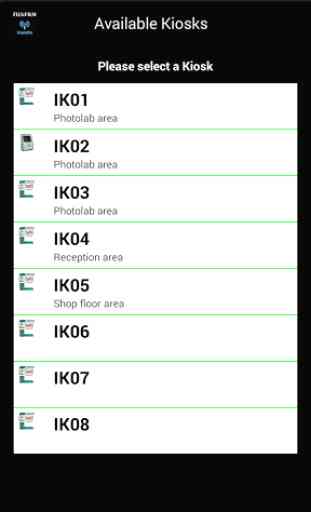
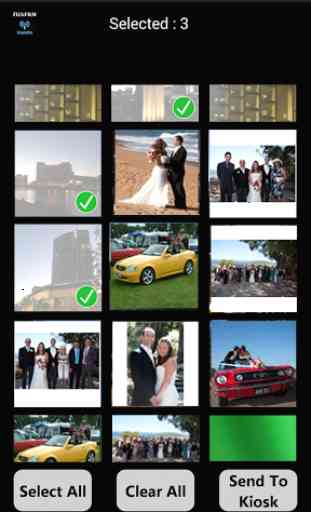


Absolute trash, would give it 0 stars if i could. The app is super laggy, pictures shown in the app are in a mess and not displayed properly. Tried transferring pictures to a Harvey Norman kiosk, DID NOT WORK. On my phone screen it shows 'files transferred', while on the kiosk it says files are lost or corrupted. Not to mention the app keeps crashing too. @the people who made this app, congrats! Your app is so bad that i spent 5 minutes writing this review, the longest i have ever written.