Travel expense - MintT Wallet
travel, expense, exchange, rate, budget, money book, ledger, Overseas travel, Travel expense manager, Travel exchange, Ledger for travels, Budget book, Ledger with automatic exchange rate conversionExpense plan requiring the configuration of overseas travel, business trip, domestic travel & budget.
“Mint T Wallet” is a personal ledger for travels.
*Restrictions on Free Version
- You can create only one travel with the free version.
- File format options for the ‘Export’ and ‘Share’ are limited to TEXT and XML.
- You can use the widget; however, such features as Exchange Rate Calculator and Add Expense [Quick Menu] will not be available.
For any overseas travel or business trip, you will not have to bother calculating some exchange rates for each purchase.All you have to do is type in your purchases denominated in local currencies (e.g. USD, EUR, etc.) on your personal ledger. Then, ‘Mint T Wallet’ will automatically convert such currencies into your default base currency.On top of overseas travels, you can also capitalize on ‘Mint T Wallet’ for any domestic travel.Furthermore, you can create a list of all personal expenses under budget using ‘Mint T Wallet’.
**Available features**Create a personal ledger per travel: Budget setting, entry of various currencies, automatic/manual updating of exchange rates, etc.View reports per personal ledger: Statistical graph for each type of expense, budget vs. expense data, viewing on expense list, detailed viewing on each expense item, viewing on purchase location list (map-based viewing), etc.Send & share your travel data: Saving in diverse file formats (e.g. txt, csv, html, xml, etc.), file sharing via messages or mails, etc.Back up/recover the saved data: Selective backup per travel, file recovery with backup file (‘.xml’ file), etc.Widget: Budget & total expense data, travel progress data, shortcut to ‘Add Expense’, quick exchange rate calculator, etc.For any use of map or automatic updating of exchange rate, you must be connected to any network. If you use any network service, some communication expense may incur depending on the network environment; therefore, extra caution should be taken when traveling overseas.
“Mint T Wallet” is a personal ledger for travels.
*Restrictions on Free Version
- You can create only one travel with the free version.
- File format options for the ‘Export’ and ‘Share’ are limited to TEXT and XML.
- You can use the widget; however, such features as Exchange Rate Calculator and Add Expense [Quick Menu] will not be available.
For any overseas travel or business trip, you will not have to bother calculating some exchange rates for each purchase.All you have to do is type in your purchases denominated in local currencies (e.g. USD, EUR, etc.) on your personal ledger. Then, ‘Mint T Wallet’ will automatically convert such currencies into your default base currency.On top of overseas travels, you can also capitalize on ‘Mint T Wallet’ for any domestic travel.Furthermore, you can create a list of all personal expenses under budget using ‘Mint T Wallet’.
**Available features**Create a personal ledger per travel: Budget setting, entry of various currencies, automatic/manual updating of exchange rates, etc.View reports per personal ledger: Statistical graph for each type of expense, budget vs. expense data, viewing on expense list, detailed viewing on each expense item, viewing on purchase location list (map-based viewing), etc.Send & share your travel data: Saving in diverse file formats (e.g. txt, csv, html, xml, etc.), file sharing via messages or mails, etc.Back up/recover the saved data: Selective backup per travel, file recovery with backup file (‘.xml’ file), etc.Widget: Budget & total expense data, travel progress data, shortcut to ‘Add Expense’, quick exchange rate calculator, etc.For any use of map or automatic updating of exchange rate, you must be connected to any network. If you use any network service, some communication expense may incur depending on the network environment; therefore, extra caution should be taken when traveling overseas.
Category : Finance

Related searches
Reviews (2)
Jér. H.
Oct 17, 2015
Splash screen too long - Changing the start date changed the completion date - menu key doesn't open the menu - number /price input doesn't always open the number keyword layout - how to add a category?
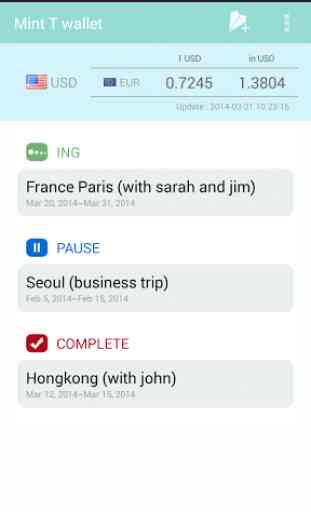


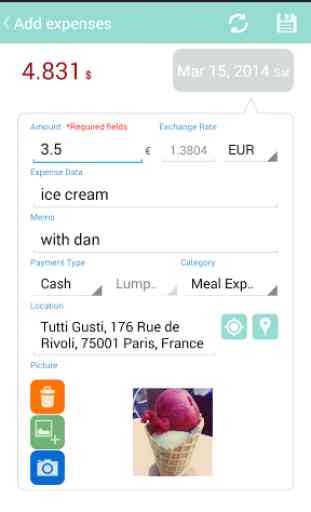

Found a better one with calculator.. split expenses between group.