Travis CU
An entirely new app, with new and upgraded features such as:
Money Mover is being removed from the Mobile app till an October Update. The vendor was not able to support our mobile platform with their current product. Money Mover still resides in the Desktop/PC version of online banking.
• MYINSIGHT – Our personal digital money management tool is now in your mobile app
• Register for Online Banking from the convenience of your smartphone
• Text Banking is back! - Setup directly from your mobile device
• SMS Text Alerts - You can register you phone and get SMS/Text alerts now.
• Fast Balances – Take a quick peek at your accounts without having to log in
• New Look and Feel
• Secure Messages -- Send and receive secure messages with our Member Service Center
• Mobile Deposit – Pay your loans or deposit money, now with a new easier image capture system
The Travis Credit Union app gives you access to your money and services at any time of day. You can review balances and transaction histories, transfer funds between TCU accounts and view images of checks already posted to your account. You can also use our app to access our free Bill Pay system to schedule and pay your recurring monthly bills. Want to pay friends for dinner? Now you can with our PopMoney mobile payment system.
Our TCU app also has other great features such as:
• MYINSIGHT – is now in your mobile app. Much easier than other digital money management tools, MYINSIGHT allows you to harness your spending and give you the big picture of your financial wellness.
• Mobile Deposit* - You and/or a secondary user can take a picture of your paper check and deposit it or make a loan payment directly from your smart phone.
• Apply for a Loan - Directly apply for an auto, truck, RV, boat, credit card or other loan from your mobile device.
• Check balances
• Transfer Funds and cross-account transfers
• Secure messaging - You can send and receive secure messages about your account safely via your smartphone.
• Alerts - Edit your alerts on the go! Save time and cut the cord from your PC.
• Check current rates - Get real-time, current interest rates for all of our financial products.
• Locate a branch or ATM - Search for TCU branches and ATMs near your address or ZIP Code.
• Contact us - We’re eager to help you with your personal finances. Use the “Contact Us” tab for telephone numbers, addresses, hours of operation and holiday schedule.
• Pay others - With our new PopMoney feature, you can send or receive money from others via your email address or mobile phone number. Take advantage of today’s mobile technology to make person-to-person payments with PopMoney.
• Lots of other great features, too!
Download our app today and start enjoying the convenience of mobile banking with Travis Credit Union.
Thank you for your membership.
* This feature is available only to members who meet certain eligibility requirements. TCU’s standard check hold policy applies to deposits made using Mobile Deposit. Checks deposited after 3 p.m. PST will be processed the following business day. The daily limit for mobile deposit is $20,000; the weekly limit: $40,000, the monthly limit is $60,000. Credit card payments are not allowed with this feature
Category : Finance

Reviews (28)
When you click on the "Accounts" it shows you nothing. You have to first go to "Dashboard" or " My Insights" before you can see details of your account on the app. There is still plenty of room for improvements to the app. Update: Got a help from the developer, thank you, my bad for not knowing earlier... Changed to FIVE STARS... ⭐⭐⭐⭐⭐
I'm really happy with app. It has steadily improved and allows me to do all the things I want on a banking app. I think check depositing should be a shortcut on the bottom row and more so than "profile". I certainly deposit checks more often than I change my address.
I think it works fine, I just find myself having to reset my password more often then not. I usually keep my passwords on lock, this app locks me it's very sentive to mistakes. You can take it as a good thing but it can get annoying.
This app is easy to use. However since I only use it once a month I have to remember each time how to do it. I just wish I could pay this bill like all my other bills on the phone, without having to write a check and take a picture of it.
Terrible app. TCU makes it difficult to pat bills, charges extra 10 dollar fees to pay on the phone. Has you link your personal bank account to TCU but can't pull the money over to pay the car loan. No point for it but can't UNLINK my account...
Works very well (mostly). Still needs 2 factor authentication and a more convenient way to reset passwords or unlock account other than calling customer service.
I love the app but I've attempted various times transferring money from the savings to pay a credit card payment and realize now it hasn't gone through for the last two months.
The app is easy to use but there are is one thing that were changed from the previous version that I don't like. I prefer to see the pending tranactions first and not at the end. This is the only reason I didn't give a five star rating.
I like that I can review 3rd party credit card statements in the app. The app upgrade has decreased lag time. I'll continue to use the app.
Since 90s. Great bank and customer service, except for one time, but perfection is inevitable.
Love the app. It's really very helpful. Best banking experience online. Happy to use it everytime.
Better than driving to an office! ...it's great, I just wished I didn't have to write a check, use the app, take pics of the check, justice so I don't have to pay a FEE. In this day and age, can we just make it as simple as possible for the people? I would LOVE to just transfer or Zelle it but, there's charges for that! I don't get charged anywhere else, so why here with Travis CU?
Travis CU APP. Is so convenient for me. All transactions that I need is right in the palm of my hand. Recommend for all travis cu members.
Great app. easy to use and great credit union they update app. to keep your financials safe and secure.
The budget for this app had to be like $100 max because it runs horribly. I would rather go in person or to an atm than to use the app tbh.
Not user friendly. Mobile deposits confusing. Should be able to access and redeem rewards from site.
Very great app, whoever designed it did very well. If you guys ever plan on updating it please try and make it a little faster if possible. No other complaints, I hope Travis continues doing as well as they have been.
It's a great app, wish I did not get a delay in my bill pay and ruin my payments to my bills, the program bill pay is zero stars
Locks my account when using correct login, web page login works fine with the same login so it had to be the app.
The scaling of the bill pay page is horrible after the update on my android phone, however, renders perfectly on my iPhone. Thanks for responding. Android version 12 on Samsung s21 ultra with One UI 4.0
Bill pay could be a lot easier, more intuitive. With my Wells Fargo account I just type in who I need to pay and set it up this is too convoluted.
The new app is better but had some issues with the settings. I appreciate them reaching out to me to get them resolved.
I've had health problems and can't go to the bank so this app has been so valuable to me. I can do everything from home with no problems.
Worst banking app. They obviously don't thoroughly test their changes, before it was slow, now you can't get past the fast balance, it's just a white screen. Update: Still one star. Amateurs at managing their app. I shouldn't have to call their tech team to troubleshoot a problem that multiple users are having. That defeats the purpose of mobile banking. Fix your app! If you can't figure it out, hire an expert!
This app has gotten worse, has been redone several times. Now it is painfully slow to load. It also errs out saying too much time and transaction has failed, even though the transaction is completed. Have to sign out and sign back in to see that transfer actually went through. Thankfully amount transferred was small, as it completed 3 times! Please fix or get a new app writer! Still the same today... Simple software code fix? If it goes through, should not say it failed.
VERY unstable. if you accidentally hit the back button too many times, it is stuck in an infinite loop for 24 hours, until it times out and let's you log in again. the only way around this is uninstalling and reinstalling. EVERY. DAY. The app doesn't really ever "remember who you are," even when you check the box at login. Other than seeing ads for things they want to sell you (loans), there isn't really much functionality. check out the USAA for a robust banking app. really poor app.
EDIT AT THE BOTTOM: Good, then some issues. This app was really good for making transfers, but then it started giving me every error message in the book when i tried completing tasks like transfers and payments. It worked! And it worked well! But it's let me down more times than I can count. Cant even do a $10.00 transfer anymore. Great. Really helpful. EDIT: 4/8/21 Wow! Software updates have really made this app a BREEZE to use. And the added integration for Zelle? *chefs kiss*


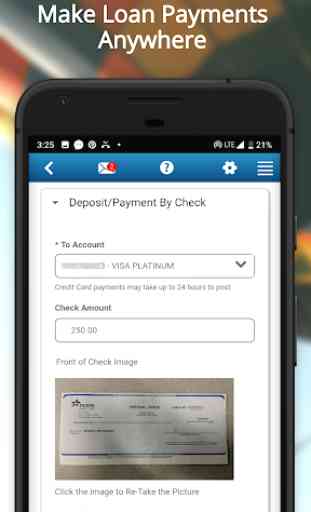
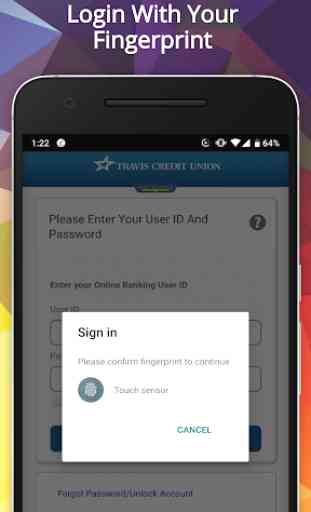

Clunky Descriptions inserted in transfer transactions do not appear in the transaction lines for easy reference when searching through account transactions or at least sometimes they do and sometimes they don't. I cant quite get any consistency. Very annoying. Transfers to credit card don't update balances owing for days at a time. I would expect it to be almost instant. It certainly is other banking apps I use. The Card Info feature is 'clunky'. Why can't I simply see in the transaction lines of the visa account all the information I need. Yes, I know you need to wait for Visa to upload, but that's what's 'clunky'. That's way too long.