Tree Height Measurement
Keywords: Forestry, Tree Height, Height Measurement
Category : Education

Reviews (18)
It does a great job! I guess it has been updated since many people have commented because there are now good English instructions that describe how to use it. If you work with trees professionally you will know the methodology anyway but this takes the hassle out of the calculations. Great!
x-axis, y-axis, z-axis??? What is this in the settings? Doesn't give close to the same result twice. I don't have a 105m tree in my backyard.
Very poor that an app wont work if you deny said app access to your personal info.
Unable to use as most of it is not in English.
It really does great work in my forest inventory. Thanks
dont need access to my photos and other stuff.
Wish it was in English
It takes some practice to figure out how to use, but it is useful once you do. Quick question, what are the units used for height and distance? Is it in feet(ft) or meters (m)?
No English, really unclear on how to use
Doesn't use camera with Huawei
Instructions are only in dutch I think will not switch to english at all so absolutly useless
Not really what it say..
I tried the English version and unfortunately it is full of bugs, for example when measuring using distance and angles it still asks for marked height on the tree and its not clear whether it has accepted the top and bottom of the tree or if it thinks one of these measurements is for the marked position (which is not needed in this mode). The result is that you may get a good reading perhaps 20% of the time if you are lucky.
Does not use camera for measuring
Confusing
Does not save settings...I don't speak German
Enjoyed this app a lot
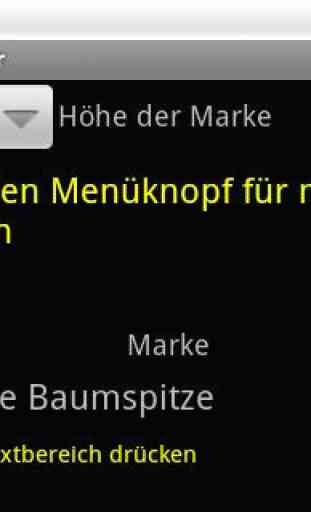
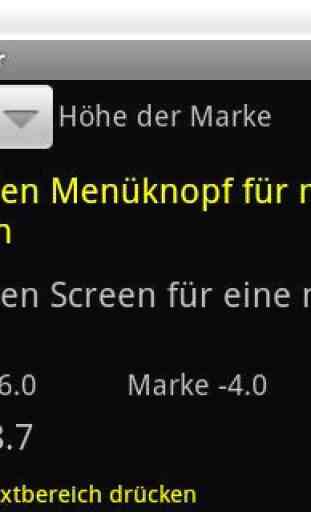
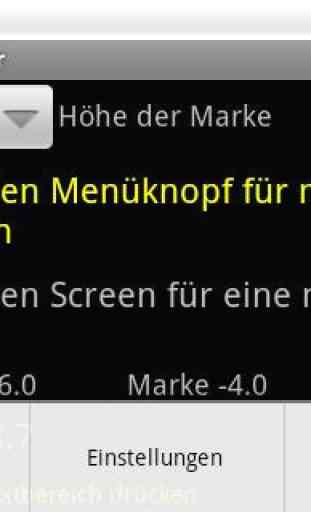
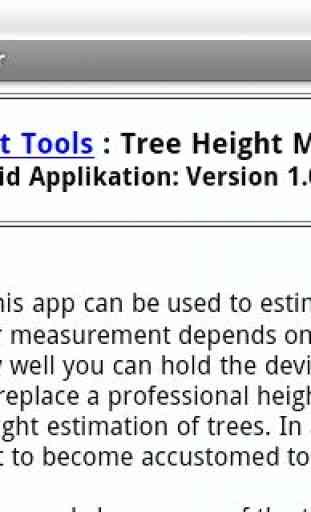
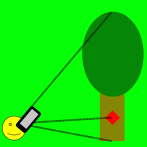
Good, think many people who have tried to use this app haven't a clue how it works. It now has clear English instructions and you most certainly do not use the camera! But sight along the body of the phone to get the relative measurements for the app to calculate the hight of the tree.