Trek2There
If you are a developer, you will love that the source code for this app is available to you under the Apache 2.0 License. If you want to help add new features to the app, notify us of bug fixes etc... be our guest and visit the GitHub repo!https://github.com/ArcGIS/Trek2There
Note: Do not attempt to use this directional information unless you are at a complete stop. Travel safely and use common sense when using Trek2There. Trek2There is not to be used for terrain avoidance as direction and distance information does not consider traveling around physical barriers such as cliffs, water bodies, roadways, moving vehicles, buildings, etc. Do not follow any travel suggestions that appear to be hazardous, unsafe, or illegal. Trek2There is provided on an “As-Is” basis. You assume all risk of using the Trek2There app.Please refer to the license agreement for further details.http://esriurl.com/labseula
Category : Productivity

Reviews (6)
This example app is for developers to use who may want to add functionality to their own app. The code is available on GitHub. An Esri license may be required to deploy an app that uses Esri technology.
When entering your destination of latitude and longitude it calls up the integer number keyboard. No symbols, no decimals, etc. Will not let you copy and paste into the destination fields. So, in short this is useful only if your destinations are exact degrees.
Would be awesome if we can display services collected using survey 123 or collector above a custom baseball so we can press and hold features to set a destination.
Has potential but this really should be integrated with Explorer or Collector. You have to read a blog to actually figure out how out it works.
Cool concept but it needs some work. I wish I knew more about programming because the source is available on github.
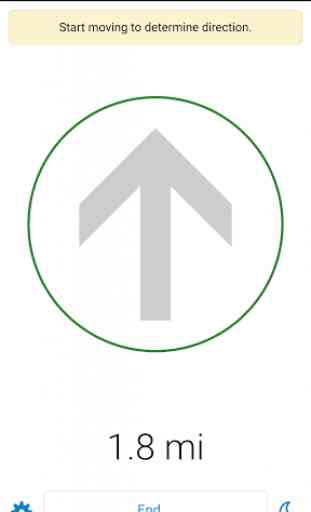
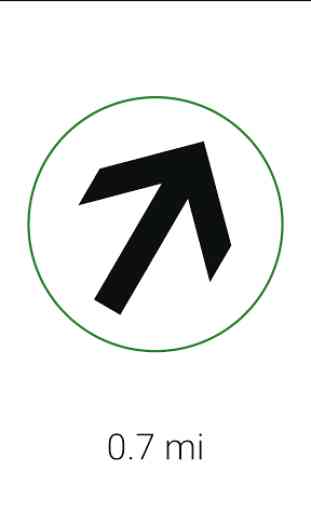

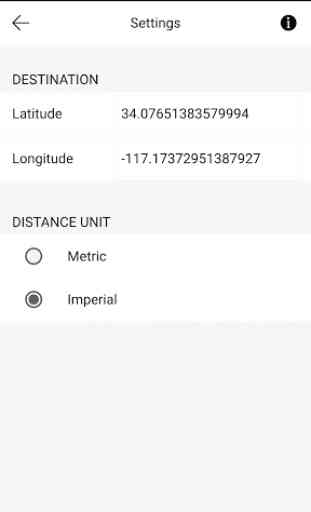

Works fine, integrared with survey 123