Trepn Profiler
Key Features
• Six fast-loading profiling presets
• Runs on devices with Snapdragon, Exynos, MediaTek and other processors
• Real-time view of individual CPU cores
• View network usage (cellular and Wi-Fi)
• Overlays appear on top of applications being profiled
• Monitor GPU frequency and load
• Advanced mode to manually select data points and save data for later analysis
• No ads, analytics or data collection
• Displays device power consumption in mW
Advanced Mode Features
• Profile your device or a single app
• Choose from up to 33 different data points[1]
• Offline data analysis – Save profiling data so you can analyze it at a later time
• Displays absolute or delta battery power measurements in mW or mA
• View processor and battery temperature
• View profiling data four different ways
• Display two data points in a single overlay
• Save settings, data points and overlays for quick access
• Change the data collection interval to reduce load and allow longer profiling sessions
Special Features for Developers
• Android Intents
- Trepn Profiler can display markers from your code alongside other data points to pinpoint the cause of power and processor spikes
• External control
- You can start or stop profiling from an external script or another Android application, a big advantage in automated testing environments
[1] Not all data points are available on all devices. Data points dependent on manufacturer and chipset.If you encounter any issues with this app, please give us a chance to address them. We can be reached at [email protected] Links
• Quick Start Guide: http://bit.ly/trepn-quickstart
• Frequently Asked Questions (FAQ): http://bit.ly/trepn-faq
• Devices that report accurate direct battery power: http://bit.ly/trepn-batterysupport
• Permissions explained: http://bit.ly/trepn-permissions
• Release notes: http://bit.ly/trepn-releasenotes
• Overview video: https://youtu.be/JkYBrKd1j8Q
• User Guide: http://bit.ly/trepn-userguide
• More Information: http://bit.ly/trepn-qdn
Category : Tools

Reviews (22)
The initial idea of this app is good. It could be a very helpful tool to identify power and data consumers. Unfortunately the app is not able to list the consuming apps under Android 8.0. Besides I don't believe that the power consumption is constantly zero mA. Please fix it ASAP.
Not working properly. It says I don't have any apps running in the background but in fact I had tons of apps in the background that time. Device I'm using = HONOR PLAY, Android 9 pie.
Does not work with 9.0, says "no app running". Last updated March 2016, so no hope of getting a fix.
CPU usage hasn't worked in two years (2017 Android 5.11). Clearly no longer supported. Why is this still available?
CPU profiler reads "no applications are running" while I run ten different things :( (am on a Sony E5823)
Used to work until an update. Now it just crashes every time. Uninstalled.
The app Constantly crashes. That's all there is to say. The app is useless.
Does nothing apart from constantly crashing. Sony Xperia Z3 Tablet running standard Android 6.
I think it's a great app, if I only knew what screen overlay was, and how best to use the app. My bad.
Just the inclusion of Exit in the menu shows the quality of this App...
it automatically stop when i try to open the previous version was good
Good app that showed faulty apps on my smartphone
Works as advertised.
don't know how to use it
Hard to rate it against alternatives because there don't seem to be many - things like cpu-x tell me a lot about the phone or current total load, and the built in stuff will tell me what is using memory any battery, but this is the only one I can find that is telling me what is eating CPU cycles in the background. VERY USEFUL
Samsung Galaxy S5, I would never expect that Qualcomm would do such a poor job at measurements’ related to battery power and mA measurements’. I get only false measurements’ regarding power consumption. Qualcomm this is obligated to share true working software, this perfectly working with their hardware. How in earth? We expect that other software developers will develop App for charging level and consumption of Galaxy S5 when QUALCOMM this is unable to succeed by their own App.
I've been battling with the 'Mediaserver' battery drain problem for weeks. The internet is full of 'experts' with wacky solutions. This app allowed me to pinpoint the apps causing the damage and thus solving my nightmare problem. Battery now back to normal instead of lasting 3hrs! GS7Edge.
Update. Stops profiling & overlays when slow down occurs. I tried to use it as my phone seems to have sudden slowdowns but it quits at the exact moment, /// This app is beautiful, let's me see what is consuming my resources. ***suggestion*** : in the list instead of just showing the resources, if possible to add the feature of clicking on an app and being able to open it in / app manager / play store/ and just launched launch it. It would make the experience much more effective instead of searching manually
The app is certainly comprehensive in showing the information of your mobile device but I have one issue that I don't know is a problem with the app or my phone. When I overlay the CPU frequency performance all cores are showing me frequency figures, but when I overlay the CPU load performance CPU 2, 3 and 4 are showing a continuously varying load but CPU 1 is showing zero load. Does this mean core 1 of my CPU is faulty? An answer from the developer would be appreciated.
So, this app used to work for me, but it no longer shows running apps. It starts profiling the system and then shows "no applications running" when there are clearly apps running on the system. I've tried with two phones and a tablet now. All the devices used to work. Maybe it's the updated version doing this? Not sure, but I used to like it a lot. Not anymore.
Qualcomm I've using sd 625 mobile please develop an app for sound equalizer and I love sd625 coz it's blazing fast and fluent to use


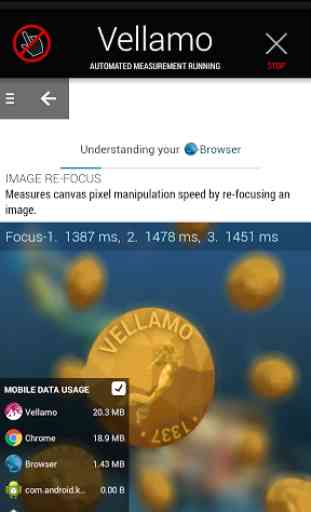
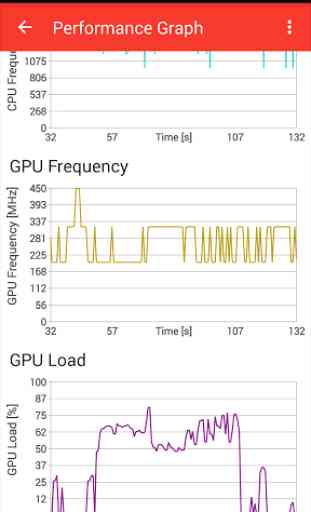

What a weird app. Almost no help as to how to use it. When I click on most tests a message box pops up for less than a second, not long enough to read it, and then the app disappears into the background. When I tap "Profile System" to start a preset profile, it tells me what time it started but doesn't seem to gather any data; or maybe it does but I don't know how to view it. When I tap on an individual test, like "CPU Frequency Overlay" the 1 second message box comes and then the app disappears, and it seems like nothing else happens. I have a Galaxy S4 running Android 4.4.4.