TRIGGERcmd
Your commands could install updates, open your garage, run a script, or anything else you decide.
1. Go to triggercmd.com and created an account.
2. Install a TRIGGERcmd agent on your computer.
3. Setup commands you want to trigger remotely.
4. Log into this app and trigger your commands.
Each command gets a trigger. Only the triggers are stored in the cloud, not the actual commands.
Category : Tools

Reviews (6)
I log in with my Google account into TRIGGERcmd. How do I do that with this app? Don't see that option anywhere. Maybe the app is good, maybe it's not... I am not resetting my "login with Google" ability to something thing else just so I can use this app.
Very power and versatile ... filled a huge void my smart home repertoire. Now that I have started using it, I can't imagine not having it.
AVG says that this app contains malware...AVG is reputable and reliable, so I trust AVG...
We use mostly Windows PCs at our house, and I do like this app, but it's complicated when using multiple limited logins and UAC enabled. For many commands to function, you have to have a command for every login. The agent isn't elevated enough to handle UAC in the background service.
Love this app, I got it so could control my PC via Google Assistant and it works amazingly well.
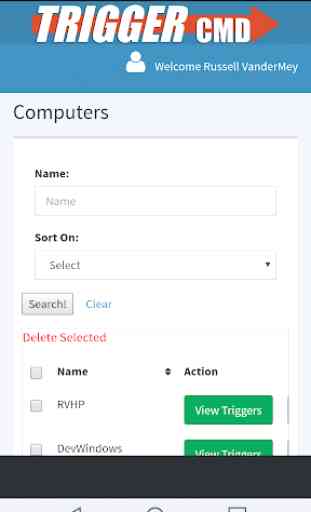
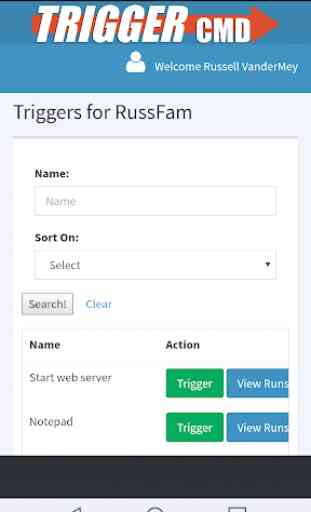
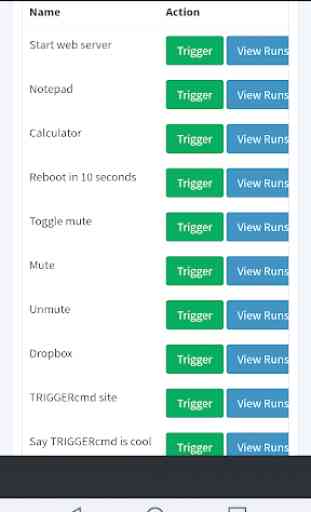
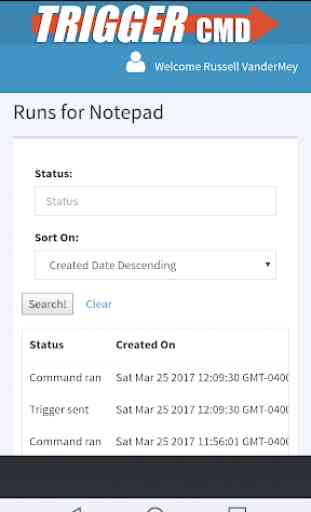

Don't really write up reviews but have to for this....been using for about year and a half and absolutely love the versatility it enables...Works well for both Linux and Windows based systems, Linux giving a few problems at first with the service / daemon and just overcoming some general understanding. Integrating with both Alexa and Google Assistant isn't all that difficult...If having to say the whole "ask Trigger C M D to...." line seems a bit cumbersome it is easy to create a custom routine and have the Assistant pass that along to TriggerCMD so commands are easily shortened with no less functionality. Heck, pairing it with IFTTT steps it further (alongside the TriggerCMD widgets app) when they can be turned in to Web Hooks and the IFTTT mobile app and now an icon my on phone can effortlessly perform the steps as well, I found some trigger programs provided different end results between the 2 widget/button apps. Great App, Great Service!