Triggers
Category : Productivity

Reviews (30)
PROS: The app is not expensive and works when setup corectly. I use it with my Galaxy Watch, IFTTT & eWeLink account and sonoff devices. If you disable the phone battery optimisation for the app, it WILL work with the app and phone off. CONS: To my trying it doesnt seem to work with other apps that use webhooks (like MacroDroid). It would be really nice if it did. The triggers cannot be rearranged once created and the watch will list them as is. CONCLUSION: The app does what is says and no more.
Installed on Google Pixel 3, with Galaxy Active 2. Does not work, the app on the phone does not appear to be sending data to Webhooks I have checked and double-checked each part of the setup and the Webhooks key. It's a shame because I can't get a refund for the Galaxy Watch app.
Awesome app! Now uses webhook not what they mentioned in the video. Just what I need for my smart watch. Would give 5 stars but had to figure things out on my own, instructions not entirely accurate. Creating Button press for all smart devices to be controlled through my s3 frontier smart watch.
Does work. Some things that are annoying though, such as not being able to reorder the triggers. Galaxy Watch takes the order as seen in app, so my triggers are all over the place.
Very useful app for Samsung watches. Just needs the ability to change the order of triggers on the menu and it would be perfect.
Does what it says but Please add ability to change trigger order easily. V2. 0 Thankyou for change trigger order feature. This is one of the best apps on my gear S3 Frontier, I now use my watch to open the garage, unlock the house and turn on the lights. Will be adding more triggers now.
Great concept, not working though, tried everything and followed all instructions a hundred times with no success. Using S20 and galaxy watch, not sure how to get support as I can't find anything online either...
Does not work. No response from developer. 31/1 - Still does not work, can't see any update available
Does not work with S7 and Gear S3. Web hook key and Maker event name have been successfuly been tested using cli. I used the curl command to test my webhook events.
Great app. I am missing some UI functionality but overall the app does what it suppose to do.
Great would be good if where easy to share setup with another person.
Excellent! Woth the companion app, i can control my IFTTT funxtions on my Gear S3. Any chance of Wear OS capabilities?
Does all what you could ask for it, flawlessly. Only opening the possibilities in IFTTT and Tasker
Used to work perfectly every time but no longer works at all
Instructions are easy enough to understand, but sadly it doesn't work.
Great app but I can't change the trigger layout
good app used it to trigger the gate opening from my watch
Please let us rearrange the items after creation
Doesn't work on pixel 4a
this does exactly what it says also maker is now webhooks
Watch App not available on galaxy store
Ok figured it out.. Works!
Great application. Only wish I could rearrange the order of triggers once created. It would be nice to keep the watch options alphabetical.
Working fine for me on my s8 plus and gear s3, the app does not need to be opened and it is working fine in stand alone mode meaning I dont' even have to have my phone with me.
Disappointed, the app was recommended and was simple to setup. But the firing of events from my gear watch only happens when the phone has the full app open. Makes it pointless as I can't use it from the watch
Doesn't work at all! Works from the IFTTT app but not from this app. Money wasted
useless i demand a refund... wont work when app on the phone is not open
Wish it worked 100% of the time on my Gear S3, but it doesn't work sometimes. I'd say it has a 33% chance of success.
Awesome app. Does what it says. If you use ifttt Webhooks, it makes your gear watch very extensible.

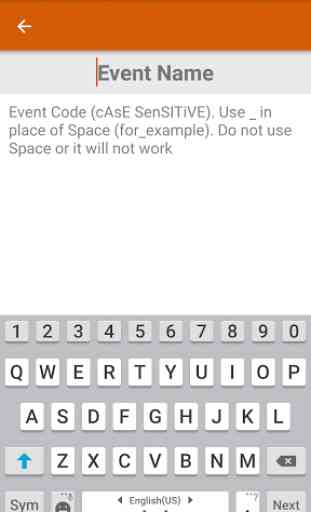


It works! I am controlling my smart home devices using the Trigger apps on my Samsung Note 8 and Gear S3 Frontier (no SIM)! The only issues I've had were due to mismatched capitalization or typing mistakes. I'm using the Webhooks service in IFTTT. It's not difficult to implement and configure, just pay attention to the documented steps. The steps within the app are easy to follow.