Trimaginator ▲
Also available on iOS and OS X !
▲ Winner of the Platinum Award for "Best Entertainment App", Best Mobile App Awards
- Summer 2015
Trimaginator is inspired by the triangulation invented by the mathematician Boris Delaunay in 1934. To put it simple, the image is reduced to its essentials and turned into a triangle mesh. Think cubism, think surreal geometric landscapes, think turning your face into a logo, or your cat's face... or well, anything that has or doesn't have a face.
Unlike most "low poly" apps, Trimaginator goes beyond the simple triangulation to provide you with a unique blend of geometric and style controls, and if you're a professional graphic designer, you can export the vectors ( in-app purchase ) to use with Adobe Illustrator™, Adobe Photoshop™ or any software of your choice.
USAGE
After selecting an image, open the top right drawer and tap on a point generator to instantly turn your picture into a triangle mesh, then tweak the result with your fingers by adding [ + ] or removing [ − ] intersection points, or start drawing points from scratch [ × ] if you're feeling wild!
Icing on the cake, you can edit the geometry while changing the look of your triangles [ bottom left panel ]. How cool is that?
So what are you waiting for? Just play around and see what you can come up with!
FEATURES
• Various geometry ( point ) generators ranging from shape recognition to abstract composition algorithms
• Tons of rendering styles including rounded triangles, circles and gradient fills!
• Manual point editing, zoom and pan
• PDF vector export ( in-app purchase )
· Import any picture from your library · Take a new photo from within the app · Draw, Erase, Toggle intersection points· Zoom, Pan image for acurate point manipulation· Easily change point generator settings by taping repeatedly on their icon· Point density modifier· Rendering style modifiers : Blending and Outlines· Save image in original resolution· Share with Instagram, Facebook, Twitter, Weibo and more!· Portrait and landscape modes are supported
I ▲ TRIMAGINATOR
If you want Trimaginator regularly improved and updated, please help its independent development by leaving a positive rating or review.
Also I can't reply to App Store reviews so if you find a bug or have a feature request, please use the support email ( [email protected] ) instead, I'll be happy to answer!
COMMUNITY
Join @trimaginator on Facebook, Instagram, Twitter, Flickr, Pinterest and Tumblr!
www.trimaginator.com
CREDITS
Demo music : "Virevolte" taken from Yul
- Kraklet EP (Pikimup Records)Itunes: http://tiny.cc/z56oyxFacebook: @Yullamoule
Category : Photography

Reviews (26)
This is the best app I've found for triangulation of images, by far! However, the interface needs work. It looks great, but it is very frustrating to use. Dropdown menus and setting previews would make it perfect!
The vector result (PDF) very very different with editor. I like to edit image using this app but the export PDF function very very bad. and please add undo function.
I have asus zenfone max pro m1. 18:9 ratio phone. I have purchased this app. And the app is not fitting the ratio. Please fix it.
Looks like yet another developer has abandoned it's updating duty after taking the money 🙄🙄🙄
Amazing!!! Worth every cent (but later on I'll explain why 4 stars and not 5). I wish I had something similar on Windows or even as a Photoshop Plugin. I think this one is by far the most serious delauney/low poly app I have tried (most are too simple, without room for manual customisation and experimentation). Pros: Everything. Cons: Main one so far, the photo orientation is messed up for some reason, both from the gallery or taking a photo they are rotated 90 degrees... Not sure why it only happens for some photos, but over time, this has become an extremely irritating nuissance, and no fix so far, hence the 4 stars. Other minor complaints: I find it annoying that when changing parameters, a huge black sign pops up with text just on top of the center of the image (it makes harder to see the before/after difference; I would rather see it below). Also, when setting the options, it is hard to know the range of values (min/max) beforehand. It would be great to tap and hold, then display a slider, then slide to the desired value, or something like that, instead of tapping through all the values. And I would like more control over pen/gum size, and other usability improvements... Anyway, this is awesome, I would love to see your work continued on a desktop app/plugin someday, or at least the rotation problem fixed, PLEASE. I wouldn't mind paying again to see it resolved. Thanks.
Used to be great. Now it doesn't open any pictures, just cycles endlessly the initial tutorial.
I love the PDF vector export function. Pretty amazing. This might be one of my favourite apps.
But when it jumped in price I was shocked. Snagged it today at a basement bargain price and am quite impressed with the quality. Would recommend it at it's regular rate but it's always nice to save a dollar or two....
Kinda confusing to get used to. I was really hoping there was a way to pick your own colors so you can really customize your photos.
This is an app I could mess around with for hours. I really enjoy exploring all of the different styles and generators. Thank you to the developer! I now have a very useful tool at my disposal when I'm feeling creative!
All of the options and the layout of the app make this a true pleasure too use. Unlimited possibilities!
its the best editing app i have !!
how you about bezier, not only triangle?
Every update to this app has been amazing, if you're interested in geometry or just interesting images, this app is nirvana. It's fairly ridiculous how many options there is, absolutely amazing imo =)
Please allow trimaginator to access your photos in your device settings. Simply don't save anything. And how I'm suppose to do that???? Remove stars bcuz of that and long time since i don't use this app bcuz of that.
I like playing with photos on this app and the outcomes are very unique but the original photo is still faintly visible behind the triangle. Can't wait for next update!
promising, but still a ways off from being good. Latest update added zoom, with a maximum zoom level of "quite far away". I don't know what the "precision placement" mode is that the dev talks about, the placement is very inaccurate, and always obstructed by your finger. This is really good with a mouse, but if I'm at a table with a mouse, why not just use my laptop? Like I said, wait and see, this might evolve into a good app yet.
The latest update seems bug free so far. Love that the presets at bottom left are now numbered, should I want to reproduce the same effects on a series of images. I have only two concerns. I don't like the autocrop to square, and the buttons can sometimes feel a bit small (though not a problem with a stylus). Great app.
God, I love it! Thanks so much for feedback on bug thing. Now it's perfect. Make more of cool photo/video apps as such. :)
5 stars rating once the saving of the images gets sorted.
Looks to be a very interesting application with effects i would love to intergrate into my photography but desperately needs some form of tutorial and labeling. Hope you include these in an update as i have been in search of an appliction like this for some time.
this is a great app with neat effects but it's not working the right way on my LG optimus elite ... the corner menus overlap my images making it impossible to use the magic wand tool and go back and save my photo if this is fixed it would get a five from me please help!!! .......,....MY SCREEN RESOLUTION IS ONLY 320x480
Sort of ok if and when it works. Very slow. Hope this is a "work in progress", as I think it could be good. Dev needs to put more time and effort into it.
I love it but it won't let me load higher resolution pictures to manipulate. Once I press the 'upload from gallery' button and the photo I want, the app shuts down and reloads itself. I have tried multiple times but it just won't work 😱
always stopped whenever im open the app, its on asus zenfone 6 kitkat



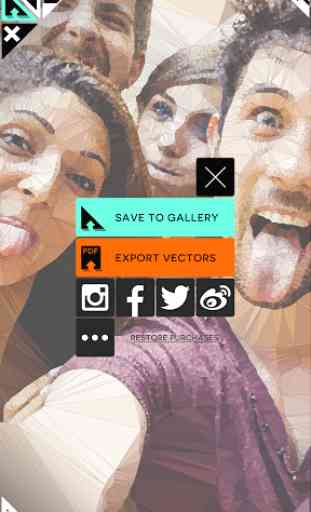
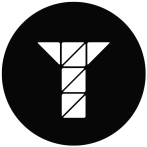
Certainly the most flexible and smart polygon generator ive used in the app store..and I've tried a number of them, if not all. The interface gets points for trying to simplify functions, though it could use a few minor refinements to extend utility- such as a custom resizeable eraser brush, and an undo button to start with. I'd love to see a way to save your favorite presets (and with this, the ability to create and save unique presets).Also,a pen cursor offset modifier to make edits precise.