Trimble RTX
Trimble® RTX™ technology. cm accuracy. No base station required.
The Trimble RTX™ mobile app gives end users in the geospatial, agriculture and construction sectors access to important RTX-related features that can make their work easier. The app offers several important RTX-related features, including:
TRIMBLE CENTERPOINT™ RTX™ POST-PROCESSING SERVICE • Communicate with your receiver via Bluetooth to start recording sessions in the field • Retrieve recorded data from the receiver and send to the RTX post-processing service • Receive a report with new point data data in app or via email • Get app alerts about recording and post-processing progress
TRIMBLE RANGEPOINT™ RTX™ SERVICE ACTIVATION •Scan or manually enter the receiver serial number to activate your RangePoint RTX corrections service •Receive the passcode in-app and via email upon successful submission •Enter passcode into your receiver to activate RangePoint RTX corrections service
SATELLITE UTILITIES AND COVERAGE MAPS • See where the satellites are in relation to your receiver and look at satellite geometry with the Satellite Skyplot. • See the number of satellites in view and get the azimuth and L-1 and L-2 signal noise ratio with the Satellite Status chart. • Understand the signal quality of the satellites in view with the Satellite Signal Noise Ratio graph. • View coverage maps for CenterPoint RTX and RangePoint RTX corrections services.
SETTINGS • Change your Tectonic Plate • Choose a different regional or global coordinate systems • Manage receivers that you have connected to in the past and add new receivers
The Trimble RTX™ mobile app gives end users in the geospatial, agriculture and construction sectors access to important RTX-related features that can make their work easier. The app offers several important RTX-related features, including:
TRIMBLE CENTERPOINT™ RTX™ POST-PROCESSING SERVICE • Communicate with your receiver via Bluetooth to start recording sessions in the field • Retrieve recorded data from the receiver and send to the RTX post-processing service • Receive a report with new point data data in app or via email • Get app alerts about recording and post-processing progress
TRIMBLE RANGEPOINT™ RTX™ SERVICE ACTIVATION •Scan or manually enter the receiver serial number to activate your RangePoint RTX corrections service •Receive the passcode in-app and via email upon successful submission •Enter passcode into your receiver to activate RangePoint RTX corrections service
SATELLITE UTILITIES AND COVERAGE MAPS • See where the satellites are in relation to your receiver and look at satellite geometry with the Satellite Skyplot. • See the number of satellites in view and get the azimuth and L-1 and L-2 signal noise ratio with the Satellite Status chart. • Understand the signal quality of the satellites in view with the Satellite Signal Noise Ratio graph. • View coverage maps for CenterPoint RTX and RangePoint RTX corrections services.
SETTINGS • Change your Tectonic Plate • Choose a different regional or global coordinate systems • Manage receivers that you have connected to in the past and add new receivers
Category : Productivity

Related searches
Reviews (4)
Hun. D.
Oct 26, 2015
It would be cool if this setup would work some how...
A. G. u.
Apr 16, 2014
Unfortunately I cannot use this as it will not talk to my Trimble R8 model 2 or Trimble TSC3. Shame as it would save me messing about with laptop and cables. Please add compatibility, especially for the TSC3 - this is the current model! Either that or an app for the TSC3 (windows Mobile 6.5)
Bra. E.
Jan 8, 2014
Great app! Trimble got it rite with this one.
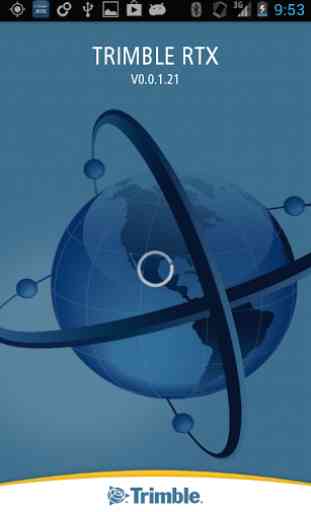

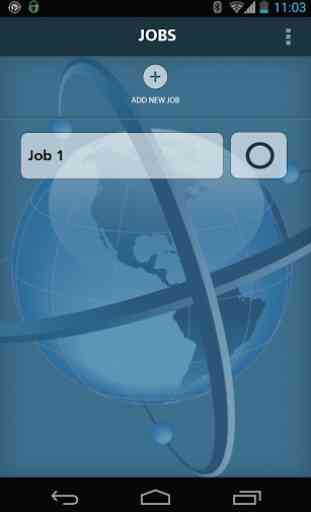
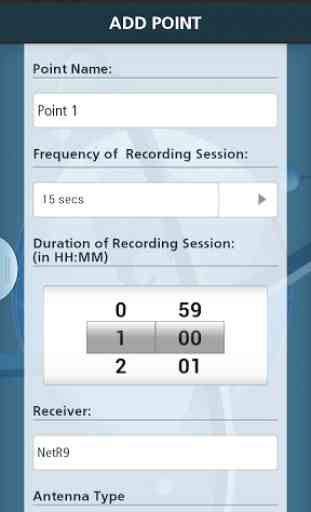

We haven't been able to access the server in registering the R1 receiver. We get SBAS through the GNSS Status app, so obviously the receiver is activated. I have called for support and have been left with no resolution. I just use the GNSS Status app and have to manually record each waypoint.