Trinus VR
This software is in Early Access / Beta mode, which means it is under development and may not work straight away. Make sure you check the instructions and solutions to common problems. Contact [email protected] to report an issue, your support is very much appreciated!
Remember: Intel GPU is needed for fast, low-latency encoding (along with VR ready discrete graphics card for rendering)
Trinus VR connects your PC to your Daydream device to deliver a high quality, low latency SteamVR experience
Now you can play PC Virtual Reality games, at a fraction of the cost!
You will need to install the Trinus VR PC Server from https://www.trinusvirtualreality.com/trinus-dream
► KEY FEATURES
★ Wireless VR experience
★ Optimised for Intel® chipsets to perform low latency streaming
★ Uses Async Reprojection to further minimise perceived latency
★ Up to 2560x1440 resolution at 75hz
★ Supports two connected Daydream controllers
★ Compatible with Lenovo Mirage Solo Worldsense tech, for 6dof tracking
► REQUIREMENTS
★ The Trinus VR PC Server software (https://trinusvirtualreality.com/trinus-dream)
★ Daydream compatible device
★ Windows PC with 3rd gen Intel cpu or later (requires enabled Intel Graphics Card)
★ Discrete GPU capable of VR rendering
★ Good quality router (if using wireless option) or USB data cable for direct connection
Category : Entertainment

Reviews (9)
Great software! Had to check the help&troubleshooting page to fix an issue (it's in early access/beta after all) but once I did that it's been an awesome experience being able to play PC VR games wirelessly on my phone!
Seems to work well other than being upside-down in steam VR making it pretty useless, couldn't figure out how to flip it in settings.
Stuck on waiting for connection. I don't know what wrong but I tried it on many phones and the result is still the same. It's stuck on waiting for connection. Could you maybe give some idea on how to fix it?
Ran Trinus VR as administrator on my computer, tested to make sure the port 18086 could be pinged from my phone to my computer, tried home network, phone hotspot, computer hotspot, and USB tethering, no matter what it just says Waiting for connection on my phone. Program has zero networking options and doesnt give any error messages. Program is useless and troubleshooting tips on their website give no help. Better yet look at how the app creator responds to negitive reviews. Real mature guy.
Works really well with my pixel xl, thanks loxai !
Very nice save epic amount of money
the app won't let me connect to my computer
Doesn't connect
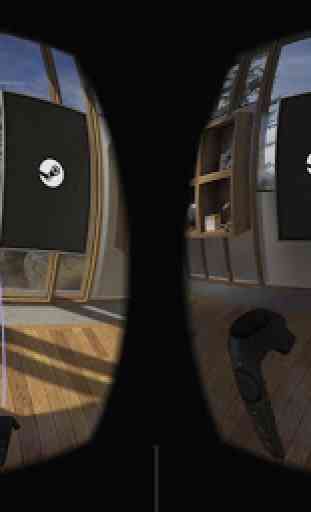

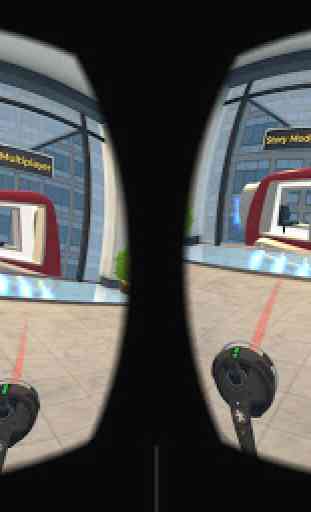


Stuck on waiting for connection. Zero documentation included on app and to troubleshoot, not even a readme on PC software and no way to see any feedback if there's a connection at all or what. So you're left completely in the dark as to what the issue might be. Already checked firewall, ports, even tried USB tethering and nothing. I'm sure it works great for the people where it just magically works with zero setup other than installing, but if you run into any issue, good luck figuring it out because there's hardly any help in the app or the website help page.