TRIP Talk
Simply start up the app, set the roadways and range of advisories you would like to hear in your settings, and then as you travel, it will automatically keep you updated. You don’t need to register, you don’t need to sign up anywhere for anything. The app uses the phone’s built-in GPS to stream nearby alerts.
Turn it on before you leave and it will start talking when you are getting near a roadway problem. Alerts pause when you are on the phone, and pick up where they left off when you finish.
To access the settings screen, press the main menu (the app icon in the top left), and then select "Settings" to alter your settings. .
To completely quit the app, use your device's "Back" button when on the audio controls screen, or utilize the X in the top right corner.
How it WorksStart the application before starting out of your driveway. You will hear active Pennsylvania Turnpike advisories (NEW: select non-Turnpike advisories will now be broadcast if your settings permit it, check "Advisory Types" for these options!) that are within your range. Now put down the phone and focus on driving. There is now nothing you need to touch on the phone, and nothing you need to read on the phone. This is completely hands-free.The application will remain on while you drive, "broadcasting" any travel alerts for reported conditions within a set mile-range (that you can set for yourself) of your current location. You may select in your options whether to hear advisories only in your direction of travel (in "front" of you) or in all directions. Check your settings to switch this option.
Conditions will be broadcast once, and then the broadcast stream will go quiet until:a. There is an update to an advisory in range, or b. Until you have just come within range of another advisory orc. A set time period has elapsed (that you get to set) and you want to re-hear all advisories that are still in range
If you get a call, or make a call while a travel alert is playing, the alert will pause, and will resume playing when the call has ended.
User Modifications Features/ Experience You can modify several options. These configurations are saved on your phone.a. The advisory replay intervalb. The range (in miles) for hearing advisoriesc. Advisory types you wish to hear broadcast
The application gives you audio player controls for Play, Pause, Stop, Skip, and Replay All.
You do not need to register with us or with the Pennsylvania Turnpike to use this app or to get these alerts. We don't get or record any identifying information about you or your phone. By default, you will be elected into reporting your device-determined speed along with your location to our servers, but you can elect to opt-out from within the application.
The TechnologyThe application is based on Information Logistics' patent pending "Open Microphone Platform", which is a queue-driven streaming technology platform used in combination with your phone's built-in GPS. The data for the system is the Pennsylvania Turnpike Commission's travel advisory data.
Notice: Continuous GPS usage may cause increased loss of battery power.
Category : Maps & Navigation

Reviews (23)
With as much revenue as the PTC squeezes from PA travelers, this app should be much better...
I hate that it repeats, it self all the time about the software. It gets on you nerves. It interfere with you radio , your conversation
Very cool app
Does what it was designed to do and be helpful.
A must have app when traveling the Turnpike! The latest update looks great too.
Need to add ability to check ez pass transponder balance as well as refill transponder.
A must have for pike travelers
I commute from Allentown to greater Philly for work, thought I would give it a try, this thing failed to alert me to a traffic jam that once I was in it took me over two hours to get home. I recommend using copilot and paying the 10 bucks a year for traffic, it has done wonders for warning me about traffic situations.
Just hit the phone's back button to close the app.
Needs clearer indication. Is check mark (and X) an indicator or a button? Settings doesn't show my selection either.
Won't work on Android 4.04 (ICS). Needs updated.
Other than force quitting no way to actually quit or exit program
Doesn't register an incident that already has police and a State Farm vehicle around. Needs lots of work.
It has potential. Eerie 'too happy' voice, but tolerable. Recommend a car dock and audio cable to use car speakers. Good on .602 Deodx Droid X.
The volume is to low, and won't relay thru my blue tooth.
This is great!
Love it
I use this all the time on my Droid Incredible, and I'm liking the Menu --> Quit option, too!
Much better than it read when it first came out.
Need I say more?
Helpful in a pinch
He 8
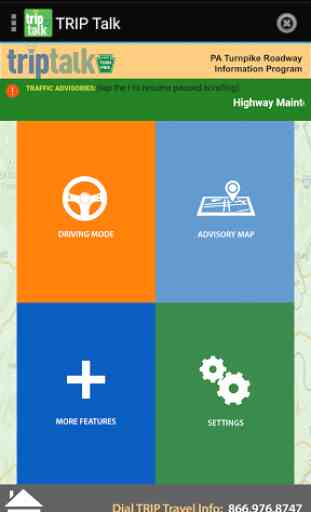

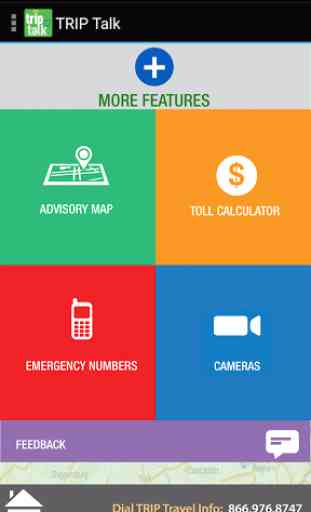
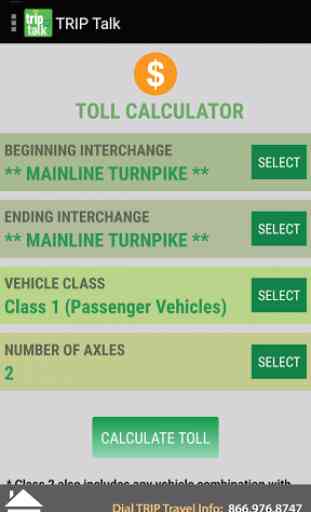

This was a good and easy app to use, they should have left it aloone and continued supporting it instead of wasting tax payers money on developing something new.