Trip & Toll Calculator - car truck Free | Tollguru
Absolutely FREE. Save hundreds of dollars and rupees!
We show vehicle specific routes. For trucks enter weight, height, number of trailers, axle, dual tire for trucks to see truck specific routes that avoid parkways, bridges, and tunnels that are NOT suitable for truck, bus and RV. This app is designed specifically to help truckers save toll fees.
TollGuru has transformed maps into realistic decision-making tool for commuters, truckers and mobility providers. Traditional maps show routes based on only travel times, which is not sufficient for modern travelers. Our Intelligence Platform uses machine learning to provide optimal routes based on cost and multiple other vectors like distance, compliance and legal restrictions and travel time.
Some of the features include:
# Enter origin & multiple destinations: toll & fuel for the CHEAPEST, FASTEST routes
# All US, Canada, Mexico, India toll roads, turnpikes, bridges, tunnels & tollways
# Truck specific routes for trucks. Hazmat, height, weight, length
# Supports car, truck (up to 9 axles), RV, bus, motorcycle, trailer, HCM, EME
# 3 payment options: Cash. Tag Transponder eg E-ZPass, ez pass, SunPass and FasTrak. Video payment eg Pay-by-Mail, Toll-by-Plate
# Discount tolls for all tag transponders including Toll Tag, TxTag, ktag, PikePass.
# Shows which transponders can be used at each toll plaza
# Toll booth locations and rates on map
# Select a future departure time to see variable toll for time-based toll road. See peak, off-peak, weekend tolls
# Share/save/print route results
# Fuel calculator to see fuel cost for gas, petrol, diesel, CNG, LPG, etc.
# Edit fuel efficiency (MPG, mileage) & gas, petrol, diesel costs
# Select year, make, model of car to get accurate fuel efficiency for accurate calculations
# Compare toll, gas, time, distance between routes
# Navigate using Apple, Google, Garmin, Waze, HERE, Uber, MapQuest, Bing
# Spanish & English versions
Tollguru mapping service is designed for real America - where both costs and times figure in route decisions. Tollguru shows you cheaper routes not shown by any other mapping applications such as Google maps, Apple maps, Waze, etc. Our routes consider two vectors - time and cost. Other mapping and navigation softwares optimize just for time.
Why should that matter to you? Let's take an example.
Say you have to dispatch a 5-axle semi from Englewood, NJ to Scarsdale, NY in upstate New York. Typical navigation software would show you three routes, most likely, all going over the George Washington Bridge (GWB) ($90 one-way toll with E-ZPass NY).
TollGuru would show the cheapest route over Tappan Zee/ Cuomo Bridge, the fastest route over GWB and some other logical routes. If you drive on the cheapest route (over Tappan Zee), you would take about 16 minutes more (than driving over GWB) but save $69 (if paying with NY E-ZPass). Since the cheapest route does not figure in top five fastest routes, it is never shown as an option by any other mapping app. Use Tollguru trip calculators or integrate Tollguru API and save $69 in an hour-long trip!
Category : Maps & Navigation

Reviews (30)
At first I didn't think this was going to work, but only because I thought it would work differently. Once I passed the learning curve & found the tools, I like the options & the comparisons of different routes. I don't like that each new search requires input of toll tag over and over...should be saved. May be already installed but I haven't found it yet. Will update score if it is not or if after use, I find other drawbacks. But for now, I see a lot of use for this app.
After the recent update, the app is not responding properly. The source and destination search fields are not working
Excellent App, shows exact Toll rate with total trip cost including fuel.. Keep it up.if possible include trip saving options. Thanks
After April 1st, 2022, toll charges are increasing. But not updated in tollguru to pre-calculate the toll charges. Pls update the latest toll charges
Fantastic, exactly what I needed! Couldn't find info about Norwegian tolls anywhere until I came across this app! Now I can drive in Norway without stressing about unexpected toll places. One suggestion: Kr/L is confusing because it doesn't say whether it is (NOK) (SEK) (ISK) (DKK), or does it?
HIGHLY RECOMMENDED!! This is a phenomenal tool. Simple, easy to use, and free! There are two features which would make it perfect, if included: (1) ability to reorder stops, and (2) option to show non-toll stores. Because it's missing these 2 features, I use it in conjunction with the Voyager app to plan my workday schedule. But even without those 2 features, it's still the absolute best fit for my needs! I use it at least 2-3 times per week. Keep up the good work!
This is the best toll and trip calculator. A must have app for every commuter. Integration with Google maps is just butter smooth. Calculations are really fast and accurate. Sometimes toll rates are different than what they actually are and I make sure to report them. Developers are very quick to change for new rates. Their problem solving team is just great.
This app is a huge help in the trucking industry. It has saved me tons of time not having to go from site to site to figure out tolls. Customer service is top notch. I noticed a toll not picking up. I sent in the issue and had a response back showing it had been fixed in a short time. Totally impressed! A must have app for me.
Changing review from a previous five star. I don't mind paying a subscription but since I have subscribed the app has been completely glitchy. It constantly crashes. It was so bad that I literally forgot I had it on my phone for weeks and was using individual State websites to figure things out. Edit: after reading other reviews and responses I deleted and reinstalled the app and was able to get a trip without crashing. Will update again soon
This is great app to give you a good estimate of what your trip will cost you in fuel and toll, but I can't say it will give you a 100% truck safe route always... update: I've discovered a very annoying flaws; the use current location feature rarely works for me, sometimes after I input my origin and destination they're deleted or switch places, occasionally the same address appear both the origin and destination...
So far I like it, however, if you try to select (by tapping the route) an optional route, the app will shutdown. The map showed me 4 ways to get to my destination, but when trying to tap on the map to view the information for the alternate routes, it killed the app. This should be fixed asap. Otherwise, good app.
Excellent app, long journey this app easy calculate km, mileage, amount, toll gates etc.
unfortunately, tollgurus this time went crazy. I asked it to take me from Blackwood, NJ to Windsor, Ct and 4 times in a row routed me to Detroit, Mi. wonder if its infected for it to be acting up like that. 3/24/19 Thanks for such a great APP , it after entering the right destination was able to calculate the tolls as expected. However, it apparently was reading my location, perhaps to the lack of cellular signal. After entering my location manually it was able to calculate faster.
Garbage. If you only want to find the toll rates from your location to point "b". I guess its OK. But if your planning a trip and you enter the point you want to start your trip to point "b" it won't take the information. It just shows from where your located on the map currently. So there's no planning a future trip to find out what your tolls will cost you...
Old version was 5 stars. New update is horrible. Fuel prices are always incorrect even with inputting advanced setting. Please provide a way to still use the old app. I've resorted to using you web version as it still seems accurate. Even the web version and the app show completely different figures for the same trip. I'm talking 400+ difference in price.
Keeps sending me trough toll roads when I select "cheapest" route even though I know there are free routes
Keeps crashing! First time using and in the roughly half hour it's been open, its crashed twice forcing me to start over. Also, when I tried the directions feature nothing works. In using this to save money on tolls but Google maps didnt get the memo... When it opened I got the default route and even when I set it to avoid tolls it still didn't calculate the way cheaper route the toll app gave me. Also, I did not find a way to save the trip...All this in half and hour...Really annoying.
You need to make the map so you can click on it and drop a place to navigate to and see the prices to get there. Right now, you have to go to a different app, and get the address and then come back and put it in. The only way it works is with an address. The pricing of gas is really nice. I don't use the toll feature, but it's cool that it's there.
This app is completely useless. Installed it on my Samsung S8+ running Android 8.0. Opened the app the app and had to put my location in manually. The destination i entered was wrong. Then to top it off, (after restarting my phone) the app kept locking up. I press a button and nothing happens and then becomes unresponsive.
I was looking for something like this: an app that could show me the trip cost and comparison between them. For now I give 3 starts, while I discover more about this app!
Nice trip and toll calculator. I have a few cars which I run as taxis. Earlier it was a hard job guessing fares for destinations. Then a friend suggested me TOLLGURU. This app is quite accurate and has a positive impact on my business. A few tolls need to be updated though but still they have a decent accuracy. Good job tollguru team.
The web version is smarter. the app doesn't tell google maps the spcific rout i have chosen, hence ineffective! When i choose to navigate from the app, and Google maps pops up, google choose the default route as usual. Also the app doesn't have the toll transponder device, unlike the web version. I will update my review when you get that fixed
Integration with navigation apps (Google Maps, Waze, etc) is terrible. Directions chosen in this toll app DO NOT show up in the map app, which instead defaults to its own route choices NOT based on toll info. All it does, is simply launching the map with from/to coordinates...useless. Selection of various Maps apps is broken- pops another app selection screen AFTER I clicked on an app. Saves a "default" app and then launches it every time even if I click on a diff one... Guru, really ?!
App was working ok for awhile, but never as good as the old version. But now it no longer works. Typing origin and destinations no longer brings up choices to select from, the next/submit button stays grey, and clicking it doesn't do anything. I updated it but it's still the same.
I just downloaded it... My coming up trip is to Ajmer from Kanpur, so I'm very much excited to use it... How the cost shown in it actually matches with the real time Or not... I'll review it after the trip... Thanks
I was always tensed as I have to use 2-3 different apps while taking a road trip. But with TollGuru, trips are so simple and hassle free. Its like One Stop Shop! You can see tolls on route with accurate tolls and fuel costs, multiple route options, cheapest route and nearby amenities with ease. Best tolling app in my opinion!
I don't rate apps but this app has made me to do. This one app has helped me save money in every trip. The new function of break journey and multi point destinations is superb. I had a query and sent developers a mail. I got reply within 5 minutes. Must be having a very active, dedicated and creative team. One of the best apps in market.
I use it to track tolls for work. It's very helpful. I especially like the different route options depending on your priority- fastest, cheapest, etc. It's been a big help!
Revised toll prices are not yet updated.
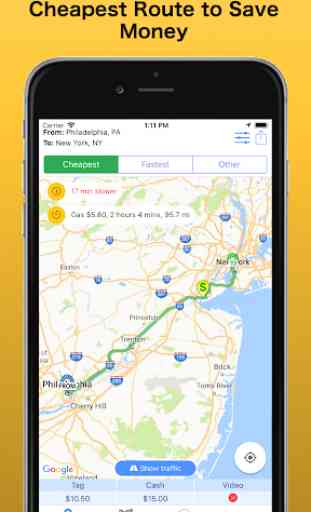
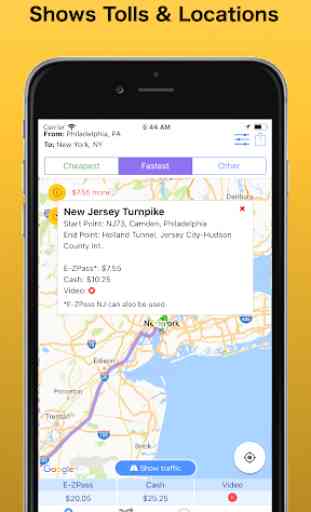

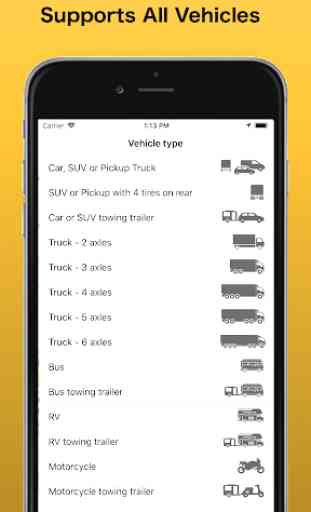

Really useful app. Being able to plan a route and see total cost of fuel, time and tolls is very useful. You can customise your vehicle so you get correct costs for it (eg if you have a van tolls cost more). You can share the route to Google maps and it puts it in sections so Google doesn't route you the higher toll way - smart. Couple of suggestions: 1) Make it so saved vehicle shows on the "Select your vehicle" screen instead of going to Advanced. 2) Would be nice to save routes.