TripPlanner - No ads and no sign-in
TripPlanner helps you organize multiple locations in a plan by the most convenient and efficient order of visiting them. The app is useful not only for travelers but also for truckers, delivery guys, etc..
AUTOMATIC ROUTES
Multiple locations in a trip plan are automatically arranged to give you the most efficient way to visit them all. With TripPlanner all you have to do is to set a starting location as well as select all points of interest you want to visit and the app recommends a route. You can also get turn by turn navigations based on the routes suggested.
You can always change the starting location and once you visited a place, you can mark it as complete so that it will no longer be included in the route.
INTERACTIVE MAP
Plans inside TripPlanner are equipped with a map view where you can visualize the different stops in your schedule and its area coverage.
PLANS OVERVIEW
As you start to create and update your plans in TripPlanner, the app will inform you about your complete and incomplete stops in your plan. You will also have an overview of the plans that you have completed and are pending.
CREATE NOTES
You can write your own notes on each location inside a trip plan.
SIMPLE AND CLEAN UI
TripPlanner is completely distraction-free and simple to use. It helps you plan the best route of your trips and travels, and nothing else.
NO FLASHY ADS
FIND HOTELS NEARBY TRIP LOCATIONS
TripPlanner helps to find accommodations nearby the locations in a travel plan.
OPTIONAL SIGN-IN
TripPlanner works without logging in. The app is free, and upon installing you can start to make your plans immediately.
QUICK LOGIN WITHOUT IDENTITY INFORMATION
Optional quick login with which you will be able to backup travel plan and share it with other TripPlanner users.
BACKUP PLANS
Logged in users has the option to back up their travel plans and retrieve them when needed.
SHARE AND DOWNLOAD PLANS
Logged in users can share their travel plans to any other TripPlanner user. They can also download plans from other TripPlanner users.
NO USER TRACKING
TripPlanner does not track its users and it does not store identity information online. Plans are backed up and stored online only if you opt to log in and backup/ share your plans.
Enjoy planning!
Category : Travel & Local

Reviews (26)
lists the route, but there isno way to optimize it. which is what I really need. also does not seem to recognize rural routes my area (northern Ontario). shame as it was relatively intuitive. instructions or help button would have been nice. maybe even a crystal ball.
Two complaints: 1. Travel is in kilometers not miles. 2. I am doing a loop trip. TripPlanner thinks it is one way trip so instead of me making a big circle to end up back where I started, it only inputs one direction. no return trip. You can drag and drop so I gave up...too frustrating.
I like it in that it is simple, no frills. But, I am making a multi city trip and I would like to put them in the order as I want them and to return home at the end. I didn't see how to delete a city either without starting over with a new trip or saying that city was complete. it would be better if I had more co trolls over. I reinstalled the app. I see the option of making a waypoint a starting point, but I don't see how to re-order them or make an end point. Maybe I am missing something?
Great app except it is not always accurate, sometimes over a mile off! It always opens Google Maps and when I set Waze as my only map app, then TripPlanner does not load directions.
This app is an awesome straight forward app that helps you organize a trip! It's easy to use and I recommend it whole heatedly. I honestly have not found a better app and I dont think I'll look for one.
Would be great if I can see the approx time each of the travel will take and total kms of the plan! Also sharing link should have app install steps as well in case sharing to new users. The apps concept is simple and awesome.
I tried this app for my recent trip, and I loved it! It has a very clean interface, and it helped me to seamlessly plan (and share) a trip with my group.
One of the easiest apps I ever used. Helped me to organize my short getaway with ease.Without Tripplanner, I wouldn't have made it to all the spots in time.
Excellent app. All the features in the app are simple and easy to use. This app has invaluable tools, if you plan to do a self tour. I strongly recommend using this app if you are an often traveller.
super cool:).....very fast....user friendly interface...very simple ... u caneasily manage ur trips using this...very helpful...thank you for the developers for making such cool apps ....it removed all the complex functions in google map...and made it simpler
very good for travel plan prototyping. help to manage the plan and thats it. Very small set of featurs but they are much needed and work very well.
Awesome app to plan the trip! Google Maps also have this same function, but this app seems to be super cool than it to manage :) Expecting more functions.
Poor map look up doesn't organize route anywhere near close. Circuit planner is much better though needs subscription! Road warrior a better free choice.
Needs to be made easyer for manual routing i.e long press on route screen to drag drops in order you need them also option to turn off auto routing and routing from map screen by clicking on the numbers and doing it that way :)
Very good app, helps me plan my daily deliveries. Would like to see a total mileage and estimated total time for routes.
So far great! I didn't find a share trip option. That would probably be the most important part of the app for groups.. And would increase users faster! Thanks!
Seems like a great app (haven't gone on my trip yet) but can't share a plan. Get a code/link but the app just closes when I try to use it. Reply: when the shared link is clicked
Impossible to use. Just want a simple route on the map with destinations I want to visit. Keeps changing my start destination to Belgium, not the UK. Then reordered things so I would be going to Amsterdam before Belgium. Useless.
Let's you save very specific places on the map and view them on a map or in a list. That's it. No hotels or flights. No suggestions.
One of the best apps I came across while planning my trip to Goa. It was great... I could plan day wise trip and it helped me to choose the best nearest place I should be going to. Definitely must a try👍
I use this app most days, and it used to be great, but lately it does not recognise most of the UK postcodes I enter. Hopefully it will be rectified, and I can start using it again.
Simple and fast. The app is very easy to use. Have to start using it more to enjoy its features. Kudos to the team.
Simple and Clean app. Will be very useful to plan the route. Looking forward for more features
Great app to plan trips. I like the UI and the simplicity with which it works.
Doesn't actually route anything for driving. Just shows a flat straight line connecting points.
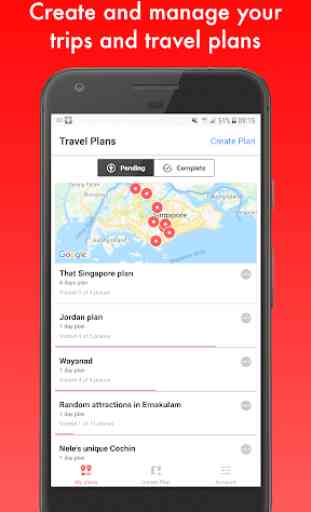
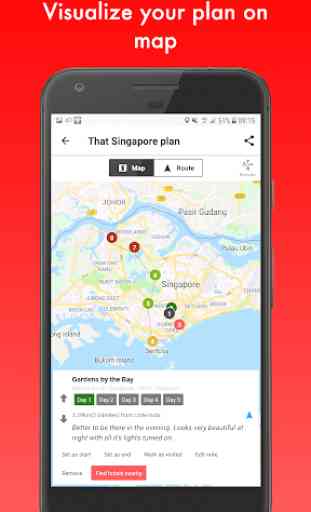
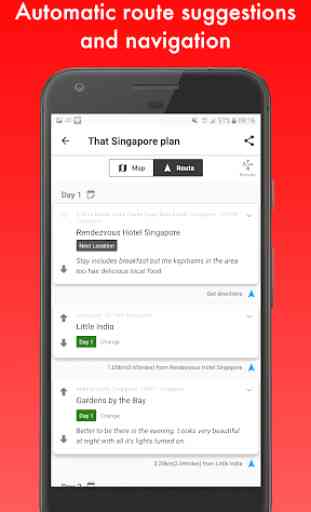
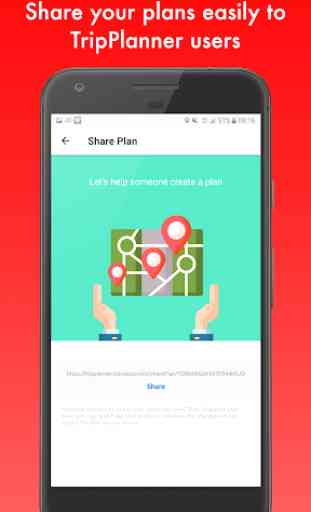

It's free and I like the reroute feature. I assume there's more features in the app once you create an account but I can't seem to create an account. There's no error message, it just hangs. Not really sure if there's any other benefit to this app besides this reroute feature, if that's the case I think I wouldn't use this ever again as it doesn't give you time and suggestions on what things to see/do around or along the route