TruckerSphere
Start managing every aspect of your trucking business from the palm of your hand with the companion app from TruckerSphere—the business management solution for transportation professionals. Designed specifically for our OOIDA customers, including truck company drivers, leased owner-operators, independent owner-operators, and fleet managers, the app allows you to monitor your trucking business from anywhere, at any time. With the application, you can also stay up-to-date on any events, announcements, documents, or membership renewal dates for OOIDA. TruckerSphere is here to streamline the way you do business.
The application is designed for use by both truck company drivers and owner-operators. For our company drivers, TruckerSphere helps you keep track of your assigned truck dispatches, routing details, trip and fuel expenses, and can even assist you with check calls to update your fleet manager. TruckerSphere also has exclusive features for fleet managers and owner-operators, including accounting and bookkeeping, assigning and cancelling dispatches, creating IFTA reports, managing truck accounts, approving expenses, and scheduling maintenance for your fleet.
With the app, you can view:
Dispatches: The Dispatch feature is the core of your operation, and allows you to view all of your active, assigned, delivered, and cancelled dispatches, along with each load’s freight details and trip equipment sheet. By choosing an individual dispatch, you can view the current status, trip mileage, load type, and the number of planned stops for the trip, all in real time. You can also view the shipper & consignee addresses, contact details, load pick-up instructions, as well as the planned route and stops on a map.
Check Calls: This feature allows you to notify your clients of your progress and location, and makes check-in a breeze.
Fuel Up: As one the handiest features on TruckerSphere, this tool lets you enter all of the details of each fuel purchase including the date, fuel type, quantity, total cost, and the state the fuel was purchased in. For even faster input, you can capture a picture of your fuel receipts within the app—no need to deal with the hassle of having to upload a picture! And as a fleet manager, the Fuel Up tool allows you to approve your driver’s expenses in one, easy-to-use program.
Download the TruckerSphere app, today! You’ll wonder how you ever did business without it.
Please note: To use the TruckerSphere app, you must first create a TruckerSphere account. To create an account, please visit our website at www.TruckerSphere.com from a browser on your tablet, laptop, or desktop – signup is free! If you have any questions, comments, or concerns, you can contact our US-based support team via phone and live chat, and we even offer 24/7 emergency email support.More information about TruckerSphere can also be found on our official social media pages, which include Facebook, Twitter, Google+, Linkedin, Pinterest and YouTube.
The application is designed for use by both truck company drivers and owner-operators. For our company drivers, TruckerSphere helps you keep track of your assigned truck dispatches, routing details, trip and fuel expenses, and can even assist you with check calls to update your fleet manager. TruckerSphere also has exclusive features for fleet managers and owner-operators, including accounting and bookkeeping, assigning and cancelling dispatches, creating IFTA reports, managing truck accounts, approving expenses, and scheduling maintenance for your fleet.
With the app, you can view:
Dispatches: The Dispatch feature is the core of your operation, and allows you to view all of your active, assigned, delivered, and cancelled dispatches, along with each load’s freight details and trip equipment sheet. By choosing an individual dispatch, you can view the current status, trip mileage, load type, and the number of planned stops for the trip, all in real time. You can also view the shipper & consignee addresses, contact details, load pick-up instructions, as well as the planned route and stops on a map.
Check Calls: This feature allows you to notify your clients of your progress and location, and makes check-in a breeze.
Fuel Up: As one the handiest features on TruckerSphere, this tool lets you enter all of the details of each fuel purchase including the date, fuel type, quantity, total cost, and the state the fuel was purchased in. For even faster input, you can capture a picture of your fuel receipts within the app—no need to deal with the hassle of having to upload a picture! And as a fleet manager, the Fuel Up tool allows you to approve your driver’s expenses in one, easy-to-use program.
Download the TruckerSphere app, today! You’ll wonder how you ever did business without it.
Please note: To use the TruckerSphere app, you must first create a TruckerSphere account. To create an account, please visit our website at www.TruckerSphere.com from a browser on your tablet, laptop, or desktop – signup is free! If you have any questions, comments, or concerns, you can contact our US-based support team via phone and live chat, and we even offer 24/7 emergency email support.More information about TruckerSphere can also be found on our official social media pages, which include Facebook, Twitter, Google+, Linkedin, Pinterest and YouTube.
Category : Business

Related searches
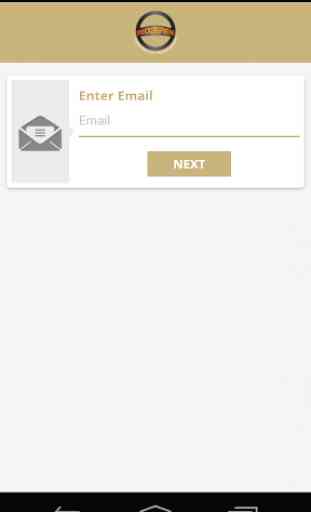
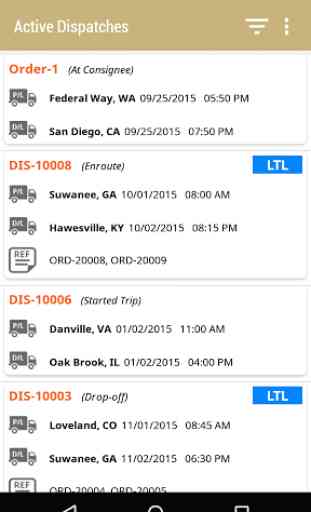
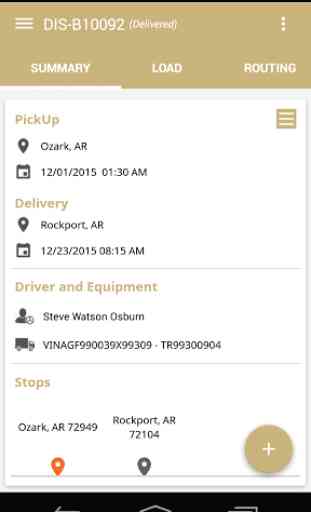
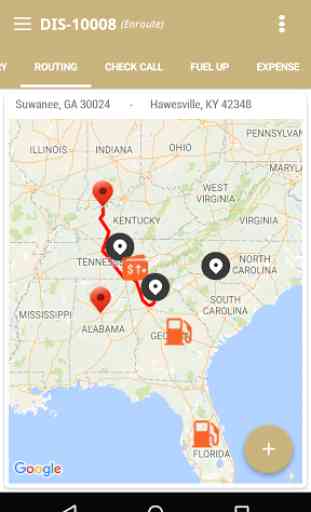

The app will not open. It just continually runs the home screen.