TruDesktop Remote Desktop Pro
TruDesktop Pro is a secure easy to use fully loaded Rdp & Vnc viewer.
Connect to Windows, Mac (OS X), Linux, BSD, or any other OS with a RDP / VNC server installed.Supports Mac OS X built-in remote desktop server (ARD) and Mac OS X authentication with user name for VNC.Supports most VNC servers including TightVNC, UltraVNC, TigerVNC, and RealVNC.Supports all operating systems that support Terminal Services respectively Remote Desktop Services out of the box.
**TruDesktop features**✓ Connect to Windows, Mac (OS X), Linux, BSD, or any other OS with a VNC server installed✓ Connect to all operating systems that support Terminal Services respectively Remote Desktop Services out of the box.✓ Right-click with Back button / Long press / Two finger touch✓ Pinch-zooming✓ Three finger keyboard Toggle✓ Swipe to get Toolbar✓ Multi-touch control over the remote mouse✓ Right and middle-dragging if you don't lift the first finger that tapped✓ Scrolling with a two-finger drag✓ Pinch-zooming✓ Full rotation support. Use the central lock rotation on your device to disable rotation✓ Full desktop visibility even with soft keyboard extended✓ On-screen Ctrl/Alt/Tab/Esc/Shift and arrow keys✓ UI Optimized for for tablets and smart phones✓ Dynamic resolution changes, allowing you to reconfigure your desktop while connected, and control over virtual machines from BIOS to OS✓ SSH tunneling support✓ SSH public/private (pubkey) support✓ Multi-language support✓ Full mouse support on Android 4.0+✓ Full desktop visibility✓ Ability to reduce the color depth over slow links✓ Samsung multi-window support✓ Importing encrypted/unencrypted RSA keys in PEM format✓ Automatic connection session saving✓ Use D-pad for arrows, rotate D-pad✓ Minimum zoom fits screen, and snaps to 1:1 while zooming✓ FlexT9 and hardware keyboard support✓ Optimized for gesture sensitive phones and tablets
**VNC Features**✓ Supports OS X El Capitan✓ AnonTLS and VeNCrypt for secure connections (does not support RealVNC encryption).✓ High-grade encryption superior to RDP using SSH and VeNCrypt (x509 certificates and SSL), preventing man-in-the-middle attacks✓ AutoX session discovery/creation similar to NX client✓ Tight and CopyRect encodings for quick updates✓ Supports UltraVNC repeater/proxy✓ Hextile encoding support✓ View-only mode
**RDP Features**✓ Support of the latest RDP protocol version 10.0✓ Supports Windows 7, 8, 8.1, 10, XP Professional, Vista Business or Ultimate, Windows Server 2000, 2003, 2008,2008 R2,2012 ,2013✓ Full RDP integration✓ Clipboard redirection✓ SD Card redirection✓ Customizable resolutions✓ Console mode✓ Multi-touch ready: Pinch-zoom, two finger scrolling, mouse dragging all supported. ✓ Touch Pointer
- Mouse Pointer designed for working with gestures✓ 128-bit encryption, using the RC4 encryption algorithm, as of Version 6.✓ Seamless: Remote applications can run on a client machine that is served by a Remote Desktop connection. It is available since RDP 6.✓ RemoteFX: RemoteFX provides virtualized GPU support and host side encoding and is being shipped as part of Windows Server 2008 R2 SP1.✓ https connection, similar to how RPC over https allows Outlook clients to connect to a back-end Exchange 2003 server. Requires Windows Server 2008✓ Network Level Authentication✓ Support for remoting the Aero Glass Theme (or Composed Desktop), including ClearType font smoothing technology.✓ Support for remoting of Windows Presentation Foundation applications: Compatible clients that have .NET Framework 3.0 support will be able to display full Windows ? Presentation Foundation effects on a local machine.✓ Improved bandwidth tuning for RDP clients.✓ Support for Transport Layer Security (TLS) 1.0 on both server and client ends (can be negotiated if both parties agree, but is not mandatory in a default configuration of any version of Windows).
Connect to Windows, Mac (OS X), Linux, BSD, or any other OS with a RDP / VNC server installed.Supports Mac OS X built-in remote desktop server (ARD) and Mac OS X authentication with user name for VNC.Supports most VNC servers including TightVNC, UltraVNC, TigerVNC, and RealVNC.Supports all operating systems that support Terminal Services respectively Remote Desktop Services out of the box.
**TruDesktop features**✓ Connect to Windows, Mac (OS X), Linux, BSD, or any other OS with a VNC server installed✓ Connect to all operating systems that support Terminal Services respectively Remote Desktop Services out of the box.✓ Right-click with Back button / Long press / Two finger touch✓ Pinch-zooming✓ Three finger keyboard Toggle✓ Swipe to get Toolbar✓ Multi-touch control over the remote mouse✓ Right and middle-dragging if you don't lift the first finger that tapped✓ Scrolling with a two-finger drag✓ Pinch-zooming✓ Full rotation support. Use the central lock rotation on your device to disable rotation✓ Full desktop visibility even with soft keyboard extended✓ On-screen Ctrl/Alt/Tab/Esc/Shift and arrow keys✓ UI Optimized for for tablets and smart phones✓ Dynamic resolution changes, allowing you to reconfigure your desktop while connected, and control over virtual machines from BIOS to OS✓ SSH tunneling support✓ SSH public/private (pubkey) support✓ Multi-language support✓ Full mouse support on Android 4.0+✓ Full desktop visibility✓ Ability to reduce the color depth over slow links✓ Samsung multi-window support✓ Importing encrypted/unencrypted RSA keys in PEM format✓ Automatic connection session saving✓ Use D-pad for arrows, rotate D-pad✓ Minimum zoom fits screen, and snaps to 1:1 while zooming✓ FlexT9 and hardware keyboard support✓ Optimized for gesture sensitive phones and tablets
**VNC Features**✓ Supports OS X El Capitan✓ AnonTLS and VeNCrypt for secure connections (does not support RealVNC encryption).✓ High-grade encryption superior to RDP using SSH and VeNCrypt (x509 certificates and SSL), preventing man-in-the-middle attacks✓ AutoX session discovery/creation similar to NX client✓ Tight and CopyRect encodings for quick updates✓ Supports UltraVNC repeater/proxy✓ Hextile encoding support✓ View-only mode
**RDP Features**✓ Support of the latest RDP protocol version 10.0✓ Supports Windows 7, 8, 8.1, 10, XP Professional, Vista Business or Ultimate, Windows Server 2000, 2003, 2008,2008 R2,2012 ,2013✓ Full RDP integration✓ Clipboard redirection✓ SD Card redirection✓ Customizable resolutions✓ Console mode✓ Multi-touch ready: Pinch-zoom, two finger scrolling, mouse dragging all supported. ✓ Touch Pointer
- Mouse Pointer designed for working with gestures✓ 128-bit encryption, using the RC4 encryption algorithm, as of Version 6.✓ Seamless: Remote applications can run on a client machine that is served by a Remote Desktop connection. It is available since RDP 6.✓ RemoteFX: RemoteFX provides virtualized GPU support and host side encoding and is being shipped as part of Windows Server 2008 R2 SP1.✓ https connection, similar to how RPC over https allows Outlook clients to connect to a back-end Exchange 2003 server. Requires Windows Server 2008✓ Network Level Authentication✓ Support for remoting the Aero Glass Theme (or Composed Desktop), including ClearType font smoothing technology.✓ Support for remoting of Windows Presentation Foundation applications: Compatible clients that have .NET Framework 3.0 support will be able to display full Windows ? Presentation Foundation effects on a local machine.✓ Improved bandwidth tuning for RDP clients.✓ Support for Transport Layer Security (TLS) 1.0 on both server and client ends (can be negotiated if both parties agree, but is not mandatory in a default configuration of any version of Windows).
Category : Communication

Related searches
Reviews (3)
Ezr. N. R.
Jun 28, 2017
please repair minor bug. i'm using for xrdp xfce. *taskbar tool annoying, always appear when click application menu xfce desktop. *cannot copy paste text from android note into xrdp xfce. thank you.
A. G. u.
Sep 4, 2016
Works for Rdp and Vnc seamlessly.
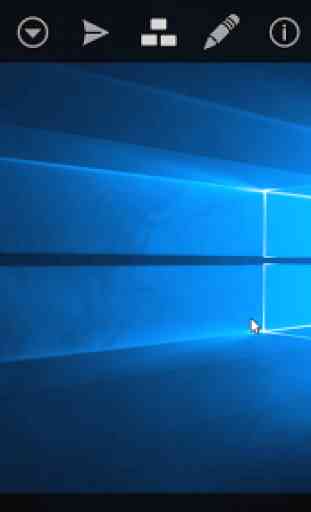
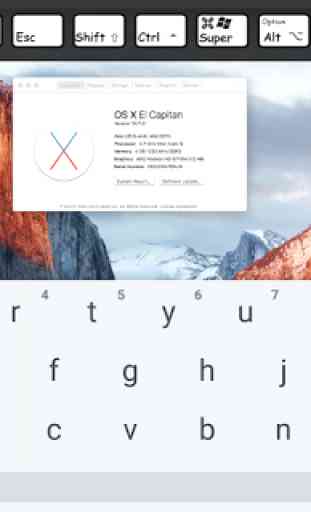



I would like to describe I had really bad experience with this app I even suspect the developing company is fraud this app never functions please don't use it.