True Key™ by Intel Security
Because nothing is more unique than the space between your dimples.
It's EasyHere's how it works:
Sign in to the True Key app with what makes you unique such as your face, fingerprint and devices you trust, and enjoy instant access to your favorite apps and websites. The True Key app remembers and fills your passwords in the background as your surf the web
- no typing required.
Don't want to use your face or fingerprint?
No worries. With the True Key app, you choose how you sign in. If you're not comfortable with using your face, choose from other available factors such as 2nd Device or Master Password. We like to call it multi-factor authentication made easy.
It's SafeThe True Key app secures your passwords using the strongest encryption available. We don't share or sell your information. We secure it, so only have access
- period.
You are always in control of your information. But that’s just basic common sense, right?
It's There, Wherever You AreInstall the True Key app on your phone, tablet and computer, and let it sync your passwords automatically. You’ll always have your information on hand, wherever you go.
Want to Learn More?Come check us out at truekey.com
Category : Productivity

Reviews (27)
Contrary to some other observations, I have not experienced problems opening the app and signing in. On the odd occasion when it has indicated that there is no internet, the option to sign in offline has been offered, accepted and used successfully. Checking and altering passwords is straightforward but, note that changing a stored password does not automatically change the password for any particular site. Apart from that, it works as it should. What's there not to like.
Stores credentials, generates random passwords, and for many sites it actually will take you there and log you in. Synchronizes across various devices. PROS: Facilitates strong, secure and unique passwords for all sites. CONS: it is specific to the Chrome browser where it runs as a Chrome extension. Support is arduous. I do not like Google and Microsoft browsers for privacy reasons and True Key no longer appears to work with Firefox. I intend to dump True Key for a better solution.
Almost Really Good. It would be easy to do, and really nice if there was formatting and different font options in the safe notes section. It's disappointing that pretty much every app out there allows bullets, sizing, paragraph and colors. If you take too many notes, it looks awful and hard to read without using a ton of spacing. The App does what it's built to do, but needs some UI and functionality enhancements. Some easy fixes would make this app five stars.
When it works it is a brilliant little app. But over the last few days it has been hit & miss on connecting, and today (28th) it has been down all day. Absolute nightmare accessing any sites, as all my passwords are complex, and stored here. Note to self; keep a back up list somewhere, although that does rather undermine the security.
I've found it does a good job. Smooth login, easy interface. Setting up a new account, TrueKey just takes care of business and logs you in automatically thereafter, provided you have the appropriate login page URL listed. Manual amendment is no hassle. I really like the free-text notes area for each record. One or two niggles: Despite setting it to stay logged in for a week, the Android version logs out after an hour. Doesn't always realise you're setting up a new login, but not a big problem.
This is by far the best password manager. I've been on it since it was known as passwordbox and love how it has kept up. I've tried most of the competitors and ended up coming back to this one. Try it out, you won't regret it. One of the only online services I'm willing to pay for. My only grip is they need to improve the interface to keep up with today's material looks, but the functionality and security is truely unparalleled when setup correctly on your laptop browser and other devices.
I find it clunky in Android at the best of times and now it's suddenly ceased to open at all. It just loads to the splash screen but no further. It's become the app equivalent of a brick. I've been using it to make the most of the association with BT (who doesn't like a freebie) but when the leading competitor has a free version anyway, I'm pretty sure I'm cutting off my nose to spite my face in persisting with True Key. Time to stop doing that methinks. The definition of madness is to continue to do the same thing and expect a different result. I'd have hoped they'd have fixed the current glitch a bit quicker than this with an auto update. Perhaps they don't work weekends? Shame... the rest of the web doesn't know it's a weekend. Would have been three stars but since it currently doesn't work at all, it has to be only one. Edit: Got it working after clearing the cache and deleting the data. Still disappointed that it froze on me in the first place though, when you need to use a password manager, you need it instantly, not after an hour of troubleshooting when you can get round to it. Anyway, back to three stars now. Bottom line is it could be better as a premium version but I see that the market leader I mentioned has a new charging policy if you want to use two or more devices and it isn't all that cheap. So I guess I hang around here a bit longer with my free BT upgrade. Ho-Hum.
This has been a great app for me for years now. However today it has stopped working on android on my phone. Much the same as another post has described. Ended up unistalling and then reinstalling it but it made no difference. Still does not work. Fortunately I can access it on my ipad but I have obviously lost the cut and pasting of passwords which is a real pain. Update: This has now resolved itself. Think it was a network issue but checked mine at the time and was getting 60mbs?
This is a good app that I was using for years, but then suddenly last year it won't allow me to log in. I sign in, and it tells me to verify the account via email. I verify through the email, then on the app it has me sign in again, and the whole process repeats over and over. It's like an endless loop. Uninstalling and reinstalling made no difference.
Changed phone from Windows which wasnt good. Now it's same annoying but different problems, sometimes it logs itself out faster than I log in, no idea why. It bypasses my settings and reverts to defaults and sometimes it doesnt work at all... very difficult as I have used "True Key" generated passwords.... try remembering them.! However, when it is working its very good, bewildering!!!
UPDATE: A month later, customer support has finally addressed the looping issue, and I can now access the passwords I have stored since I first used True Key in 2018. As True Key has been reliable for more times than the glitch (which was a colossal inconvenience, hence a star still lost), I'm editing the rating to give credit where it is due. Have been using it for years, and was surprised that it won't let me into the app anymore... not through browser extension nor through mobile app. I've spent time with customer support getting to the bottom of it, but there wasn't any solution. They said the concern will be escalated to a different department, but I have yet to be contacted. I hope they correct the bugs soon. I'll be willing to update this review because I've had years of satisfied experience... but PLEASE do something about this version! It's completely useless at the moment.
mostly very good. sometimes verification requests dont make it to cell phone so try several times. also when auto populating with passwords...many times the site says it's wrong when its correct. Wonder if its adding a space after the password and preventing login. maybe something developers to look at as I'm sure I've not saved them with space at end? other improvements and interface would be good to see too. Overall I find it useful and secure.
It's poor. It's almost entirely manual - it never seems to work automatically, for any site. It refuses to show my password when typing, despite changing settings. Nobody is looking over my shoulder, and I'm typing on a device on which typos are easy! Use your head! I have to log-in constantly. Sometimes I get the background icon, sometimes I don't. It's a really disappointing app and service.
Nice app. Makes it easier to log in without having to remember all your passwords. Just hit login for the app you're trying to open, and whala!! One thing I would change is the fact you have to enter the apps url address when you're making a specific apps profile and its next to impossible to find the url address of most apps. I dont know why they require this. I'm sure they can make the true key app work without requiring the url address of apps you need to get into.
The app in general has all the functionality you'd want from a secure password system and the Firefox add-on works OK most of the time. The phone app however has been plagued with problems for years that I've been using it. I almost always must sign in in offline mode despite having a good internet connection and the log in screen is prone to freezing intermittently while I type in my master password, often resulting in errors and making the sign-in process painfully slow.
It's a great app, it allows you to have passwords saved and then entered automatically (optional), and thank you to the management team for figuring out the issue!!! 5 🌟🌟🌟 thx!!! Thank you for the help, srry I didn't know there was a way to do that!, And plus for some reason 1: when you go to login to a website, the symbol doesn't show up, and 2: for some reason when the sign out after a week (or what ever you have it set on) it automatically signs you out after maybe 3-5 hrs. So fix it pls
It is a secure way to keep all my passwords and even works with apps, and works across all apps. I am frustrated because it never seems to learn my new logins unless I them manually on the app where as other competing programs learn as you go & ask to save the UN/PW. I like the security but I wish the true key would auto turn off somewhere in between 2 hours and 7 days, as the difference is extreme. Every 2 hours is just annoying. But an entire week is much too long. How about just once a day?
After a few years of use, it has completely let me down. I cannot sign in on any device, or browser. It asks me multiple times to email confirm, even with my phone being a trusted device. Email verifications simply don't work. Repeating the process is a waste of time because you won't get in anyway, even if you know your master password is correct. This has gotten to be more a problem more than anything else. Cancelled service.
Pretty bad interface. It constantly over layed over any login page, not the ones that I had saved to the app on android It's really invasive on the pc aswell, literally viewing any webpage you visit. I've deleted all passwords saved with this app and uninstalled it on all my systems, something just didn't seem right about how this app was behaving. I had premium from BT. I'm just now trying to figure out how to close my entire account down with mcafee now.
Not working. Installed, set up master password, in trying to finish setting this up I was asked for my PasswordBox Master Password. The only thing I could even imagine that was referring to was the Master I had just set up. Wrong! I even copied and pasted to prevent any typo. Before now, I had not been introduced to the terminology "PasswordBox". If y'all would kindly explain and share all of the info I NEED just to set this app up it might actually be usable.
Worked okay for years but no longer. Like other android users, the app won't bring up the log-in screen. Then I have to uninstall and reinstall the app. Now, when I do that, it repeatedly asks for me to verify my account. When it worked, it is useful to be able to generate new passwords and store them. Often, the log-in features didn't work right but I was able to get around that. Very frustrating.
I have had great success using true key. It works great across all y devices. There are times when it does not recognize new sign on but it will add them and then go from there. If you submit it they will work on it as well. I would recommend this app to anyone. You can use on any device even ones not yours you will just have to validate it is you. Then when you leave device to don't have to worry because nothing is stored there. Great key app...
When I use this on my Android phone lately, I enter the master password and it spins for a while. It wants to use one of our two iPads for verification, but they aren't nearby. When I use email verification, it tells me I'm "in" but the app still isn't unlocked. Beginning to look for other password managers. I can't believe I'm paying for this every month.
Takes a little getting used to but now most my sign-ins are set up it's ace. Love feeling that bit more protected. Prior to this I had the same password for everything and if I did have to change it I'd forget it. The password generator is fab - crazy and impossible to guess passwords along with the ability to specify what and how many you want of letters/numbers/symbols etc. I just hope it's safe having all my passwords in one place!
I've switched password managers from Dashlane to True Key due to Dashlane's price increase this year. I've spotted three drawbacks right away. True Key lacks a form fill feature which I've always used with Dashlane. The other thing that I don't like is that the True key app takes up 88 to 94 Mb of storage on my Android devices compared to Dashlane's 36 Mb and it has to reside in the device's internal storage. You can't move any part of it to SD card storage. This is huge (no pun intended) if you have a device with limited internal storage. I'm going to have to give some serious thought about keeping True Key or just biting the bullet and returning to Dashlane which has served me well for several years. You get what you pay for, I guess.
doesn't have an always on ability. sometimes I have to go to another window and look up a username/password. it's a pits to logon and look up. in general it's a good product for storing many different passwords. if you use the generated passwords, you become tied to the continued use of True Key. time will tell if it gets hacked.
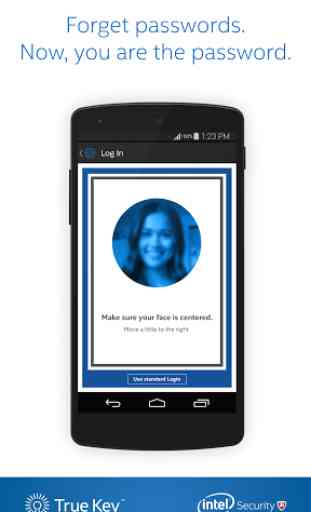
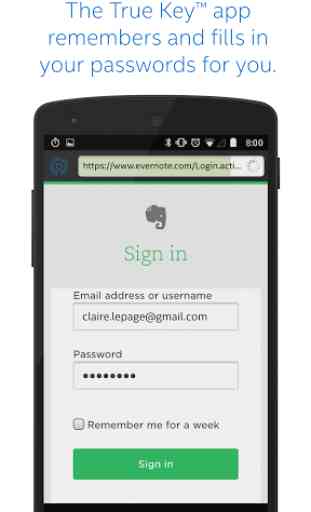

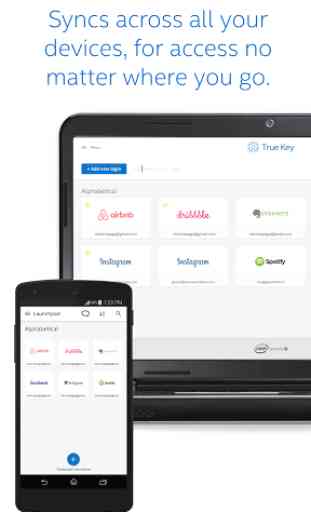

Overall, love having this app. I use it on 4 devices regularly. Few issues noticed. If you create a new login on one device, it is not visible on other devices for a day or so. Closing/opening app didn't help. Sometimes (not often) the app doesn't detect I'm at a login screen for about 15 seconds or more. You can copy/paste from the app, so it's not a big deal, and it doesn't happen too often. Love the password generator. Can search for your website/app login credentials easily.