True Mouse/KB
Android 7 is not supported yet. There's big change in Bluetooth stack. No internal Bluetooth API available for 3rd party in Android 7. I've figured out a way to address the issue. Please be patient.
Requirement:
- Android 4.2.2 ~ Android 6.0.1
- Root permission or TWRP open recovery for installation
- Bluetooth# app: https://play.google.com/store/apps/details?id=com.z2software.bluetoothpatcher
- Device must have bluedroid Bluetooth stack compatible with Android Open Source Project (AOSP)
Highlight:
- Bluetooth HID device profile works as real Bluetooth mouse & keyboard
- Remote control PS3/PS4 Console & Smart TV
- No server software on PC. Remote control millions Bluetooth HID enabled devices
- Touch gesture supports horizontal & vertical scrolling, pinch zoom and more.
- Paste clipboard to remote
- Pair with multiple devices and fast switch remote control among them
- Two input mode for typing single character or whole sentence
- Deutsche, Français and Unicode input support
- Up to 5 times more range than physical Bluetooth mouse & keyboard
- 10 days free trial
Works on most android devices running on Android 4.2.2 ~ 6.0.1. Tested devices including but not exclusively:Galaxy Nexus, Nexus 5, Nexus 6, Nexus 6P, Nexus 7, Nexus 9, Nexus 10, Moto G2, Sony Ultra Z, Samsung S4/S5/Active, LG G2
If you don't like to root the phone. You could install it with TWRP open recovery. 'fastboot' and 'adb' tools are required to be installed on your PC. WARNING, don't forget to backup your data! I won't take any responsibility if your device bricked or damaged! Here is the steps:
- Install and run "Bluetooth#" app once on your phone to create install script: /data/data/com.z2software.bluetoothpatcher/install
- install adb & fastboot on PC if needed: http://forum.xda-developers.com/showthread.php?t=2588979
- Go to https://twrp.me/devices/ and find twrp recovery by typing your device name such as "nexus 5"
- Download the recovery image
- For new released phone like nexus 6, enable "OEM unlock" from developer setting.
- Launch command/terminal window from PC
- In command window on PC, run following commands:adb reboot-bootloader
- after phone reboot in fastboot mode, if you boot loader is locked, run following to unlock the boot loader:fastboot oem unlock
- Now boot with twrp recover img you just downloadedfastboot boot your_twrp_recover_img
- In twrp recover mode, mount "system" , "vendor" & "data" as writeable. Click "Mount" and check "system", " vendor" & "data", uncheck "Only mount system readonly" option
- In command window on PC, run:adb shellsource /data/data/com.z2software.bluetoothpatcher/install
- Reboot the phone and run "Bluetooth#" to enable True Mouse/KB app
Known issues:
- Some devices need to pair 2~3 times to succeed. You might also need to change Bluetooth class while pairing.
- If cursor moving is slow on first time use, you'd need to stop Bluetooth discovery/search on computer right after pairing
- Root for android 6.0.1 such as Nexus 6P doesn't seem to allow system & vendor folder change. Please run install script manually with TWRP open recovery, make sure system, vendor & data are mounted as writeable in TWRP.
- Your Bluetooth might have issue if the device does not has compatible bluetooth software stack with AOSP. To recover it, please make sure to use 'Uninstall' button in Bluetooth# app to clean up the patch. Please do NOT use default system 'Uninstall' from Settings. It can not clean up the patch installed by Bluetooth# app with root permission.
Category : Productivity

Reviews (27)
My experience with this app had been like playing lottery. I have to redo pairing every time and it doesn't pair sometimes and I have to start all over. But it emulated keyboard hid great, no lag.
Would give zero but not an option.... just like the needed software to run this app... needing an app to run an app, so you can control another app is annoying enough. Yet now the required software is not available
continuously saying need to bluetooth plus from app store which can never be retrieved. download on note8, galaxy s7 and 2018 Tab A 10.5. no device works
Not usable, requires another app that was pulled from play store. Immediately crashes without it.
Its parent Bluetooth+ broke my BT stack on LOS15.1! Can't enable BT anymore - even after removal! Don't use it!
Gkod idea. But does not work on S8. "An app requires Bluetooth+ from Google play" , in GPlay "item not found. "
Works perfectly! ("AOS6" + "SuperSU" + "Bluetooth +" + "True Mouse/KB")
Why does my phone have to be rooted for this app. All I need is a app to act as a Bluetooth keyboard for my Android TV from my Android phone
It says it needs to install Bluetooth+ bit the app never show on play store
The requred app Bluetooth+ is not available on google play anymore.
Asks Bluetooth+, but opens empty link.
Does not work. Says it requires another app which can't be found.
not working on android oreo 8.0 and above
instead but it asks to instal lattest version .. cundnot open
UPD: Please support Magisk! SuperSu no longer works for me after update to Android 8.1 and your app says "Error! Cannot find SuperSu App, root permission is required". On Android 7 works well, except "paste from clipboard" function constantly skips "}" symbol, and maybe some others. This makes pasted passwords invalid, for example.
Can't add devices. Bought the thing on in-app purchase to see if that would fix but it hasn't. Useless to me. Will have to see about a refund
Did not work. Test it on two different models of Nexus devices with latest Lineage OS and root access. I also rebooted the devices. Did not work at all.
Stopped working after the last update, can't add any devices anymore.
I can't add a Bluetooth pairing. Nothing shows up in the list after hitting "OK" even though I went through all the installation process (which is kind of compliments) there is also no documentation on workarounds
Worked great while I was traditionally rooted. Now I am on a Magisk 11.1 ROM with MagiskSU. This app can no longer find superuser, and now can't start up.
Used to work on Cyanogenmod, in LineageOS I cannot add any devices
Not working on HTC One m8 Lineage OS 14.1 magisk v11.1. Oddly enough works well for my HTC One m8 GPE 6.0 with magisk v11.1
You will null and void any warranty by rooting a device. Google "rooting a device" before proceeding.
Downloaded it, ran it for the first time and it said 9 day trial. After about 8 hours, it now says trial is expired. Pretty awful experience.
Very useful app. Do you think it's possible to fix sending of { etc as these currently don't work.
This works very well for me allowing me to use for phone as a number pad for data entry into my tablet computer and use remaining screen space for viewing schematics. The trackpad functions well too.
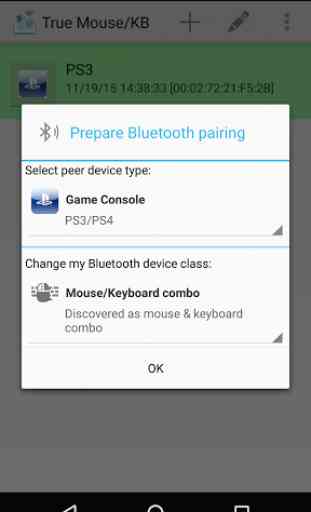

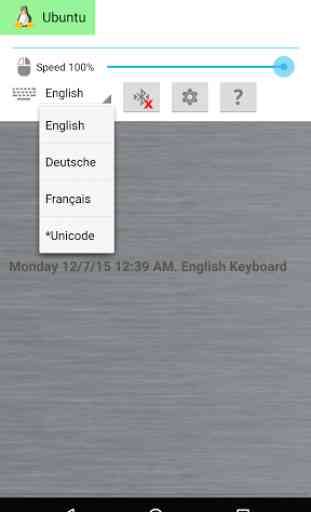
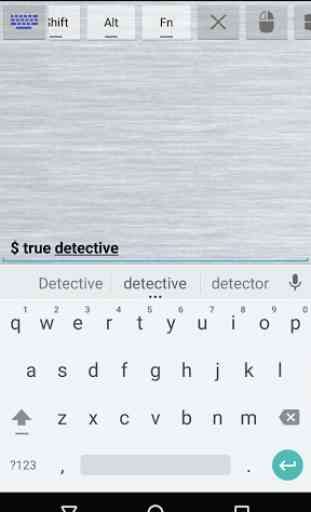
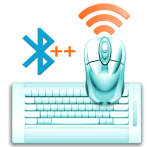
This app isn't working anymore and I don't expect it to work, even in the future. On launch itself, it asks to install Bluetooth+ app, which isn't available on Play Store. I then side loaded it, still showing error Bluetooth stack not found, and saying it requires SuperSU. Whereas I'm using Magisk. Atleast, add Magisk support so that I can confirm its functionality