TSB Bank Mobile Banking
ABOUT NEW ZEALAND’S TSB BANK We’ve been independent and New Zealand owned ever since we started in 1850, and we think putting you first is a better way to bank. (Please note, we’re unrelated to TSB UK and this app won’t work for their customers).
FEATURES:
• Get a quick balance without logging in
• Choose how to login (PIN or username)
• Alerts with push notification support
• Recent payments to payees
• Pay someone or transfer money between your accounts
• Search for and pay Company and Tax payees
• Set up, edit and delete regular payments & transfers
• See recent & upcoming activity
• Add & update tags on transactions
• Update your profile
• Send us a secure message
• 2FA threshold setting
• Name your accounts
• Add your own images
• Sign up for Mobile Banking
SECURITYBanking with Mobile Banking is secure, and you can choose your own PIN code (between 4 & 8 numbers) or you can access it with a username and password. And if you lose your phone, we can disable access.
NEED HELP? Call us on 0508 692 265Or email [email protected]
Please note, Mobile Banking may not be supported on all devices. Download and use of Mobile Banking is subject to TSB Bank’s General Banking Information.
Category : Finance

Reviews (27)
I can confirm that the latest update fixes the problem of the app causing problems with Samsung phones running the latest One UI.
Returning app user and is compatible with Android 12 now. Any plan to inc. bio scan feature? Clear and well thought out.
App itself is fine.... (when it actually works) Constantly tells me it cannot connect to server, try again later. I've been using it and midway it's crashed and told me it can't connect. If I close and open it again it'll work (sometimes). I've been using it for years and it seems nobody has done anything about it yet. It's a shame
Since update cannot pay bills as app keeps crashing was great before then
Crashes on s21 ultra. Was working fine on my Note 9. On S21 ultra the app opens, but as I enter a username the app view shortens and a black bar appears beneath the app. When I log in, the "fetching data" wheel pauses and the app crashes. The phone then becomes very hot. A phone restart is required each time so the app is useless.
More often than not I will get an error message about server connectivity or other such tech mumbo jumbo. Usually occurs right when I really need the app to work, like having to transfer between accounts at the supermarket checkout. Very seriously considering changing back to one of the big four... Sort it out TSB
Worked perfectly on my s10e but have just upgraded to s22 and it keeps crashing my phone. I've had to reboot my phone 3 times because I couldn't figure out what was going on, I just got my phone yesterday and I was terrified I had broken it already. Nope, just TSBs app apparently.
The functionality within the app is ok, but what I really really hate is that when you make a payment or automatic payment it shows the reference descriptions on the app and on internet banking statements - not the name of the person / company. This is unbelievably unhelpful when you go through your statements (especially a years worth for a tax return!) and have to work out what the payments are for.
Samsung Galaxy s21+ here and every time I try to use it the app freezes my whole phone and I can't do anything with it. A full restart is needed and it takes ages to even register that. The app was perfectly fine before, but until it gets an update that app is staying far away from my phone.
Absolutely frustrating. I have a Samsung 21+because my previous phone was damaged and too expensive to repair. I have not been able to log into the TSB Bank app because it crashes my new phone and needs to be RESTORED every attempt. As I need to be able to use mobile banking while out I have needed to get my old phone repared. This is not good enough as now I need to carry two phones, one just to do banking. TSB Support was only helpful as much as saying, we know there is a problem.
Stopped working on an S10+ after Android system upgrade and does not work on an S22 either. Crashes both requiring reboot of device. And TSB won't even respond to a customer email. Guess it's time for another bank!
I don't normally do reviews but this app crashes my S21 plus and has done it many times. The home button nolonger works so I have to hard reset my phone every time it crashes. Please TSB sort this out and update your app to be on par with the ither banks!
Worked fine until some time last year when it frequently wouldn't let me make transfers etc because it would get stuck on the confirmation page. Now I can't do any transfers or payments because it says error couldn't connect to our server. Useless for anything except checking your balances.
No matter how many times I've tried, I'm unable to login using same details for web version. Error message says something wrong with network connection but I can use other apps needing the network so it can't be that. I've uninstalled, reinstalled a few times with same result. I'm using a Samsung S7 Edge
Not giving a proper rating until I can log in. Like a previous reviewer, I'm really annoyed at how this app prevents me from using my password manager, by clearing the field I've just filled when moving between the two apps. WHY??? Now I'm forced to use the less secure method of writing the login details down and having to destroy the paper note afterwards. A retrograde step, TSB! Fed up with developers messing with things that already work well, and rendering them less user friendly. Idiotic!
Dated app, needs a refresh, last update in 2018 - not saying it's not a nice interface to use, don't change the UI. Just add some functionality and tweaks. Like paywave support and the ability to change the default account that payments come from.
Can't login on my new device. I also use a password manager and the fact that it clear the username,password fields when I switch apps is super annoying, feels like a security feature from the 90's.
I cannot log in. I am using the exact same username/password as the desktop site. I have tried uninstalling and reinstalling. I love tsb as a bank, but I wish I could have the app. I may get round to sending an email to support, but I shouldn't have to.
Absolutely awful. Freezes my phone whenever I try to use this app and makes it so I have to restart. I have the newest Samsung S20, brand new so I know for a fact it's not my phone that's the problem. Uninstalled immediately. Cannot recommend.
Does the basics but is lacking some of the functionality of the iOS app. There is no ability to set up or manage payees in the same way at the iOS version which is frustrating and payees that my wife has set up for our shared account don't show on my device resulting in duplication.
Really enjoy using this app. Makes banking quick and easy. Wish I could edit future payments rather than having to cancel and recreate. Otherwise it's a great way to bank.
Update is well over due works just refine is questionable 🤔
The App isn't working on Samsung phone atm but works on apple phones. Bottom half of phone goes blank gets to fetching data then freezes. I have to force my phone to shut down as my whole phone is frozen on that.
S22 ultra and crashes and I have to hard reset my phone TSB has told its the phone that has the issue other banking apps work and no other apps have issues ..... very frustrating as I will be finding another bank if there is no other fix
Has recently become very unreliable. Tells me there is a connection problem. Rubbish, there is not. Seriously having to consider changing bank as I either need a reliable App or local branch. My phone software is new enough, so why????
EVERY single time I try to use this app my phone (s21 ultra) freezes. It used to work perfectly fine but now it's no good at all

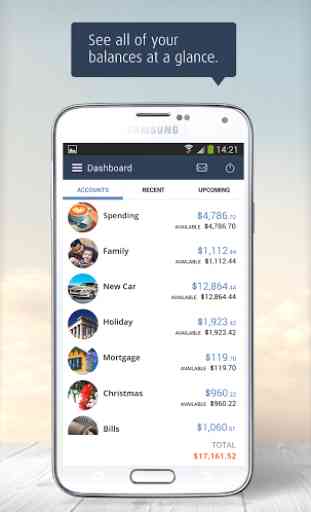
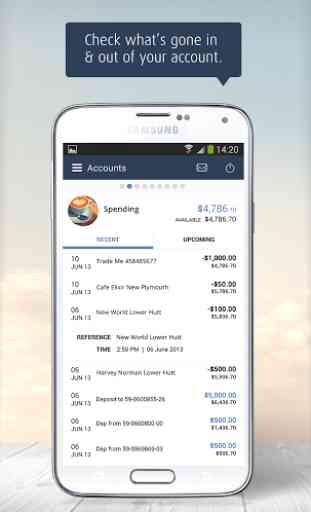
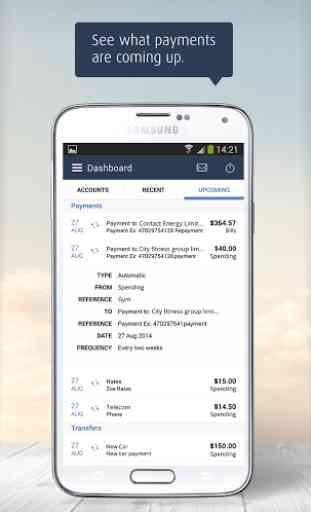

I have an s20 ultra and judging from other people's comments this app is just failing to work with these phones. TSB need to sort it out as the phones aren't the issue here. Same issue as others it freezes shows a black bar at the moment and I have to hard restart the phone. Happens only with this app and when trying to usually do a second transaction e.g. I've transferred between accounts fine but then want to pay someone.