TSC MySchedule
TSC MySchedule allows Users to:
- View schedules
- Submit time off
- Change your availability
- Pick up available shifts
- View requests calendar
- View monthly calenda
Category : Business

Reviews (30)
Horrible design, not user friendly at all. Outside of working at tractor supply I'm a technician so I get how coding applications work and this is a very poorly designed app. I constantly have to help my co-workers to change availability, look at the schedule, and request days off. It's not user friendly at all and needs to be completely re-done. And being user friendly is important especially for tractor supply because of the lack of technical knowledge for alot of it's employees.
I like the idea but the app has many frustrating and not well tested features. It's great to be able to see schedules but, when trying to sync my schedule with my calendar, it only shows me the primary calendar which isn't useful. It also doesn't sync continously which would be nice feature. Also, what kind of app doesn't let you see the Settings when you're logged in? Not that there are many, but it would be nice to enroll a fingerprint while logged in. Even though that doesn't work either.
It was a good idea but not once its in play. Fixing the schedule takes hours to adjust. There is less communication at all to fix the schedule. The nice thing about it is being able to see who works when but it wont show if someone changed hours. Theres no notifications for the app on my end. I never know when the new schedule comes out, my hours change, etc. There needs to be a chat to ask for shift trades. My manager never got my requests on her end so she has to do it manually. It needs fixed
It worked twice. Great when it worked. Then when I tried to sign in w/my exact same credentials, it told me my password was wrong, which it was NOT. Gave up & chose the, 'forgot password', option since all else failed. Wont allow me to do that either & just keeps showing me the same, useless, "error", message....
The app itself is okay but there needs to be a communication option for associates to be able to say something to each. Especially if management changes your schedule the week your in but can't because the system doesn't update so your left not knowing that it has been changed. Hopefully this makes sense
This app is semi helpful, but... Having to re-enter credentials every time is obnoxious. Clicking on push notifications causes the app to crash. Selecting availabilities is clunky at best and difficult to be accurate. Overall, having 3 different systems for getting our schedules, keeping time, and checking payroll is very inefficient. Not only for employee time, but also for business resources. (Maintaining one system vs 3 would save a lot of time and money for everyone).
When signing in more times than not I would get an authentication screen saying login success, but that would be it. I need to close the app and try again until it would let me all the way in. I was able to work around this by using fingerprint sign in. Every once in awhile i would have to reenter mu signin info as fingerprint sign in would not be availabe. Repeat issues above, and fingerprint sign in would work again. Now, as of the 4.1.92 update of the app, fingerprint sign on no longer works.
It was pretty simple, but only after reading a few helpful reviews. The username and password are your employee number, but without the zeros. I like that I can see who else is working during the days and that I can request time off all through the app. Since I work minimal days per week, it helps to be able to see my schedule without any inconvenience to anyone.
Satisfied with the app once I realized the "universal password" for TMS, ADP and other programs doesn't apply to MySchedule. There are no leading zeros to login. It would be helpful if changes to my schedule were flagged or system notification was available and it would be great if there was a way to see actual hours worked
VERY...VERY buggy app. I put in the CORRECT UN/PW and multiple times it will say it's wrong. Then later, using the SAME credentials, it will log me in just fine. Once you're logged in, it's a good and useful app to have when you need to check your schedule.
App used to work great until the fingerprint login decided to stop working. How every time I try to "Register" my fingerprint to logging in is easier, it says "Invalid User ID/Password" even though the exact same User ID and Password get me into the app. Definitely has a bug in the new update!!
horrible app and a horrible system. nevermind that we keep getting scheduled with out a closing cashier some nights, and we're horribly understaffed on days that we're normally busy. but this app rolled out on 7/22/19 and i still can't log in. i tried figuring out my log in ID using the forgot username recovery email option. well that doesn't work because nothing is showing up in my email. i need to request time off for court and family matters and im not able to do that. Major disappointment!!
I was able to login and look around at everything. I scheduled some time off requests for 2 months from now. I found the app both useful and easy to understand. However, while looking through reviews left by others i came across an excellent point someone made. Because you use your emp # for both username and password it offers no security. Other then that its cool with me.
Keeps crashing after phone update. Very disappointing. How are we to know when we work and what time we work?? Shouldnt have to keep paper copy of schedules. Every update takes sometimes weeks to correct itself but in the meantime we have to convert back to previewing paper schedule at work. Useless formality if a person has been out sick.
I am a TSC employee. I installed the app for my schedule. It worked a total of 3 times. And now, it will not let me back in. Keeps telling me that I am entering my info wrong. That's funny it is the same info that I enter several times a day on the register at work. I have contacted the app. They keep sending me an email that they have fixed it but it still says the same thing. I hope you can fix this soon. Otherwise I will have no idea when I am working. I have seen others with the same problem
The fingerprint login worked at first then just stopped. It's a hassle to be on the go if I'm at work or on an off day to have to type on small keyboard...not game changing but inconvenient. Wish there was a resolve that was easy. I've tried uninstalling, loging from computer all of it.
They need to really consider restructuring this app a bit. They NEED an option to save user name and password. Having to retype it Everytime is just ridiculous and not necessary. There is NO reason we should have to log in Everytime. Sure you can enable fingerprint, but only works for a few log in then you have to relog in. Just like TSC in general right now, this app needs some major improvements to be successful. TSC needs to start listening to its employees, not just the shareholders.
Login with biometrics doesnt work. It keeps telling me creditinals not accepted. Half the time it gives me a long error code and I have to log out login and do that twice before I can get into the app.
I could login in on the computers at work but I can't login on my phone. I put my numbers in with out the zeros and a page comes up that says my authentication was successful and that's all. I can't go to another page or do anything. To top it off there's no one who really knows the app to be able to quickly help anyone. What am I supposed to do?
This app has stopped working. It no longer recognizes my log in information and it will not send me any links for password recovery. It would be nice if the app worked seeing how this is the main way for our schedules to be released.
I'm writing this review in hopes it get TSC to fix the issues. Used to be great. However, not able to log in anymore. Reset password or login does not seem to work. This app has become useless.
I don't like how it SOMETIMES updates me thru SMS, of a schedule change.... And MOST of the time it DOES NOT!!! SAME WITH THE FINGERPRINT SCANNER! YOU CANNOT REGISTER IT ANYMORE! I know I've seen 7 other employees on here say THE EXACT SAME THING!!!!! So, either TSC doesn't care, and won't do a simple update to fix these 2 problems..... Or.... They don't care what people have to say, and don't bother updating at all..... Either way, pls fix this and I'll fix my stars to 5...... IF you care! Thx
No information on username or password whatsoever, even in the pamphlet. Did some digging, and supposedly, it's supposed to be your employee id with the zeroes. Does not work to login with. App crashes after every few login attempts. Not surprised that Tractor Supply couldn't even come out with a half working app. Cant spend too much money I guess. What a joke.
The app is very helpful. I am a team lead at store 1892 in pratt ks and I would love to be able to see my hours worked as well as everyone else's. It would help with scheduling and be able to maintain hours at our store, for call ins when people dont show for work or call in sick etc. Please if you could make that happen it would be a great tool for all in management to be able to access that feature .
For last couple months it is worked fine but as of yesterday it does not recognize my password. If I say I forgot my password and attempt to create a new one, I am not sent any info to reset my password. It doesn't matter whether I choose to be notified via email or SMS... I receive nothing. I cannot change my password and it will not let me sign in using my current one. I need help with this please.
Cannot login. If it's exactly the same username and password as in the store then the app is not working as it should. It would be nice to be able to double check my schedule to make sure I work when I should. I certainly cannot do that with this app so I will have to take a picture of printed out schedule in the break room.
i had high hopes but I'm not able to login with my employee number and password. I'm guessing that there must be somewhere else that I "choose" to use this app, as the pamphlet states (1st FAQ) These pamphlets were left on our break room table. Why does team communication fall so low on our totem pole?
App works well enough, but I would like to see the option to log in with a pin or fingerprint, instead of having to type in all the info everytime.
App worked for one week. Can no longer log in with password. App says to use one time code to reset password, but no code is sent. VERY FRUSTRATING. Do not download this app it is totally useless.
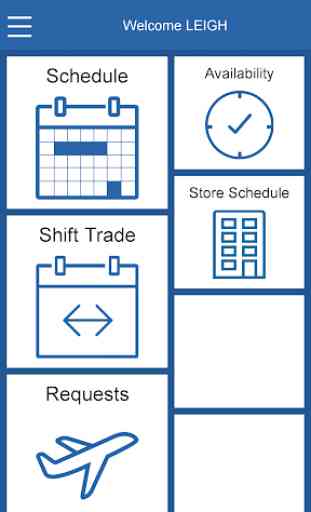


This app works fine when you're just a team member and other people's schedules do not mean so much, but as management, it's a pain. With people constantly switching schedules or schedules printed in the break room not reflecting what is on the app, it's becomes terrible. Aside from that, management rarely looks into availability changes or requests off and that causes miscommunication, people refusing to show up, and lack of appropriate shifts. All in all, this was a good idea in theory, but it's taken its toll. App is fine other than that, I suppose.