TSF Message Widget
Instruction:========================1. Before opening the message envelope, you could view the brief content of the recent messages and the number of the unread message.2. When opening the message envelope, you could view the content of the recent message, sending time, sender and its picture. 3. When opening the message envelope, you could reply by clicking the message, and you could click “+” button to create a new message.4. When opening the message envelope, you could quickly return to the first message by clicking the envelope cover or the top of the message widget.5. When opening the message envelope, if scrolling the list of messages to the top and you keep on scrolling down the message you could close the message envelope.
Notice:========================1.This widget must run on the TSF Shell.TSF Shell download address: https://play.google.com/store/apps/details?id=com.tsf.shell
2.Please rate if you like our application. Please kindly email to [email protected] if you have any query or suggestion on our software.
3.This widget must run on the TSF Shell 1.9.9+We are sorry for the inconvenience caused to you.
Application permission:========================1. Read the messageView the message, display on the widget.2. View the contactsView the sender of the message whether comes from the contacts.
Keyword: TSF Shell , TSF Message , TSF 短信 ,TSF信息 ,TSF 3d widget
■ Follow UsFacebook: https://www.facebook.com/tsfappTwitter: https://twitter.com/tsfappGoogle+: http://gplus.to/tsf■ Contact UsE-mail: [email protected]
Category : Personalization

Reviews (30)
itS noT working! u guess haVe plaN B ? to function iT I waNna use it
can't open this widget
It's not working
can't open it.
Can't open
Here's a little help for some of you: after downloading, press and hold home screen and a little option box will pop up. Tap "add", or it may show as a plus sign. Pick the widget to add it to home screen and open it once on home screen. To reply to texts, tap the message and it'll redirect you to your regular texts ready to reply. Press the + in the top right corner to send a new message. Works fine for me
I downloaded this hoping that this would work fine and smoothly. But everytime my system cleaner cleans and boost my system the widget is gone, then i need to add it to my desktop all over again...I continued using it despite of its flaw because of its unique feature, i hope you could do something about it...
It's good for sure by looks. But there definitely are limitations like no thread view, inbox capacity of only 50 messages, redirecting to default message app, for any action other than 'read'. Would appreciate if it can be upgraded with other messaging features.
I have messed with every setting I can think of but I cannot get this to work with my Samsung Galaxy S6 Edge Plus. Since the company doesn't respond to email to help resolve the issue they get 1 star.
Alright, so I installed this app/widget and placed it on my homescreen but when I tapped on it, it just wiggled and that's it...it just wiggled. So I read some reviews here and found that most people assumed that others were considering it to be an app rather than a widget but I doubt that's the case;so for those who might have had the same problem as mine just reinstall the app that seems to do the trick. Hope this helps!!
I thought it didn't work at first, there's a little clear bubble with 2 squares on it click it, then click add and you should see a menu that says apps widgets etc. Click widgets hopes this helps. Works great on my note 3
Unable to open this app even I kept Tsf launcher as default and activated device administrative settings...I'm using vivo v5 model
Unable to open even after redownload and installation. I wish i could give zero star
I've installed this launcher and widget before and every single time it takes me forever to remember how to open the widget from the home screen. seems there's a bit of confusion. ..I see other people commenting on the same problem and others keep replying with instructions on how to install/add the widget itself, which isn't** the problem..... it's the actual using the widget itself that's seemingly impossible. Where on the widget do I click or swipe to open it?!?!?!??
It has a nice vintage feel to it, but I wasn't sold on the look. If you add a choice of customisation, I'll give 5 stars. The launcher is so high tech, and this breaks the immersion a bit.
U r my favourite. One of the best launcher no one stands near u., ur number one plz guys keep on working
Beautiful little widget. Such a nice concept. Unlike other normal widgets where it is confined in its own little space. Real kudos to the developers and conceptializers...
Its being a LONG while since its being WORKING WELL for instance "no messages when press messages "not good at all TEC team please FIX
Works ok cannot delete from 3d app. Need to be able to use as complete messenger replacement. It is a very neat attractive app.
But its much better if i can edit and reply from it , improve it please tnx then i rate 5stars
I have received an SMS but it doesn't appear in the SMS widget at all..a bit disappointed because the idea is really good and nice.. it's still not updating..only if I restart the launcher
M using. First Tym this app I never ever thought that it may be so interesting ...love it .wanna say u guyss ..pls use this and enjoy
You have to hold down home screen, press + button then choose widget. Then drag from the widgets on bottom to your desktop
Its a ok app the only dissappointment is that it does not highlights the numbers, email id's etc contained in the messages which could be saved in our phone book by clicking them hope this thing will be worked upon.
I downloaded app, went to desktop editor to add wigit and icon to download app is still present. When I click on wigit it takes me to Google playstore which gives me the option to open application. When I click open it takes me to desktop editor. I'm sure you can imagine what happens next.
I just downloaded that today and tried to open it but didn't work, I can't open it :(
Pretty much all for viewing. Works as intended. Just know that you can't do much with it.
But the widget does not refresh with my most current messages.
it doesnt refresh to most current messages which is annoying. Defeats the purpose really. But i like the idea of thia 3d widget!
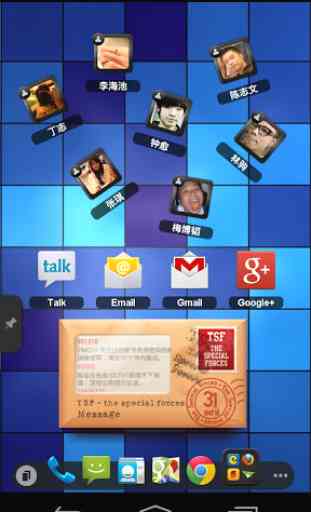
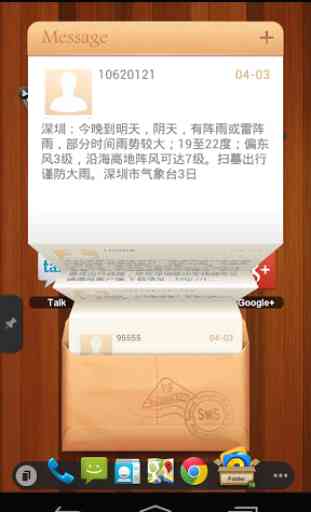
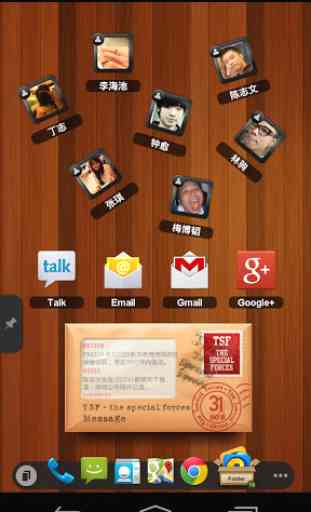
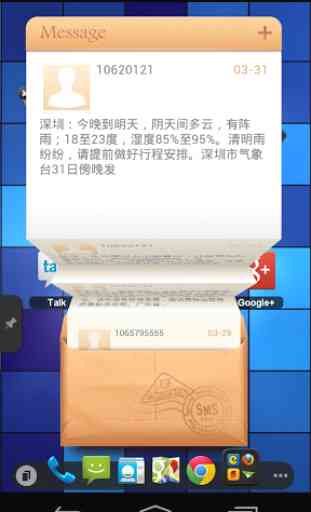

It is an interesting concept with smooth and appealing animation for a widget that lumps every text into a single stream that drops messages and does not support pictures. Having had many recent texts from someone that prefers to illustrate their message with photos, the widget was rendered useless.