TSF Shell Flower Vignette
TSF Shell Launcher Theme Flower Vignette
The Theme includes four wallpapers, alarm clock and package of icons.Please install the latest version of TSF Shell Launcher.
To install the Theme:
- Install TSF Shell Launcher (it must be obtained separately).
- Install the Theme.
- Tap on Settings and choose Theme.
- Select the Theme and apply it.
To Change the Wallpaper: Find Theme's wallpaper and apply it.To Open the Alarm Clock: Select "Widgets" and find the Theme's Alarm clock.
The Theme includes four wallpapers, alarm clock and package of icons.Please install the latest version of TSF Shell Launcher.
To install the Theme:
- Install TSF Shell Launcher (it must be obtained separately).
- Install the Theme.
- Tap on Settings and choose Theme.
- Select the Theme and apply it.
To Change the Wallpaper: Find Theme's wallpaper and apply it.To Open the Alarm Clock: Select "Widgets" and find the Theme's Alarm clock.
Category : Personalization

Related searches
Reviews (2)
Pau. F.
Mar 4, 2013
And it works seamlessly with Jelly Bean following the simple instructions. Well done!
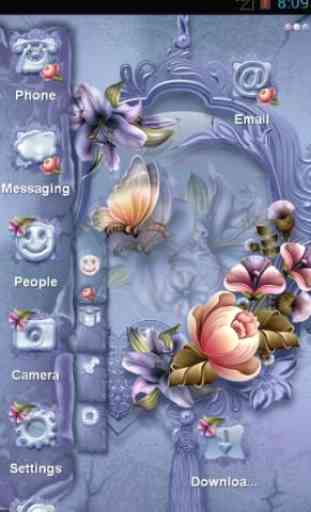

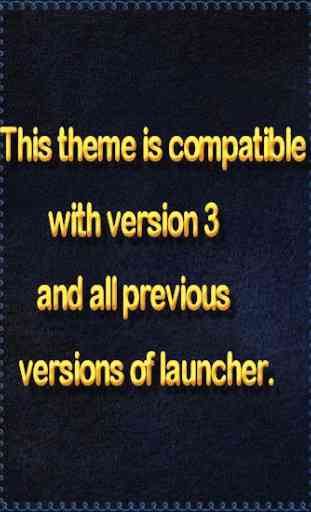


I really do love this theme, it's gorgeous