TSF Theme Christmas Vignette
TSF Shell Launcher Theme Christmas Vignette
The Theme includes seven wallpapers, alarm clock and package of icons.Please install the latest version of TSF Shell Launcher.
To install the Theme:
- Install TSF Shell Launcher (it must be obtained separately).
- Install the Theme.
- Tap on Settings and choose Theme.
- Select the Theme and apply it.
To Change the Wallpaper: Find Theme's wallpaper and apply it.To Open the Alarm Clock: Select "Widgets" and find the Theme's Alarm clock.
The Theme includes seven wallpapers, alarm clock and package of icons.Please install the latest version of TSF Shell Launcher.
To install the Theme:
- Install TSF Shell Launcher (it must be obtained separately).
- Install the Theme.
- Tap on Settings and choose Theme.
- Select the Theme and apply it.
To Change the Wallpaper: Find Theme's wallpaper and apply it.To Open the Alarm Clock: Select "Widgets" and find the Theme's Alarm clock.
Category : Personalization

Related searches
Reviews (3)
Alb. L.
Dec 9, 2015
Doesn't change the appearance of the clock widget...very disappointed...beautiful otherwise...
Gai. D.
Nov 27, 2013
This is a great theme, i love it
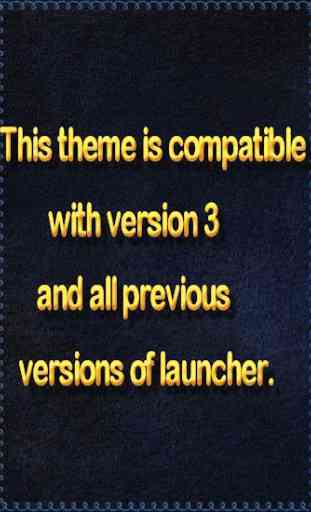




Best xmas Tsf launcher theme I've seen