TSP100III Utility
”TSP100III Utility” is special tool for TSP100III provided by STAR MICRONICS.It enables to do setup, operation test and setting change easily.
TSP100III is the latest model in TSP100 series. TSP100 series is the flagship model in STAR MICRONICS products. TSP100III kept the compatibility with the existing TSP100 series and also had some new functions for mPOS.
Please refer to the following URL (Developer's web site ) for the detail of the specification http://www.starmicronics.com/
**Installation**
- Operation test of printer
- Operation test of cash drawer
- Check the status of TSP100III
- Check the device information
- Check the connection with TSP100III
**Sample receipts print**
- Image print
- Coupon print
- Rotate 90 coupon
- Print a photo from the photo-library
- Taking an image with the camera and printing it
**Setting**
- Change the memory switch setting
- Change the clone serial number
**For serviceman**
- Check the maintenance counter
- Update the firmware
**Help**
- Open the online manual
- Open the setup sheet
- Open the safety instruction
- Open AllReceipts Site on a web browser
- LED blink pattern
- Frequently Asked Questions
- Open STAR MICRONICS Official Site
TSP100III is the latest model in TSP100 series. TSP100 series is the flagship model in STAR MICRONICS products. TSP100III kept the compatibility with the existing TSP100 series and also had some new functions for mPOS.
Please refer to the following URL (Developer's web site ) for the detail of the specification http://www.starmicronics.com/
**Installation**
- Operation test of printer
- Operation test of cash drawer
- Check the status of TSP100III
- Check the device information
- Check the connection with TSP100III
**Sample receipts print**
- Image print
- Coupon print
- Rotate 90 coupon
- Print a photo from the photo-library
- Taking an image with the camera and printing it
**Setting**
- Change the memory switch setting
- Change the clone serial number
**For serviceman**
- Check the maintenance counter
- Update the firmware
**Help**
- Open the online manual
- Open the setup sheet
- Open the safety instruction
- Open AllReceipts Site on a web browser
- LED blink pattern
- Frequently Asked Questions
- Open STAR MICRONICS Official Site
Category : Tools

Related searches
Reviews (6)
kb8. J.
Feb 24, 2021
This app is only for Bluetooth version of TSP100III. This needs to be communicated. Perhaps the title of the app should be changed to "TSP100III Bluetooth Configurator". Too bad it does not also for WiFi and Ethernet versions...
Mar. P.
Oct 5, 2020
Not user friendly if things go bad,simple settings are disabled. Device management is disabled. No help or tips
Kal. S.
Nov 13, 2019
Can't even connect to a supported printer, much less use any of the features
Chr. D.
Sep 3, 2019
Can't figure what cable fits. Very hard to set up.
A. G. u.
Jan 4, 2018
DO NOT UPDATE FIRMWARE YOURSELF! JUST DON'T. You could brick your printer and render it 100% useless instantly if there is a power interruption.



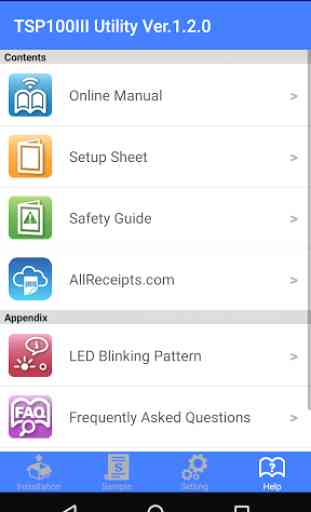

I am not happy at all, since the app doesn't want to work with the printer almost never. I manage to make it work once and since that 1 time it just won't connect. My colleague who has an iPhone doesn't have a problem, so I'd like to know if the problem is just with an android devices? Thanks