TuneCast DLNA Music Player
TuneCast supports just about any type of mp3, midi, wav, flac, raw, aac files and other audio formats. Easily browse songs by genre, album, artist, song name and folder and play on your phone or to your TV.
TuneCast uses DLNA/UPnP to discover and initiate/control playback on devices in your home network.
FEATURES:
Listen to music and songs with this practical lightweight music player for your android device.
Play to TV - Instantly stream your music to any Smart TV
Search Music - Search for your songs quickly
Play music by song, artist, album or playlist
Easy navigation - One touch to navigate in your audio player between music playlist, artist, songs, and settings
Music Playlist - Build and edit your songs into playlists
Music shuffle - Shuffle your music
Notification control - Control playback from notifications and lock screen
Create and save playlists
5 band graphical equalizer with presets
Supports mp3, midi, wav, flac, aac and other audio formats
TuneCast supports the following devices for TV streaming:
- Western Digital Media Players (WD TV Live, WD TV Live Plus, WD TV Live Hub)
- Samsung SmartTVs
- Sony Bravia SmartTVs
- Panasonic Viera TVs
- Philips SmartTVs
- Toshiba SmartTVs
- Sharp TVs
- LG Connected TVs
- Xbox 360
- Xbox One
- XBMC
- Chromecast, Chromecast Audio, Nexus Player, Nvidia Shield, and other Google Cast devices
- DLNA TVs and music receivers from popular TV and HiFi brands
- BubbleUPNP Media Renderer and similar UPnP / DLNA renderers
- Roku | Streaming TV & Media Player
- Xiaomi Box and Huawei MediaQ box
- Amazon Fire TV and Fire TV Stick
- Windows Media Player
Enjoy TuneCast! For any comments, please write to us at [email protected]
Category : Music & Audio

Reviews (19)
Could not intuitively use to connect to DLNA and play content like VLC
Its a useful application able to cast music to tv but not much
Plays on xbox a song then randomly crashes
does not work with Samsung TV
Crashing on Android 9.0 pie ...
No organise by folder option
No ability to access a dnla server so not a dnla player, just another dnla casting app
it is that I have been searching i am really grateful with us , developers :')
best of DLNA app, thanks
Plays local media, with few controls. Not a server. It casts to a TV (which makes little sense to me, but I guess that's how some folks do their AUDIO). Wanted a DLNA *player*, don't need a caster. It pulls ads in when I haven't used it in months.
Works really well with my Sony Bravia! Full marks to the developers .
DOESN'T WORK WITH MY XBOX
It's works on my Xbox 1
Songs missing from my library. Help desk was disappointing. Other than a cursory reply no other response to my follow up mails.
Great application
Spotify isn't working. It says that im not connected to a network even though I am.
Keeping up with technology
Pathetic app..full of ads .. don't waste your time
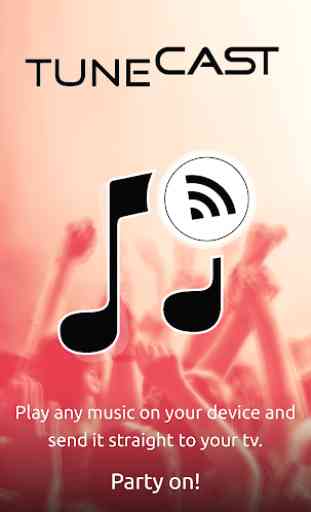
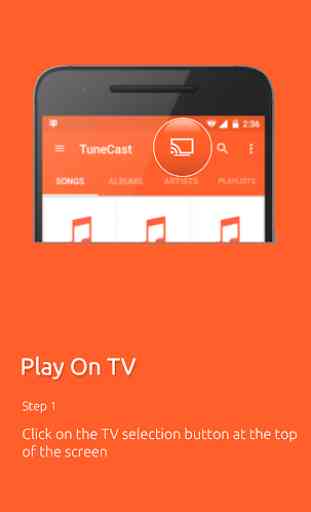
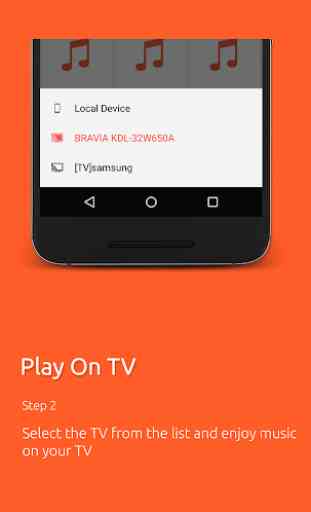
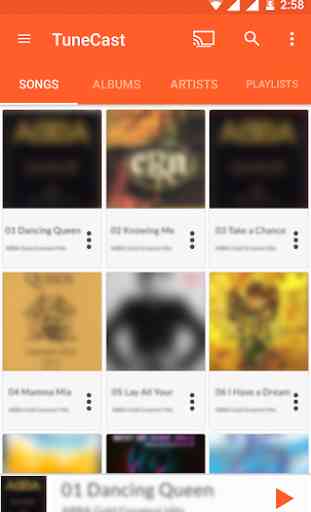

easy connect n use,find song fast