Turbo Alarm - Alarm Clock
★ Choose a folder with songs or your playlist as a tone and a different song will be played each day.
★ When you set the alarm Turbo Alarm shows the weather forecast for the time when the alarm rings.
★ Mini game to stop alarm definitely.
★ Security Alarm which rings again if you still are at home.
★ ¿Do you want to wake up little by little? Then, select incremental volume and the time to reach the maximum.
★ Select the way the device vibrate when the alarm rings: relaxed, normal, rapidly or none.
★ You can choose the way to finish or snooze the alarm: switching the room light on, shaking the device, drawing a square or triangle, sliding a bar, long press, short press or just a big or a small button.
★ Simulate the sunrise in your bedroom with your favorite color.
★ Decremental snooze interval.
★ Widget with list of active alarms.
★ Dashclock extension (4.2+).
★ You can limit max snooze times.
★ Night clock with auto mute notifications.
★ Skip any day of the week (with a long press on the day). You will never forget to reactivate the alarm again.
★ Security alarm which rings again if you do not leave home in time.
★ Give a name to the alarms to remind you some events.
★ Anti-sleepyhead mode to wake you up even those days you are really tired.
★ Customizable background image.
★ Google Now integration.
★ Sleepbot integration (basic integration).
★ Tasker integration.
REVIEWS:"The Swiss army knife of alarms"
- AppsZoom
I NEED YOUR HELP FOR TRANSLATING: http://www.getlocalization.com/turboalarm/
Category : Tools

Reviews (26)
Your privacy policy notifications dont have an OK button, or a Close button. It permanently blocks me from using the app, when they appear while Ive had the app for a long time. I had to uninstall and reinstall the app to make it didplay the "I agree" button, which wasnt present until the reinstall.
Good alarm clock with tons of settings that work! Sunrise (screen light with alarm) is the best feature, but is way too bright.
What does that mean- If I'm not a pro-user, I can't establish an hourly alarm repeat?? In other words, NON-pro users cannot set hourly alarms?
Since I've installed this app, it became my favourite. Fully featured app. Nice and clean layout. Plenty of customisation and many features available at hand. It concludes a calendar so you can choose the exact day to set your alarm. If you're already awake, you can skip the alarms without switching them off and may be you forget to reactivate them.
Alarm clock function itself is great, and I like the option of having to hit all the colored circles to dismiss so I don't accidently dismiss. However, one major downfall. On my Google pixel 3 running Android 10, every time the alarm goes off, it kicks off my adaptive brightness and I have to go back into system settings to turn it back on. Also, the sunrise alarm doesn't appear to work for me, but I don't really use it anyway.
I'd like to report a bug. When trying to set a calendar date for an alarm, I always get a cheeky (love it, by the way) Marty McFly message about setting an alarm for a day that's already passed, and the app refuses to update the date for the alarm. I've tested inputting multiple days and years in the future, and the app has rejected all of them. Bugs aside, this app seems very robust. It has everything I could have ever wanted or imagined (and more) from a clock app. Keep up the good work. :D
this app isn't too difficult to use and has lots of features and looks good. I originally downloaded it thinking I could use spotify. it does not have the option to use spotify but it has so many bells & whistles for an alarm clock that I decided to keep it. its great for free and even better it has no ads. I'll keep the app until they ruin it by adding ads. definitely worth the download, I highly recommend it
Excellent alarm app. Lots of options. The snooze options are great. I would like to have the option to have my songs play in sequence and have it remember where it left off for the next alarm rather than playing a random song each time the alarm goes off. Would love to see a hardware alarm clock version of this app so I could use without my phone.
I am the kind of person that never wakes up. I will snooze 7-10 alarms. I'll keep snoozing and waking up and falling asleep every 5 minutes until hours pass. But this app.. changed me. It woke me up instantly. It has brilliant snooze options (turn on the light) and cancel options (walk certain steps). The flashing light option?? Genius. You've fixed me. I have a regular sleep schedule now!! I go to bed and wake up at the same time and I don't wake up tired anymore. I have energy! Thank you.
I love this app! But there are some things that I think need to be upgraded: personalization options for the night clock like any kind of colour, size (I'm far sighted and I don't see the clock clearly at night nor the color option is appealing or easy to see), more fonts, I've never had the weather option working properly and, when the alarm activates there's no way to make the clock look larger (far sighted lol). I have been using this app for years and I'd love this upgrade 💗
Good stuff: no ads, alarm duration setting, many other customization settings. Bad stuff: volume is high at lowest, it's tolerable, but disturbing for light sleepers. Re: The incremental volume increases the sound to a level set for volume, which is still high and disturbing. Dropped stars to one due to the developer didn't accept the issue. Also, write English sir. I don't speak Spanish, German, French, Italian… English.
I installed and set up a test alarm. The alarm went off and I gave it a snooze time. The interface is so clunky I seriously doubt a user would be able to set it correctly even 20% of the time. When set, though, you can't find out how much snooze time is left, so you can't even verify it. When the alarm did sound after the snooze cycle, the DISMISS/SNOOZE buttons didn't pop-up, and once they didn't, it became impossible to shut off the alarm. I had to uninstall it to get the alarm to stop. Awful.
Although there's a bug where you can't deactivate alarm when phone is in use, overall this works great and offers great flexibility. Edit: The bug occurs when an alarm goes off while I'm using chrome for instance, and I resort to diactivating the alarm by canceling it by going to the app, as it doesn't let me by using the notification bar.
I have a Samsung Galaxy S10 + and the alarms worked great. Then last week Android was updated and the final alarm stop doesn't work correctly. The alarm will snokze for the programmed time then the final alarm goes off. But the final way to turn it off does not function. I am forced to open the app and turn off the entire alarm. Please fix this so I can enjoy your alarm, I really like it!
There are quite a few bugs. First of all, when I select a song to go off, it just shows as my default Verizon Airwaves ringtone. Another, the screen was not showing at all. It was entirely a black screen, then doing the sunrise thing after I turned the screen off then on, and that was the only thing showing. No dismiss button, nothing. This needs to be fixed ASAP.
Fantastic. Does what I need it to do, no muss, no fuss and gorgeous to boot. Also, unlike *several* alarm clock apps out there, Turbo has a completely reasonable [and *optional*] annual fee for maintenance. Almost everything in the app is free, but considering the work that goes into maintaining/updating apps (and, again, the fact that their fee is so reasonable), I'm happy to support the developer in this way.
I have used turbo alarm for years and love the app. However, lately it no longer displays the full screen cancel/snooze screen while ringing. On some occasions, tapping the notification also won't go to this screen, but rather to the screen for defining alarms, meaning snooze is impossible. On the worst (rare) coccasions, tapping the notification does nothing at all, meaning I must open the app another way to silence the alarm. Does anyone else have these issues in Android 10?
Just got this app recently and exactly what I was looking for. Have tried nearly all the alarm clocks on Play and this is by far the best!!! Very nice clean interface, stylish design, very customisable. Love the fact it gives you so many options on how to turn off your alarms. Also you can choose the way you set your alarm time, ie) Radial, Spherical, number pad selecter etc. Really easy duplicate, delete and general new alarm options. Thanks for making this app, brilliant👍🏻
Very good, easy to use and useful. Playlist and folder option; superb and rare. Stocked with versatility outside the reach of the ordinary; and for free ... All that anyone can ever need! Highest ratings to the developers - you've got people's interest at heart; if you were running for president, I'd vote.
I've been using this alarm for years and absolutely love it. It's clean simple straightforward easy to use etc. Does what it's supposed to do works every time and gets out of the way. It is also customizable but not aggressively and doesn't need to be if you don't want it to. I love it it's perfect and one of my first installs on a new phone.
This app has for many a year now made sure that it would take more than a simple press of a button to shut up the damn phone acting up on all them aspirations of alarm clock-hood. It's even put in an honest effort in getting me in to work on time on enough days each month for me to be able to splurge on apps from the play store, and occasionally a new phone, in hopes of finding one that aspires at being a toaster or something practical like that.
This was the best alarm qpp I've ever had, but lately it has been horrible! When an alarm goes off it no longer shows up on my screen and I have to slide down my notifications bar to click on it just to turn it off. Today it didn't even do that, I had to shut my phone off. It's still on top in my settings but it isn't showing up! Please fix it was so hard just to find this alarm app please don't make me look for another one!!!
Very good and flexible alarm. When the alarm goes off, I wish the UI is more intuitive. e.g., when I'm actively using the device, the alarm should take over the whole screen rather than hiding in the notification area. I'd have to find it and cancel or snooze.
After moving on from the ill fated timely and then a brief stint with the useful (but ugly) Alarmy, I was looking for one thing - a simple alarm app. This does just that. I'm interested in the pro version simply for Spotify but I can't find any information on it. Can I choose a playlist to play a random song from each time? If so, is "Liked Songs" excluded?
I just installed it, and it seems like one of the better alarm apps I've used, here are some general comments for the next update: - the Volume tab between Melody and Incremental Sound, is spelt incorrectly (spelt Volumen) - I would like the option to choose more colours to better personalize the app - I'd like to have the option of taking a picture as the action required to disable the alarm. It was a feature I liked on other alarm apps that kept me consistent with workouts Thank you 🙂


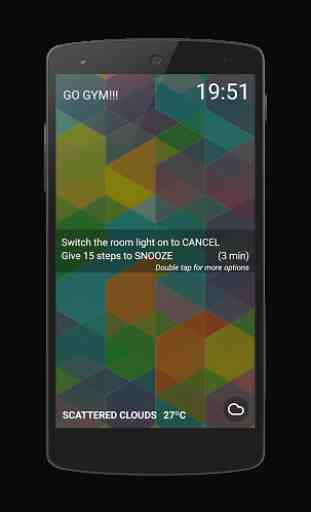


Awesome app, unique interface. But occasionally, the alarm won't ring at the time it is supposed to ring. I've gotten lucky and woke up before my alarm, but the fact that it didn't ring that one time is disconcerting. Please fix this issue as soon as possible.